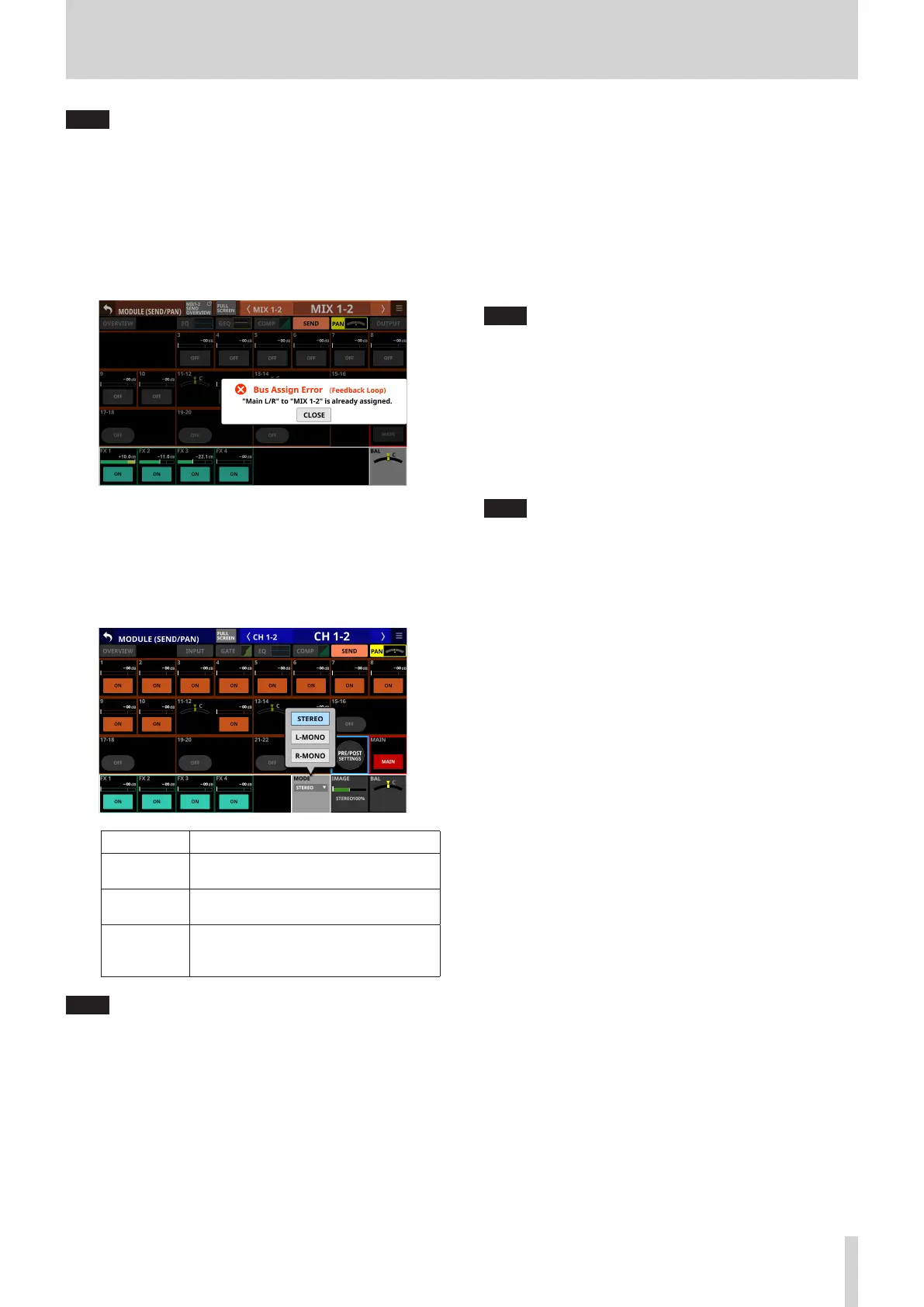6 – Modules
NOTE
i A list of MAIN L/R bus assignment settings can be viewed and
operated on the ON/OFF (INPUT) and ON/OFF (BUS) screens
(“MAIN L/R bus SEND OVERVIEW Screen” on page 154).
i This is not shown when the selected module is the MAIN L/R
Master module.
i If the MAIN L/R Master module is already assigned to the
selected MIX 1–22 bus and on, trying to turn this button on
for the MIX 1–22 module will produce the following error
message. To prevent a feedback loop, it cannot be turned on.
6 MODE
o This shows the selected setting.
o Tap this area to open a window where the setting can be
selected to handle the stereo module input signal as a
stereo signal or to handle either the left or right channel
as a mono signal.
Option Meaning
STEREO
(default)
Input the two input signals as a stereo
signal to the module.
L-Mono
Input only the left signal of the two input
signals as a mono signal to the module.
R-Mono
Input only the right signal of the two
input signals as a mono signal to the
module.
NOTE
i This is only shown when the selected module is a CH 1–40
module with the Stereo Link setting on, or a ST IN 1–2 or FX
RTN 1–4 module.
i If L-Mono or R-Mono is selected, the BAL setting will function
as a PAN setting.
7 IMAGE
Use this to adjust the image width of the stereo signal.
The farthest left produces ordinary stereo. Turning it right
reduces the stereo width until the center where it becomes
mono. Turning it further to the right reverses the stereo
positions until left and right are completely reversed at the
farthest right.
Range: STEREO 100% – MONO – REVERSE 100%
(default: STEREO 100%)
When the selection frame is shown, turn LCD knob 7 (lit green)
to adjust it.
NOTE
This is only shown when the selected module is a CH 1–40
module with the Stereo Link setting on, or a ST IN 1–2 or FX
RTN 1–4 module.
8 BAL indicator (shown for stereo modules only)
This adjusts the balance of the signals sent to the MAIN L/R
bus.
Range: L100 – C – R100 (default: C)
When the selection frame is shown, turn LCD knob 8 (lit yellow)
to adjust it.
NOTE
i A list of PAN/BAL settings can be viewed and operated for the
MAIN L/R bus on the SEND PAN (INPUT) and SEND PAN (BUS)
Screen (“MAIN L/R bus SEND OVERVIEW Screen” on page
154).
i This is not shown when the selected module is the MAIN L/R
Master module.
i When BAL settings are centered (C), the left channel is sent
to the MAIN L bus and the right channel is sent to the MAIN R
bus at 0 dB.
i Tap this area while pressing the HOME key on the top panel
to set the balance to center (C).
TASCAM Sonicview 16/Sonicview 24 V1.1.0 143
