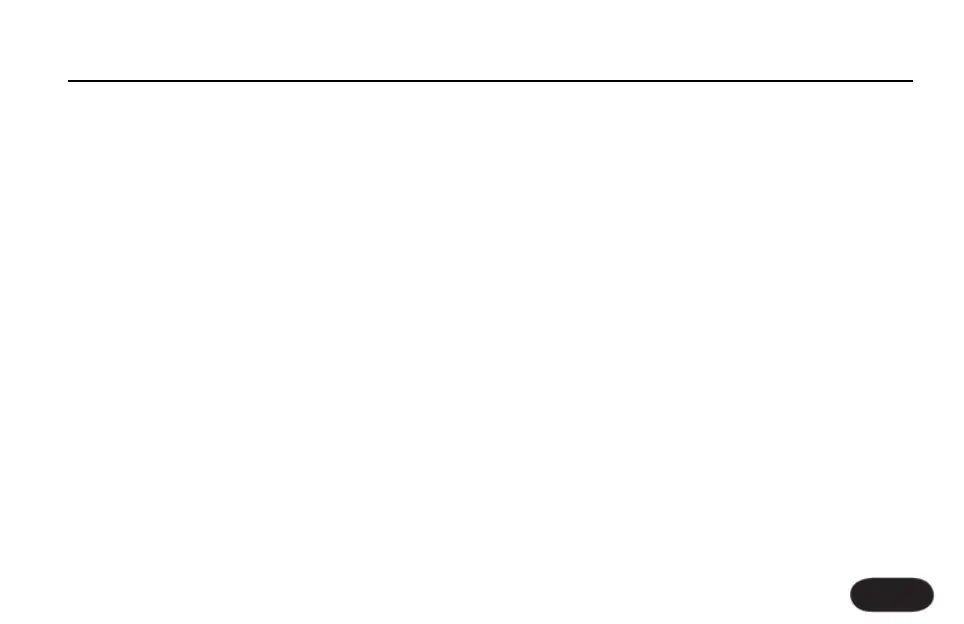15
Step 4: Set Mic Level
This step informs VoiceLive 2 how loud you plan to
sing with your particular mic. We’ll use VoiceLive 2’s
automatic MIC GAIN feature to quickly set the optimum
level.
1. Press and hold the REVERB footswitch
2. If you need to activate phantom power for your
condenser mic, adjust the onscreen PHANTOM
parameter which will restart the level test
2. Sing for a few seconds with peaks that are as loud
as you plan to sing
3. Follow the prompts in the display to finalize mic
level setting, cancel or redo the procedure
During performance, if you see the CLIP indicator light
in the HOME screen, you can return to the automatic
MIC GAIN feature to adjust the input level.
Step 5: Quick Start Settings
Ensure that the HOME and TONE buttons on the front
panel are lit. Load preset #1 with the PRESET up or
down footswitches. Ensure that the FX footswitch is
not flashing. Tap it once if it is flashing to exit Bypass/
Tuner mode.
Sing as you carefully raise your PA level or put on your
headphones. You should now hear your voice clearly
with Preset #1’s effects added. If you would like to
adjust the headphones level, turn the furthest right Mix/
Edit knob to adjust the OUTPUT level.
Now you’re ready for the next chapter: First Impressions.
There you’ll learn how to explore the presets in
VoiceLive 2.
Quick Start