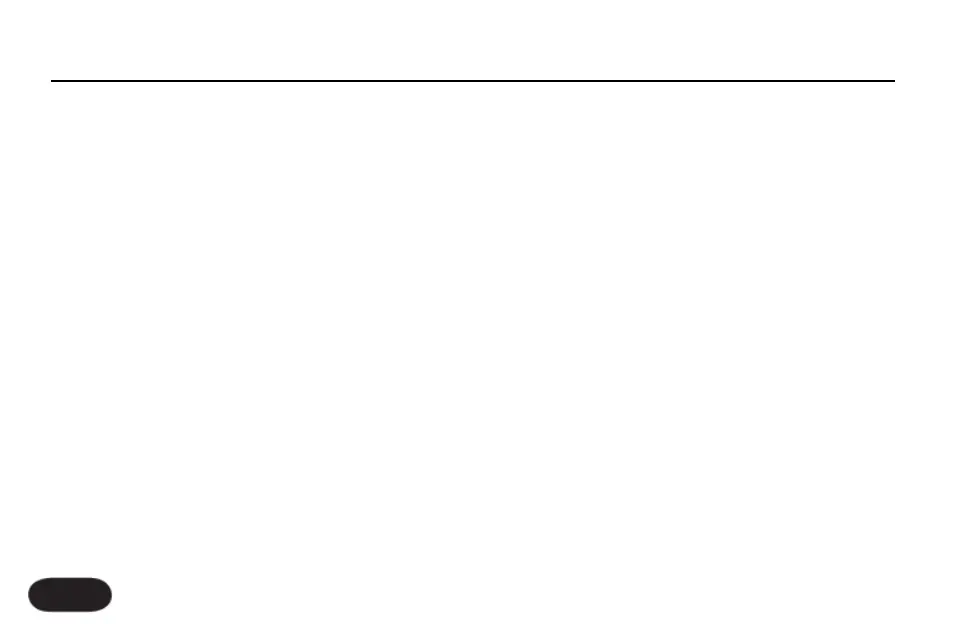My guitar doesn’t change the harmonies.
Ensure your guitar is connected to the Guitar IN and
not the THRU.
Turn up the volume control on your guitar.
Confirm your guitar cable is good by connecting your
guitar directly to your amp.
Remove any guitar effect pedals between your guitar
and VoiceLive 2’s input.
Ensure that you are playing guitar chords made up of at
least a root note and a major or minor third.
Ensure the NaturalPlay parameter in the HARMONY
Edit menu is set to Auto or Guitar.
My guitar is connected to my amp but I can’t
hear it.
You may be in Tuner mode. Press the FX footswitch to
hear your guitar.
Is your Shortcut assigned to Guitar Mute? If so press the
SHORTCUT footswitch to hear your guitar.
My DELAY/REVERB MIX level is up but the
sound is still dry
Turn on the Reverb and/or Delay effects with their
respective footswitches.
If the effects are on, but you still don’t hear the effect,
make sure the sends are turned up for the effects. These
parameters are located on the Reverb and Delay Edit
menus.
How do I talk to my audience with no FX on?
Hold FX footswitch to enter Bypass + Tuner mode.
I’m using the Line input and the sound is
distorted or I can’t hear anything.
The LINE input shares the same input gain as the MIC
input. You can use the automatic MIC GAIN setup
procedure you used to set your Mic gain (ensure only
the LINE input is connected) or you can set the gain
manually in the I/O tab of the System menu.
FAQ and Troubleshooting
34