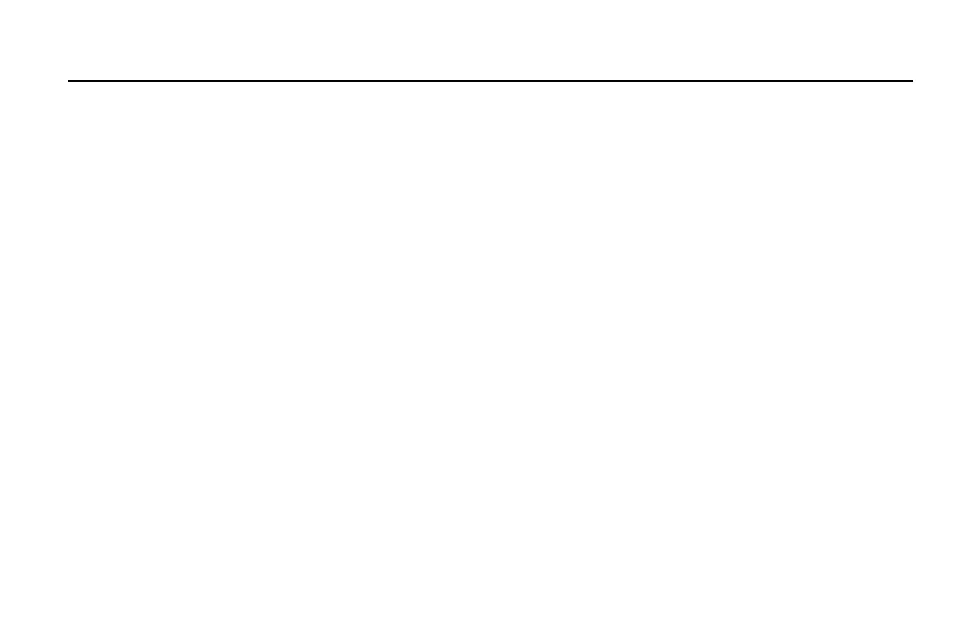Introduction. . . . . . . . . . . . . . . . . . . . . . . . . . . . . . . 5
Front Panel . . . . . . . . . . . . . . . . . . . . . . . . . . . . . . . . 7
Back Panel . . . . . . . . . . . . . . . . . . . . . . . . . . . . . . . 10
Quick Start . . . . . . . . . . . . . . . . . . . . . . . . . . . . . . . 12
Overview . . . . . . . . . . . . . . . . . . . . . . . . . . . . . . . . . 12
Step 1: Pre-Flight Check . . . . . . . . . . . . . . . . . . . . . 12
Step 2: Inputs. . . . . . . . . . . . . . . . . . . . . . . . . . . . . . 13
Step 3: Outputs . . . . . . . . . . . . . . . . . . . . . . . . . . . . 14
Step 4: Set Mic Level. . . . . . . . . . . . . . . . . . . . . . . . 15
Step 5: Quick Start Settings. . . . . . . . . . . . . . . . . . . 15
First Impressions . . . . . . . . . . . . . . . . . . . . . . . . . . 16
How To Audition Presets . . . . . . . . . . . . . . . . . . . . . 16
Finding Presets With The Wizard. . . . . . . . . . . . . . . 16
Using Harmony Presets . . . . . . . . . . . . . . . . . . . . . . 16
Using The Effect On/Off Switches . . . . . . . . . . . . . . 17
The SHORTCUT Footswitch . . . . . . . . . . . . . . . . . . 17
The STEP Footswitch. . . . . . . . . . . . . . . . . . . . . . . . 18
Programming Your Own Steps . . . . . . . . . . . . . . . . 18
Tone, Pitch And Guitar FX Buttons . . . . . . . . . . . . . 19
Activating Bypass + Tuner Mode . . . . . . . . . . . . . . . 20
Changing The Mix . . . . . . . . . . . . . . . . . . . . . . . . . . 20
Basic Editing Concepts . . . . . . . . . . . . . . . . . . . . . . 21
VoiceLive 2 for the Guitarist/Singer . . . . . . . . . . 22
Overview. . . . . . . . . . . . . . . . . . . . . . . . . . . . . . . . . . 22
Acoustic Guitar. . . . . . . . . . . . . . . . . . . . . . . . . . . . . 22
Electric Guitar. . . . . . . . . . . . . . . . . . . . . . . . . . . . . . 23
Tuning Your Guitar. . . . . . . . . . . . . . . . . . . . . . . . . . 23
Guitar Performance Tips . . . . . . . . . . . . . . . . . . . . . 23
Table of Contents: Basics Section
TC Helicon Vocal Technologies Ltd.
support@tc-helicon.com
Manual revision: BASIC 1.1 English Version