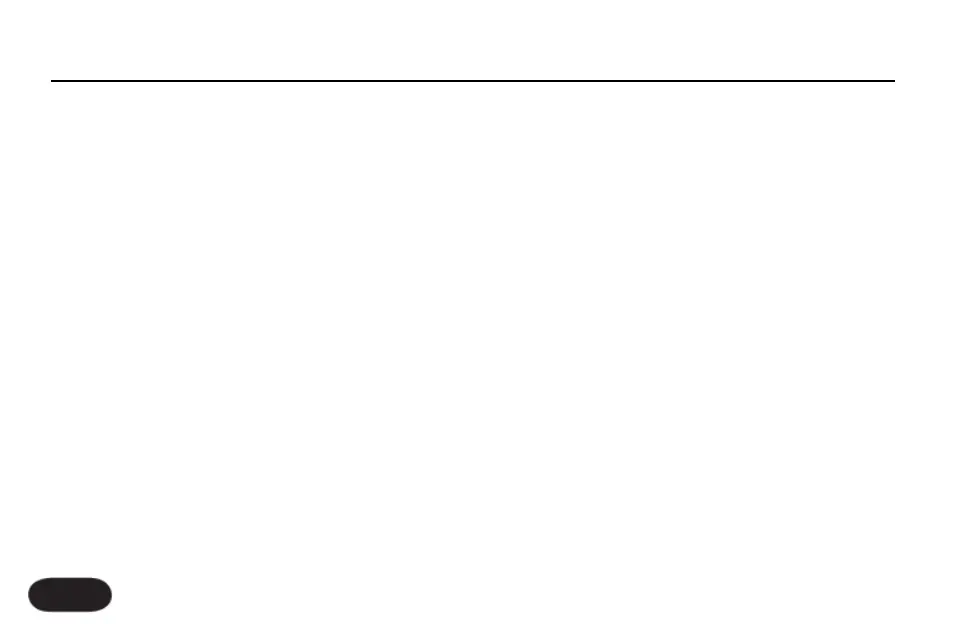12
Overview:
This chapter will help you get set up in the typical live
performance setting with a microphone. You will learn
how to connect external devices and how to set the
microphone gain properly. At the end you will be ready
to move on to experimenting with the vocal effects in
the First Impressions chapter.
In this section we cover:
1. Initial connections
2. Setting microphone gain
See the section on Basic Editing Concepts for more
information on VoiceLive 2’s tabbed, style-based edit
menus.
Step 1: Pre-Flight Check
Assemble the gear you need to get started. For now,
leave your VoiceLive 2 and PA system turned off.
1. Vocal microphone
2. PA system or headphones
3. Harmony control instrument. This can be a Guitar,
MIDI keyboard, external audio source such as an
MP3 player or none if you plan to enter Key and
Scale with the footswitches.
4. You will need a selection of cables listed below
depending on your harmony control instrument
and monitoring.
o XLR cable for your microphone
o 1/4” cable from your guitar
o MIDI cable from your keyboard
o 1/8” mini from an MP3 player
o XLR or 1/4” cables to feed your PA system
Quick Start