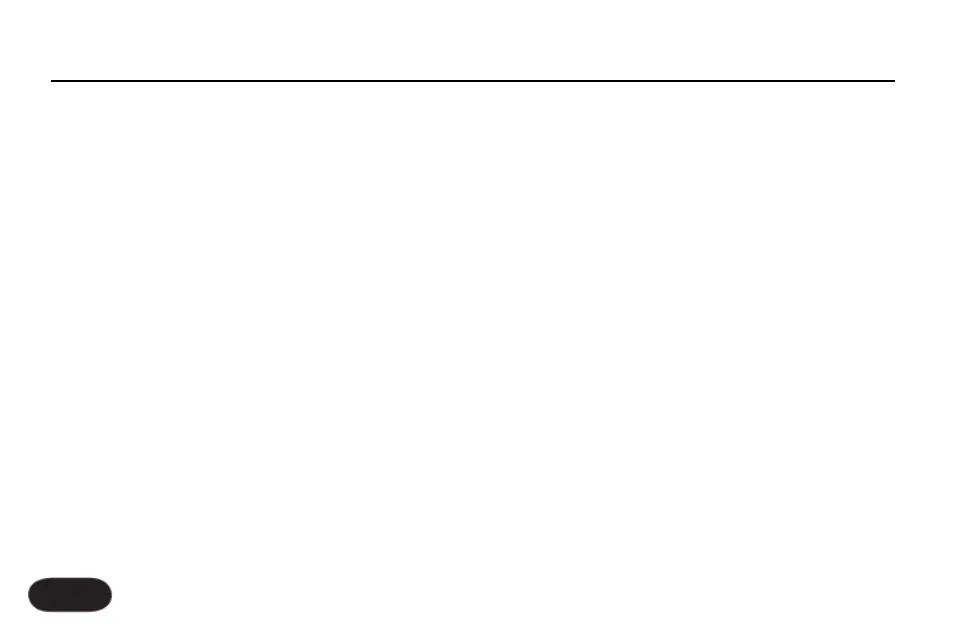Overview
Using MIDI opens up a wide range of harmony and
parameter control options. This section will discuss the
basics of setting MIDI channel and performing with a
MIDI keyboard/synth to control harmony.
By this section we assume you have completed the
Quick Start and have your voice set to a comfortable
level in your PA or headphones.
MIDI Hookup and Channel Selection
If you haven’t already, connect a MIDI cable between
your keyboard’s MIDI out and VoiceLive 2’s MIDI IN.
Play a note on your keyboard and check VoiceLive 2’s
display to see if the MIDI indicator lights. If it doesn’t,
set the MIDI transmit channel of your keyboard to 1
(VoiceLive 2’s default) or perform the following quick
MIDI receive channel procedure.
Hold the PRESET up and SHORTCUT footswitches
briefly to enter MIDI Setup. Press any note on your
keyboard. This will automatically configure VoiceLive 2’s
MIDI receive channel to match your keyboard’s. Tap the
SHORTCUT footswitch to exit. You should now see
the word MIDI flash in the main display when you play
your keyboard. You can also set MIDI channel manually
in the MIDI tab of the SETUP menu.
MIDI IN and USB
To use the MIDI IN while you have a USB cable
connected, press the SETUP button, locate the SYSTEM
tab and turn the USB CONTROL setting to OFF. This
will enable the MIDI IN. Alternatively, you may also
remove the USB cable to access MIDI IN.
When you want to restore computer control of
VoiceLive 2 over USB, or you want to access the
VoiceSupport application’s features, you can turn the
USB CONTROL parameter back to On.
MIDI Controlled Harmony
Now that you’ve followed the preceding section, you
can sample the many presets that feature the harmony
effect. Load a preset with the HARMONY footswitch
VoiceLive 2 for the MIDI Keyboardist/Singer
24