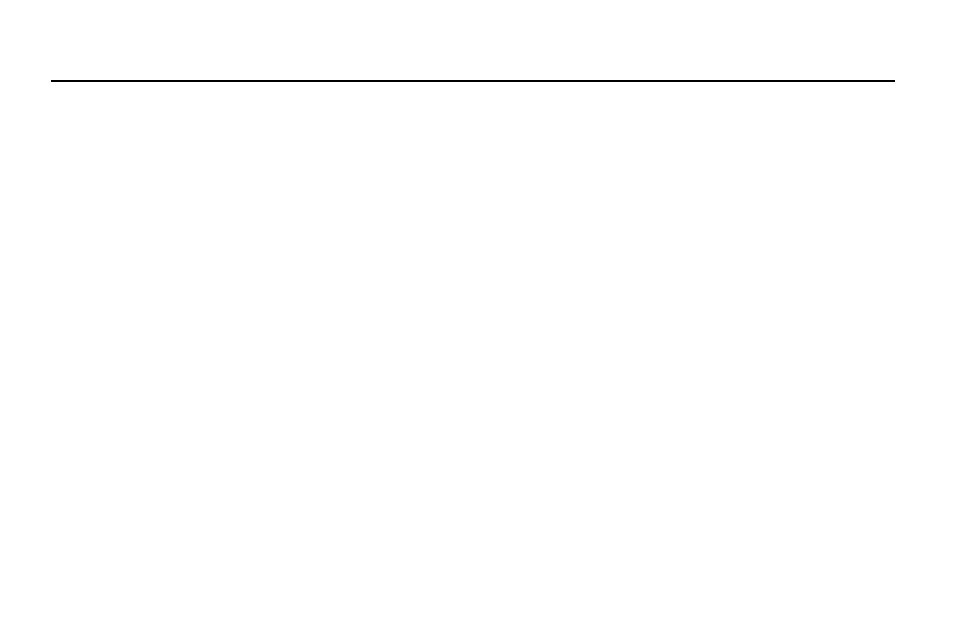VoiceLive 2 for the MIDI keyboardist/Singer. . . . 24
Overview. . . . . . . . . . . . . . . . . . . . . . . . . . . . . . . . . . 24
MIDI Hookup And Channel Selection. . . . . . . . . . . . 24
MIDI IN And USB . . . . . . . . . . . . . . . . . . . . . . . . . . . 24
MIDI Controlled Harmony. . . . . . . . . . . . . . . . . . . . . 24
MIDI Performance Tips . . . . . . . . . . . . . . . . . . . . . . 25
Alternate Harmony Method . . . . . . . . . . . . . . . . . . . 25
VoiceLive 2 for the Lead Singer . . . . . . . . . . . . . . 26
Overview. . . . . . . . . . . . . . . . . . . . . . . . . . . . . . . . . . 26
Using A Fixed Key (aka “Scale”) . . . . . . . . . . . . . . . 26
Singing To Music Playback . . . . . . . . . . . . . . . . . . . 27
“Borrowing” From Another Player . . . . . . . . . . . . . . 28
General Usage Tips . . . . . . . . . . . . . . . . . . . . . . . . 29
Connecting VoiceLive 2 To A Computer . . . . . . . 30
The USB Connection . . . . . . . . . . . . . . . . . . . . . . . . 30
The VoiceSupport Application . . . . . . . . . . . . . . . . . 30
VoiceLive 2 And Digital Audio . . . . . . . . . . . . . . . . . 31
USB Audio And ASIO Applications . . . . . . . . . . . . . 32
Selecting The Audio Device. . . . . . . . . . . . . . . . . . . 33
USB and MIDI Control . . . . . . . . . . . . . . . . . . . . . . . 33
FAQ and Troubleshooting. . . . . . . . . . . . . . . . . . . 34
Factory Preset List. . . . . . . . . . . . . . . . . . . . . . . . . 38
Warranty . . . . . . . . . . . . . . . . . . . . . . . . . . . . . . . . . 40
Specifications. . . . . . . . . . . . . . . . . . . . . . . . . . . . . 41
Table of Contents: Basics Section