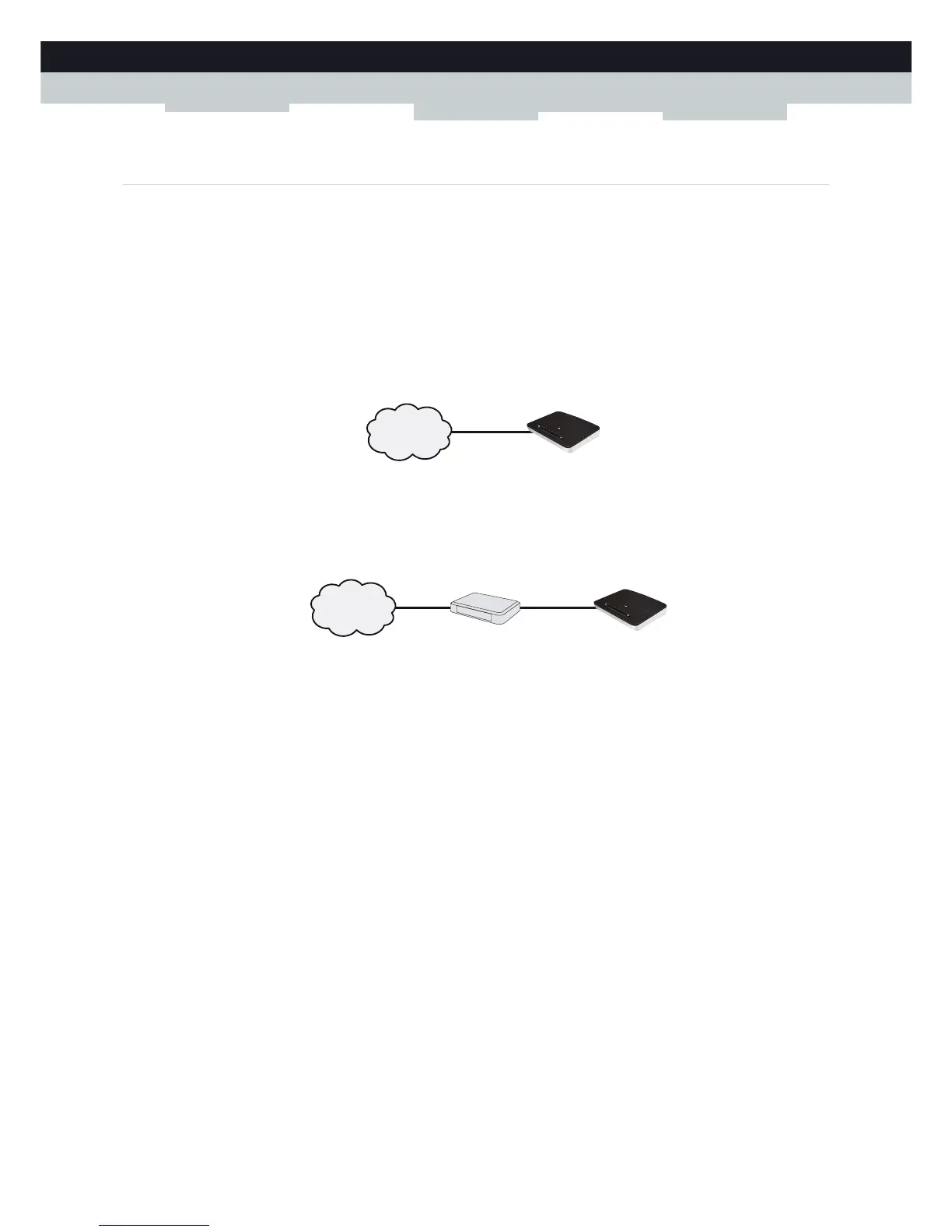5
1 GETTING STARTED
DMS-CTC-20110713-0016 v2.0
1.2 User Scenarios
Scenarios
Depending of the architecture of your home network, you can use the MediaAccess Gateway in either of the following
scenarios:
DSL Gateway
Local Router
DSL Gateway
The MediaAccess Gateway is connected to the DSL network of your service provider and brings the Internet to your home.
Local Router
The MediaAccess Gateway is placed behind another gateway or modem. In this setup the gateway or modem in front of the
MediaAccess Gateway will establish the connection to the Internet:
This scenario is used when:
The Internet connectivity is provided by another device (for example, a cable modem). The MediaAccess Gateway is
used to add specific services to your home network.
Your service provider is using Ethernet in the First Mile (EFM).
The Ethernet signal is directly coming into your home.
Your service provider is using Ethernet To The Home (ETTH).
MediaAccess Gateway is directly connected to the terminator of your service provider’s fiber-optic network and your
local network
