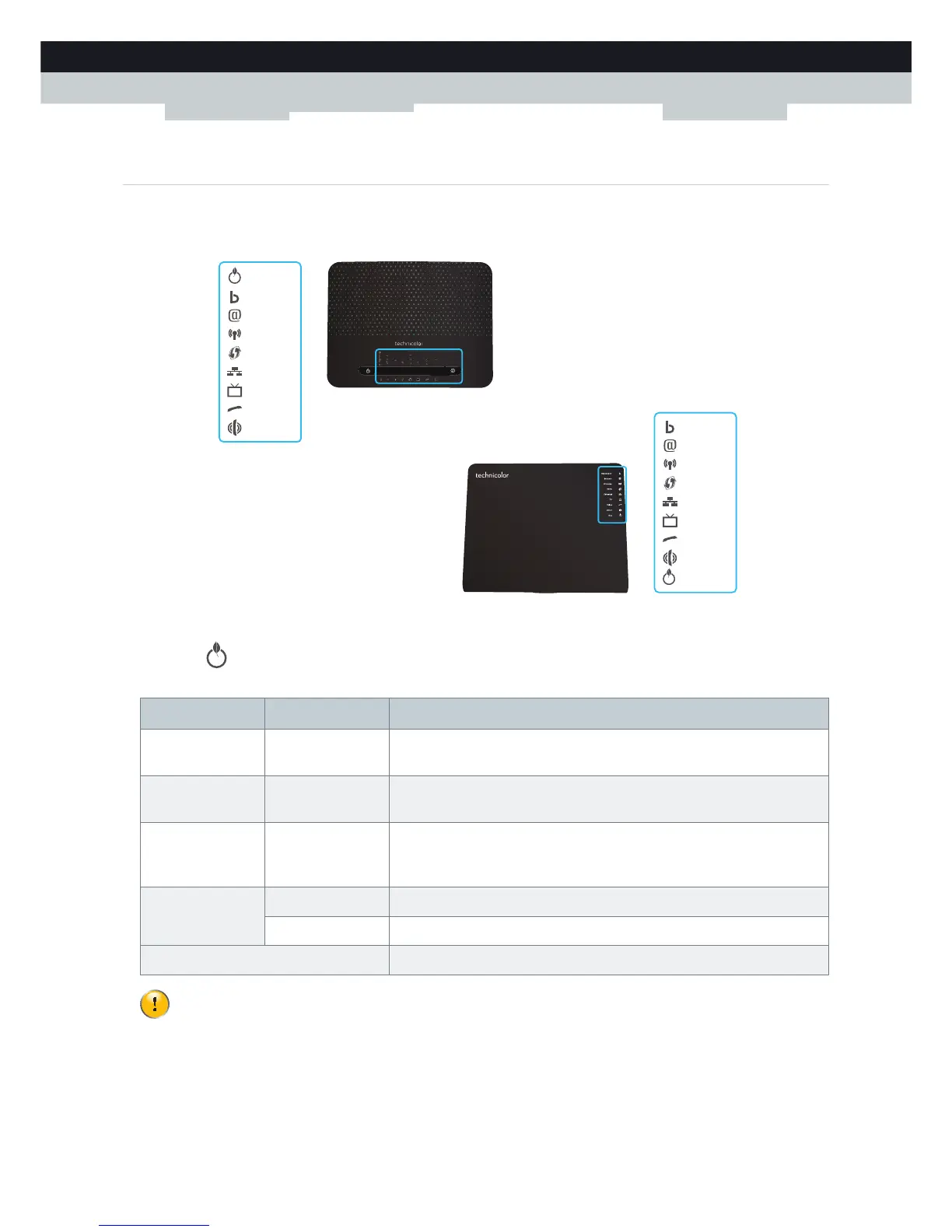12
1GETTING START
ED
DMS-CTC-20110713-0016 v2.0
1.3.6 Status LEDs
Introduction
On the top panel of your MediaAccess Gateway, you can find a number of status LEDs, indicating the state of the device.
ECO LED
The ECO ( ) LED provides information about the overall state of your MediaAccess Gateway. For more information,
see “ECO button” on page 11.
ECO
Ethernet
Voice
Wireless
DECT
Broadband
Internet
WPS
TV
ECO
Ethernet
Voice
Wireless
DECT
Broadband
Internet
WPS
TV
Colour State Description
Green Solid on All services are available. The wireless access point is enabled. The other
status LEDs are deactivated.
Blue Solid on All services are available. The wireless access point is disabled. The other
status LEDs are deactivated.
Red Solid on Some services are not available. The MediaAccess Gateway automatically
activates the other status LEDs to allow you to see which services are
running.
Orange Solid on Bootloader selftest
Blinking Bootloader active (during upgrade)
Off The MediaAccess Gateway is powered off.
The other status LEDs are only activated when the Internet service is down.
