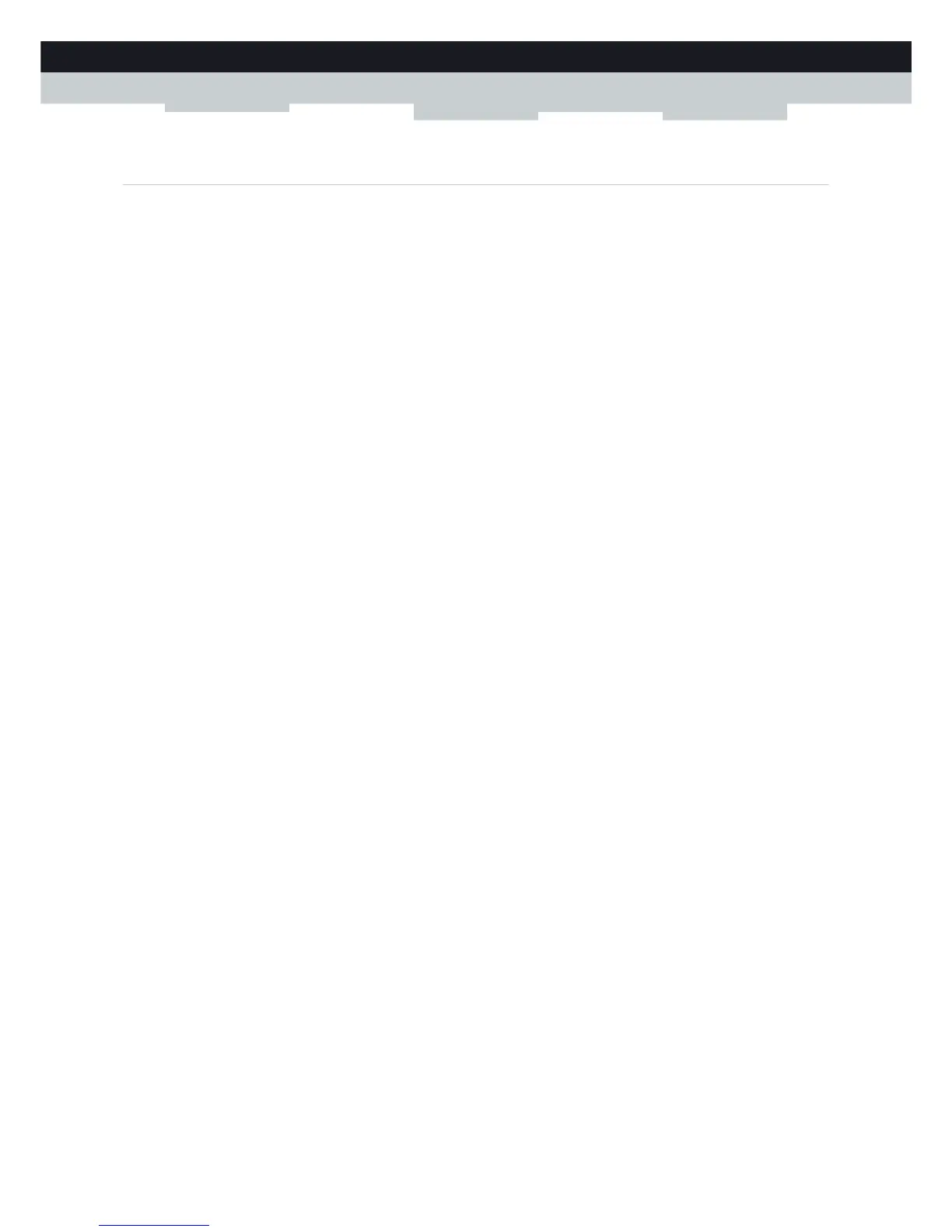29
3 MANUAL INSTALLATION
DMS-CTC-20110713-0016 v2.0
3.3.1 Setting up a Wireless Connection
The MediaAccess Gateway access point
Your MediaAccess Gateway is equipped with a wireless access point that supports the following standards:
IEEE 802.11n
IEEE 802.11g
IEEE 802.11b
Requirements
Your network device must be equipped with a WiFi-certified wireless client.
Connection speed
When setting up your wireless network, keep in mind that the following factors may have a negative impact on your wireless
connection speed:
The obstacles (walls, ceilings,...) between the wireless client and the access point.
Distance between the wireless client and the access point.
To fully benefit from the improved connection speed offered by the IEEE 802.11n standard, it is recommended to only
connect IEEE 802.11n wireless clients to your MediaAccess Gateway. Connecting older (for example, IEEE 802.11g)
wireless clients may also slow down connection speed of the IEEE 802.11n capable clients.
If you have problems with your wireless performance, see “Poor Wireless Connectivity or Range” on page 113.
To set up a wireless connections
For more information on how to setup a wireless connection between your network device and your MediaAccess Gateway,
see “5 The MediaAccess Gateway Wireless Access Point” on page 43.
