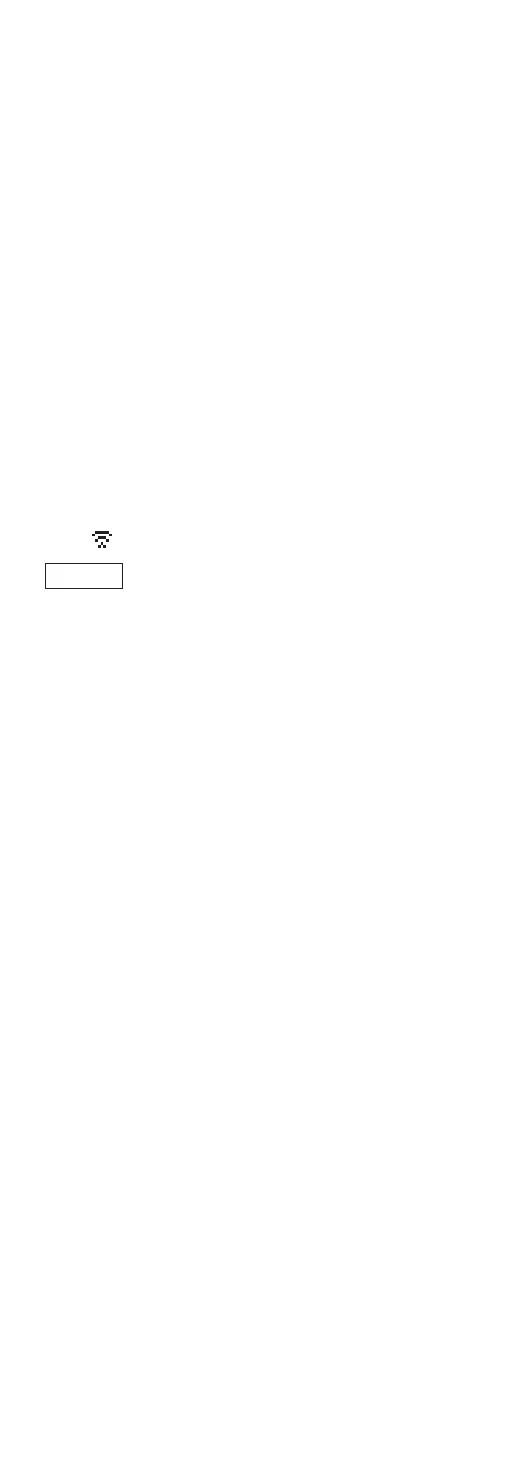34
(Continued)
5 Select your home wireless network
name (Network name (SSID)) and type
the password for this network.
6 Select “JOIN” to apply the settings.
• “Linking” is displayed.
• When the connection is established, “Success”
is displayed.
“Fail” may be displayed if the connection was
not complete. Try this method again from
[SETUP] menu. If “Fail” is still displayed, try
other methods (⇒ 29).
• Depending on the device, the connection
complete screen may not be displayed.
7 Make sure to connect your compatible
device back to your home wireless
network.
8 Press [OK] on the remote control to exit
the setting.
• “ ” is displayed.
Note
• Enable JavaScript and Cookies in your browser
settings.
• If known by a third party, the password will be
at risk of being used for fraud. Manage your
password securely with your responsibility.
Panasonic does not accept any responsibility for
damage caused by fraud.
