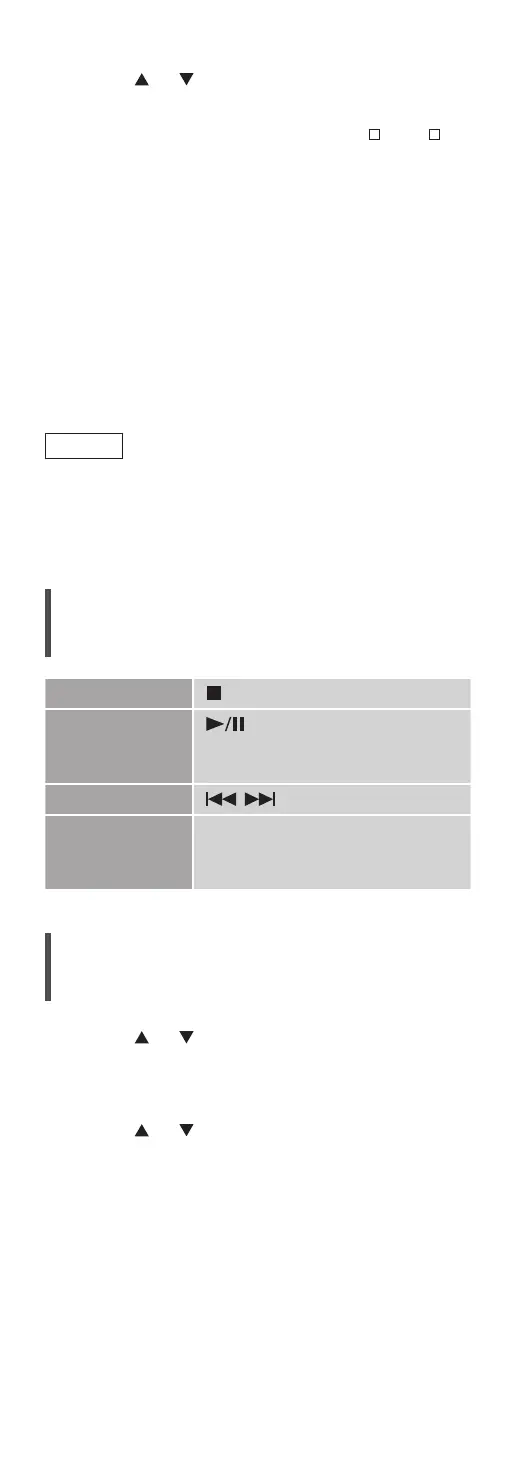62
(Continued)
2 Press [ ], [ ] to select a station and
then press [OK].
• The buffering status is displayed as %. (“ ”
stands for a number.)
• Repeat this step to make further selections
according to the genre, region, etc.
• Press [RETURN] to return to the previous
screen.
• The Internet Radio stations, genre, region, etc.
on this unit are edited and managed by vTuner.
• The podcasts on the list of vTuner can also be
played back.
• The station that does not broadcast cannot be
played back. (It will be skipped or return to the
list.)
Note
• The Internet Radio service may be suspended or
be otherwise unavailable without notice.
• Internet Radio may not be played back properly
depending on the network condition.
Operations during playback
Stop (Returns to the list.)
Pause
• Press again to resume. (While
playing back the podcasts)
Skip
View
available
information
[INFO]
• Press repeatedly to switch the
information.
Adding a station to favourite list
“Add Favourites”
1 Press [ ], [ ] to select a station to add
and then press [OK].
2 Press [MENU].
3 Press [
], [ ] repeatedly to select “Add
Favourites” and then press [OK].
• “Added” is displayed after registering.
• You can register up to 50 stations with this unit.
If a 51st station is added, “Favourites Full” is
displayed. Delete the stations from the favourite
list. (⇒ 63)
• You cannot add the already registered station.
(“Already Exists” is displayed.)
