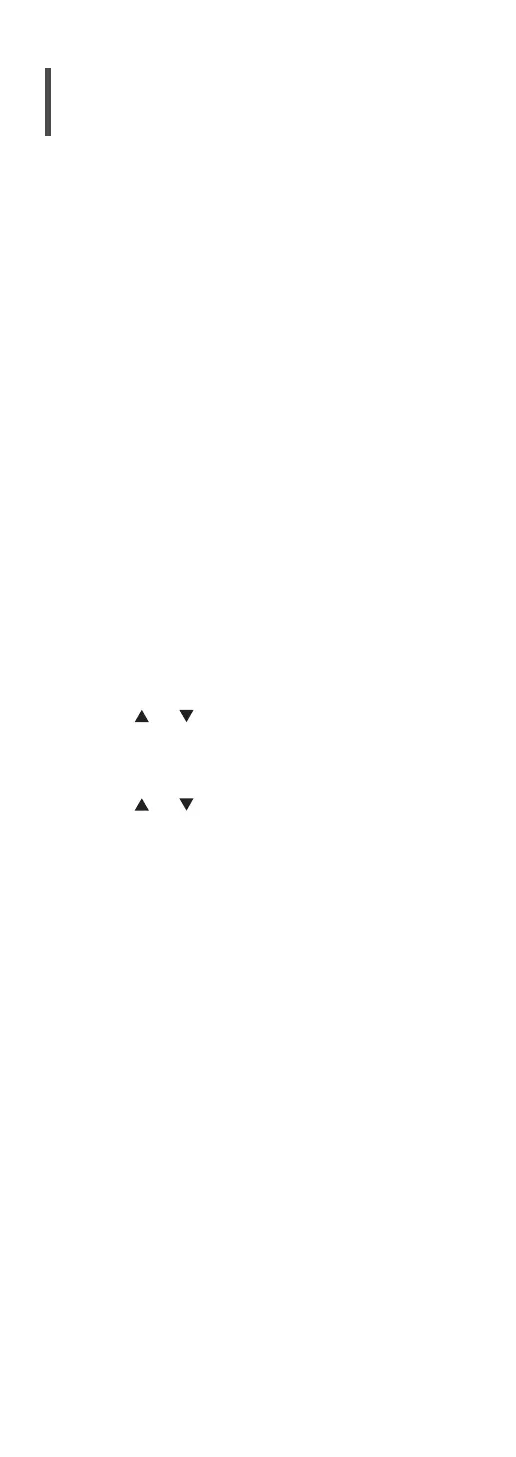64
Creating the Internet Radio station
list with PC
1 Press [>SELECT<] repeatedly to select
“Internet Radio”.
2 Check the MAC address of this unit.
(⇒ 35)
3 Use your PC to access the vTuner
website.
www.technics.com/radio/
• You can select the language on the website.
4 Follow the on-screen instructions and
enter the necessary information for
registration.
5 Search by category (genre, region,
language, etc.) or edit the list.
■
Playback of the stations listed by your PC
You can play back the stations listed by your PC
separately from the favourite list of this unit.
1 Press [>SELECT<] repeatedly to select
“Internet Radio”.
2 Press [
], [ ] repeatedly to select
“technics.com/radio/” and then press
[OK].
3 Press [
], [ ] to select a station and
then press [OK].
• Before disposing of or transferring this unit, delete
the personal information on the website.
