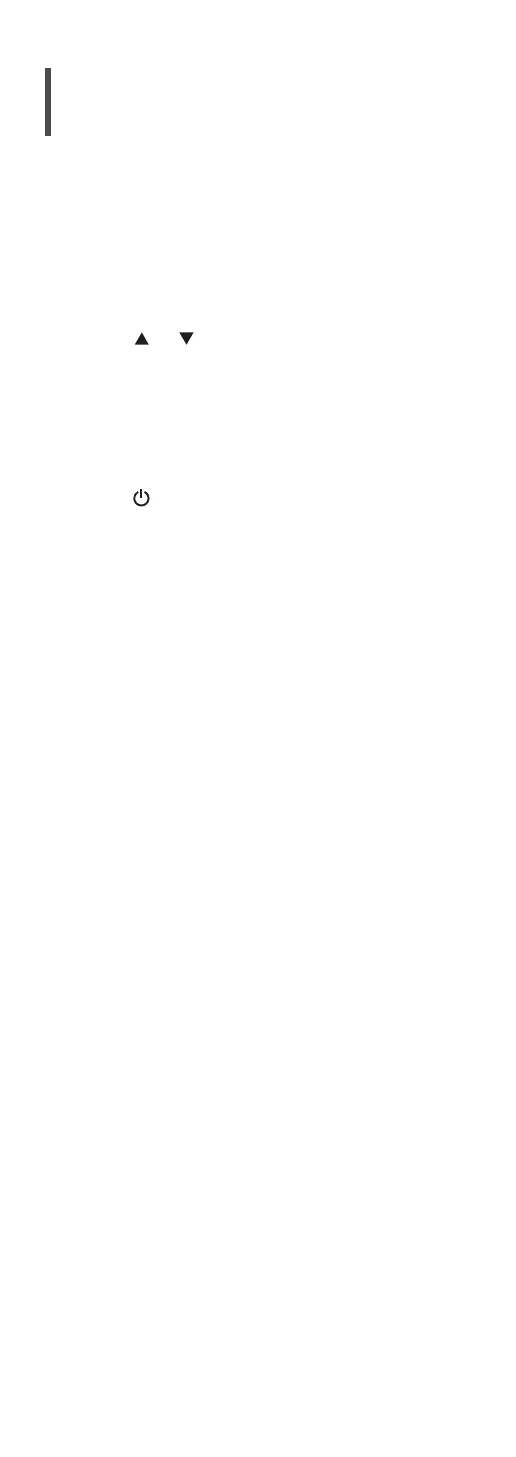36
To make network-related settings
You can set specific IP address, subnet mask,
default gateway, primary DNS, etc. (If your network
requires specific settings, disable DHCP.)
• Do not play back music while changing these
settings.
1 Press [SETUP].
2 Press [
], [ ] repeatedly to select
“Network” and then press [OK].
3 Select and input the details.
4 Press [OK] to apply the settings.
5 Press [RETURN] to exit the settings.
6 Press [
] to switch the unit to standby.
• Wait until “Please Wait” disappears.
7 Perform the network setting. (⇒ 26)
