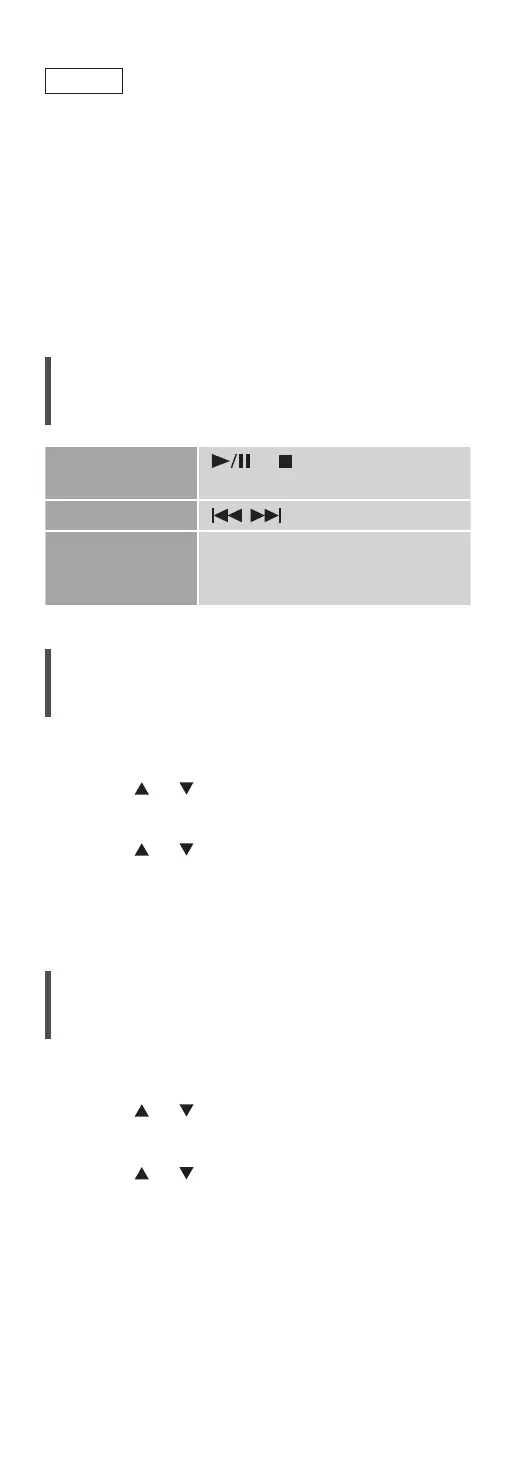69
Note
• The device name of this unit will be displayed as
“Technics SC-C70
******
”
*
1, 2
.
• Registration/subscription is required.
• Spotify Premium requires a usage charge.
• Services, icons, and specifications are subject to
change.
*
1: “
******
” stands for a number that is unique to
each set.
*
2: The device name can be changed from “This
unit’s name on the network”. (⇒ 35)
Operations during playback
Pause
or
• Press again to resume.
Skip
View available
information
[INFO]
• Press repeatedly to switch
the information.
Repeat playback
“Repeat”
1 Press [MENU].
2 Press [
], [ ] repeatedly to select
“Repeat” and then press [OK].
3 Press [
], [ ] to set, and press [OK].
• Confirm the setting on the screen of the Spotify
app.
• You can also set on the Spotify app.
Random repeat playback
“Shuffle”
1 Press [MENU].
2 Press [
], [ ] repeatedly to select
“Shuffle” and then press [OK].
3 Press [
], [ ] to set, and press [OK].
• Confirm the setting on the screen of the Spotify
app.
• You can also set on the Spotify app.
