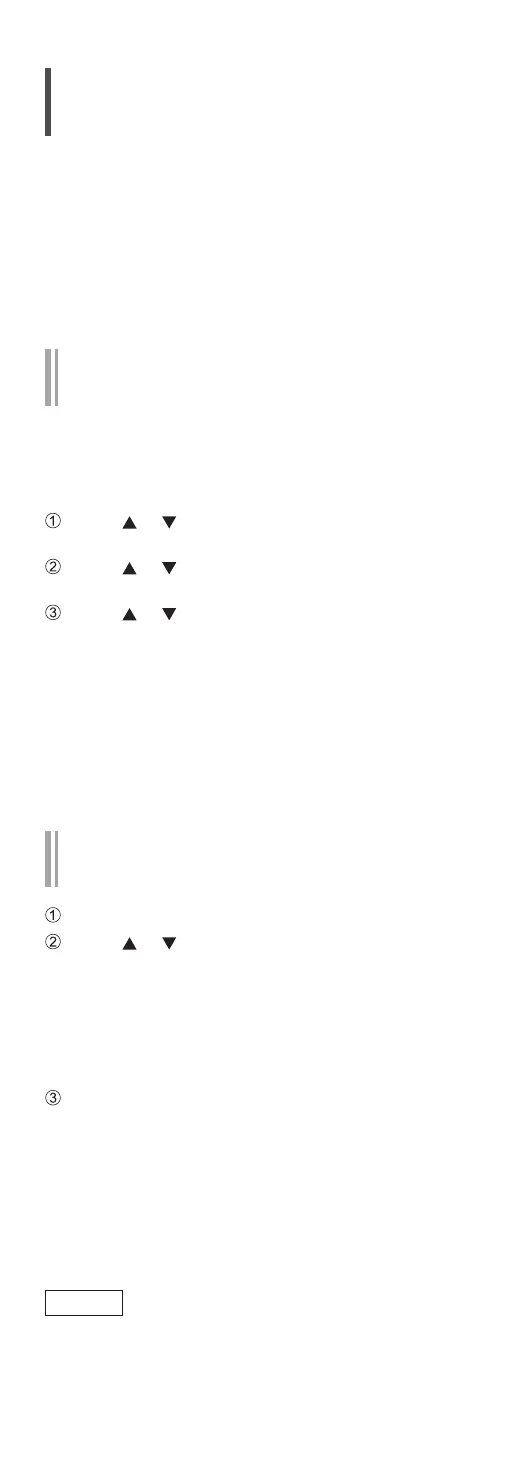78
(Continued)
Play timer
You can set the timer so this unit turns on at a set
time every day.
■
Preparation
• Set the clock. (⇒ 76)
• Prepare the selected music source (CD, Radio, USB
device, etc.).
• Tune the station/channel (for radio).
Setting the timer
“TIMER Adjustment”
The current settings are displayed when selecting
“TIMER Adjustment” and pressing [OK]. Press [OK]
again to access the timer setting screen, and the
screen starts blinking.
Press [ ], [ ] or numeric buttons to set the
starting time and then press [OK].
Press [ ], [ ] or numeric buttons to set the
finishing time and then press [OK].
Press [ ], [ ] to select the music source and
then press [OK].
■
To display the timer settings
After setting, you can confirm the setting time,
music source, etc. by selecting “TIMER Adjustment”
and pressing [OK].
• You can also confirm them in standby mode by
pressing [INFO].
Turning the timer on
“TIMER Setting”
Set the desired volume.
Press [ ], [ ] to select “On” and then press [OK]
to store the volume.
• The clock icon is displayed.
• “Adjust CLOCK” is displayed when the clock is
not set.
• “Adjust TIMER” is displayed when the play timer
is not set.
Turn the unit to standby mode.
• The timer is enabled after turning this unit to
standby mode.
• At the set time, the music source starts to play
at a low volume and the volume increases
gradually to the preset level.
• To turn the timer off, select “Off” in step 2
(above).
Note
• This unit can be used as normal even after the
timer is set, however:
Turn the unit to standby mode before the timer
