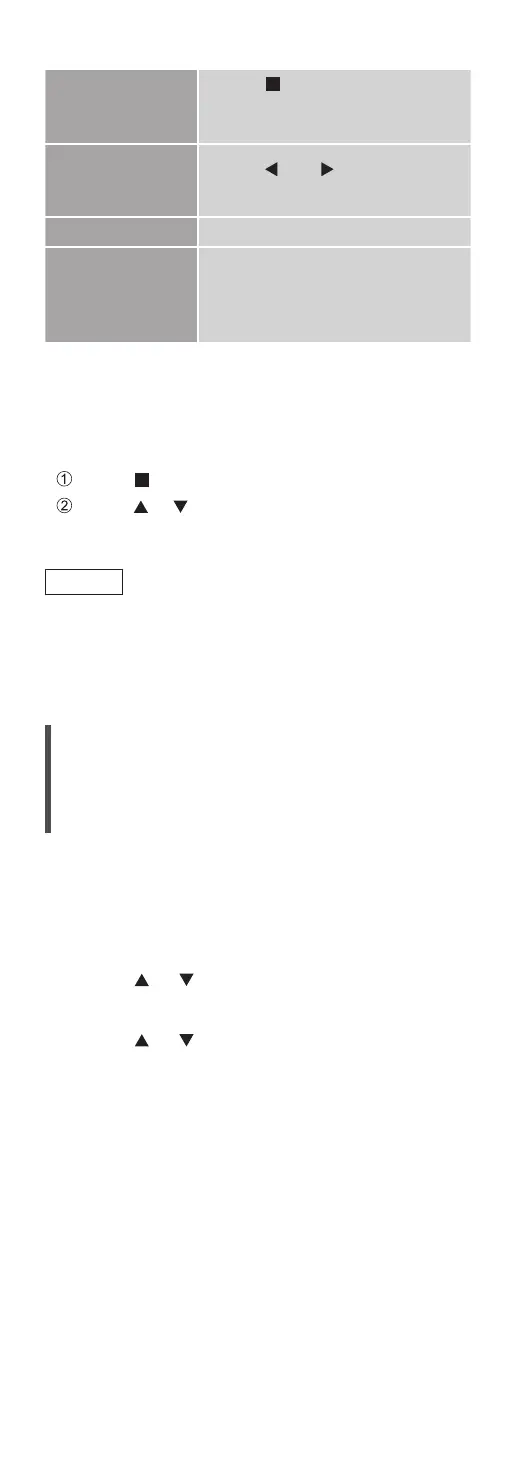42
Stop
Press [
].
• Programmed contents are
stored.
Check the
programmed
order
Press [
] or [ ] in the stop
mode.
Add tracks Do step 2 in the stop mode.
Clear the last
track
Press [CLEAR] in the stop
mode.
• You cannot select and clear a
desired programmed track.
• Press [PGM] in the stop mode to cancel the
programme mode, and the programme memory
will be stored.
• To cancel the programme mode (The programme
memory will be cleared.)
Press [ ] in the stop mode.
Press [ ], [ ] to select “Yes” and then press
[OK].
Note
• The programme memory is cleared when replacing
the CD.
• The programme mode is cancelled when the
random repeat playback is set.
Playing back CD more natural-
sounding audio
“RE-MASTER”
Re-mastering expands the playback band and
achieves a higher bit depth to reproduce natural and
expansive sounds close to original music sources.
1 Press [MENU].
2 Press [
], [ ] repeatedly to select “RE-
MASTER” and then press [OK].
3 Press [
], [ ] to select “On” and then
press [OK].
• The factory default is “Off”.
