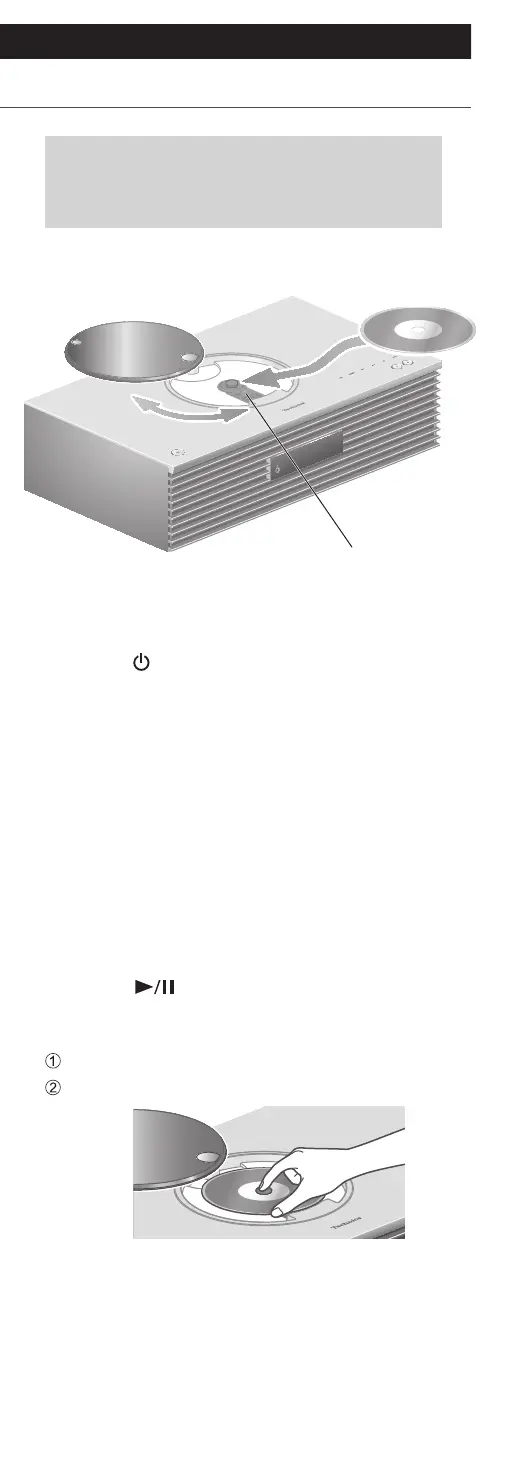39
Operations
Playing back CDs
(Continued)
Insert the CD for music playback.
• Refer to “Notes on CDs” (⇒ 98) for the
discs this unit can play back.
1 Press [ ] to turn this unit on.
2 Press [CD].
3 Open the top cover with a sliding
motion and then insert the CD.
• The top cover can slide to the both sides.
• Place the CD with its label facing up, and push
the centre of the CD until a clicking sound is
heard.
4 Close the top cover with a sliding
motion.
• This unit cannot play back the CD while the top
cover is open.
5 Press [ ].
■
To eject the CD
Open the top cover with a sliding motion.
Eject the CD.
• Be careful not to hit the CD with the top cover.
• Eject the CD after the CD has stopped turning.
Lens
