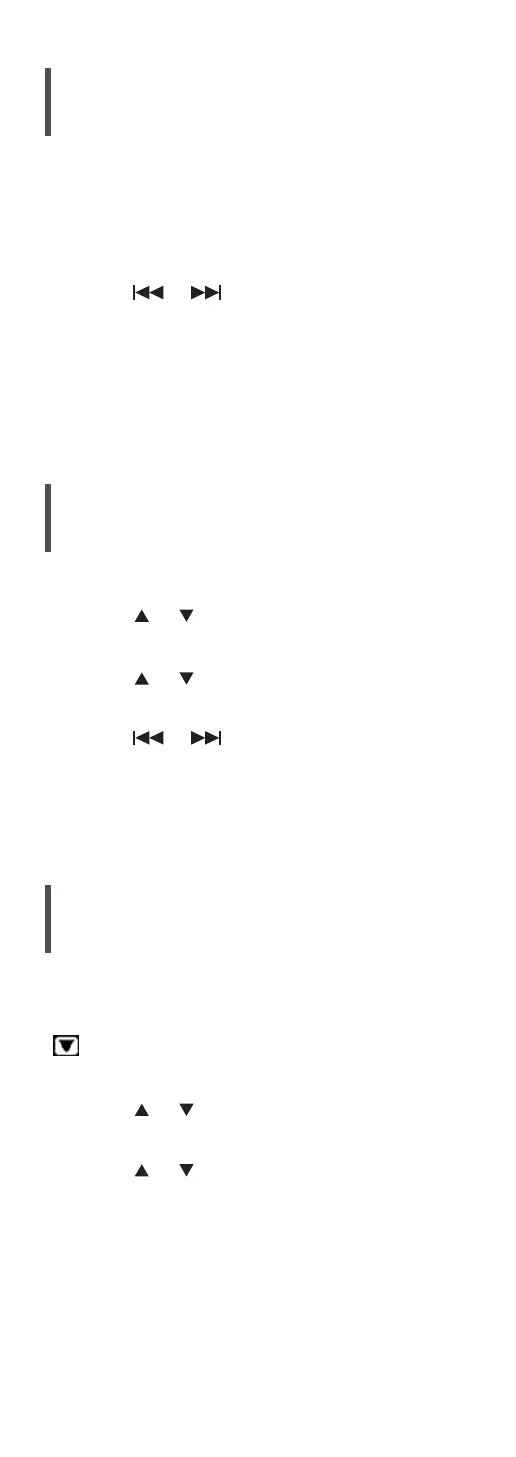44
(Continued)
Presetting DAB/DAB+ stations
You can preset up to 20 DAB/DAB+ stations.
1 Press [RADIO] to select “DAB/DAB+”.
2 Press [PGM] while listening to a DAB
broadcast.
3 Press [
], [ ] to select the desired
preset channel, and then press [PGM].
• Presetting is not available when the station is not
broadcasting or when the secondary service is
selected.
• The station occupying a channel is erased if
another station is preset in that channel.
Listening to preset DAB/DAB+
stations
1 Press [MENU].
2 Press [
], [ ] repeatedly to select
“Tuning Mode” and then press [OK].
3 Press [
], [ ] to select “Preset” and
then press [OK].
4 Press [
], [ ] to select the station.
• You can also select the preset stations by
pressing the numeric buttons.
• To select the station by preset, make sure that the
station has already been preset manually.
Listening to the secondary service
Some DAB/DAB+ stations provide a secondary
service as well as the primary service. If the station
you are listening to is providing a secondary service,
“ ” will be displayed.
1 Press [MENU].
2 Press [
], [ ] repeatedly to select
“Secondary” and then press [OK].
3 Press [
], [ ] to select “DAB
Secondary” and then press [OK].
• The setting will be restored to the primary service
when changes are made (e.g. The station is
changed).
