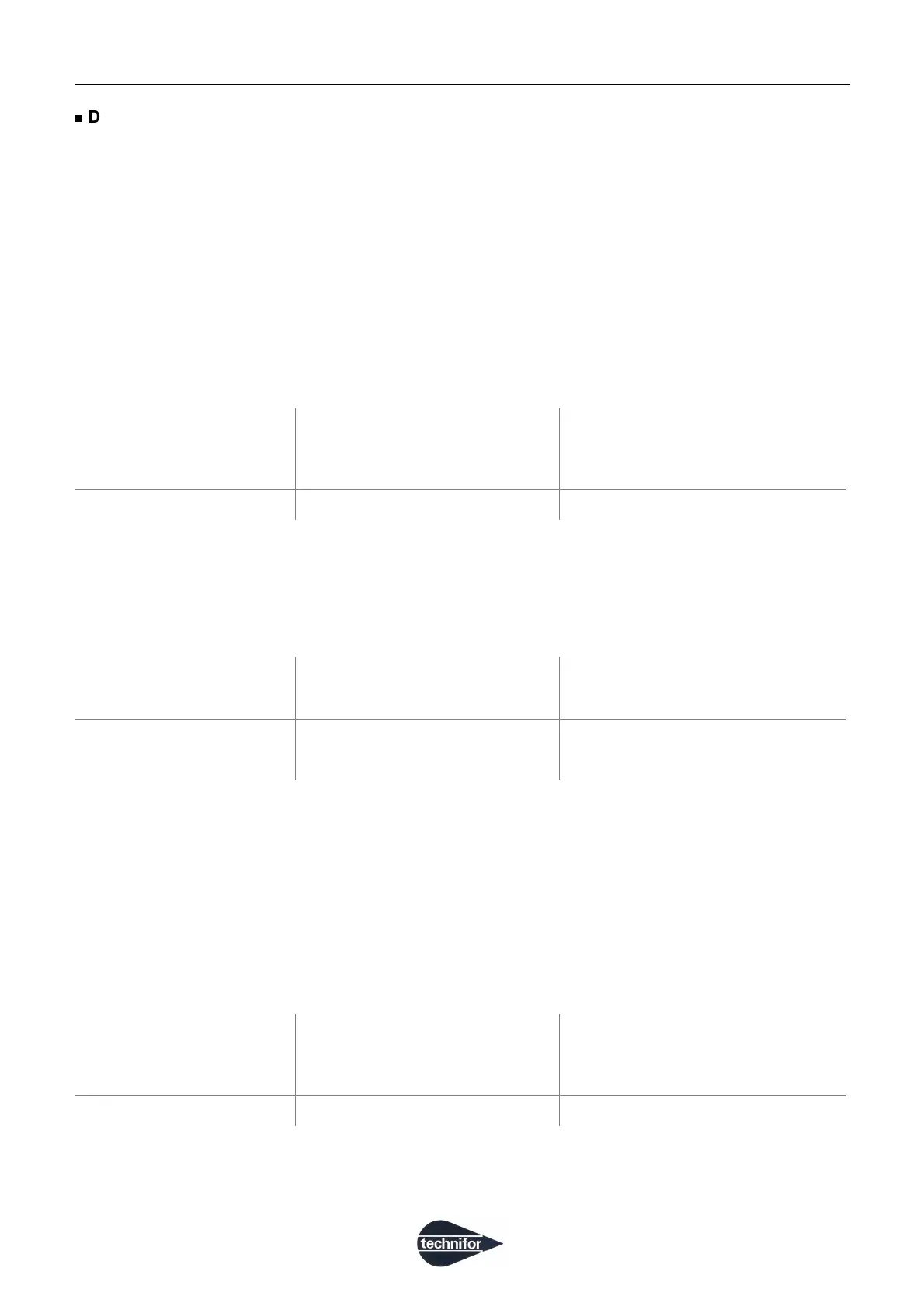ACommunication
C
Ref. DCD01/3067 - UC500_en_D
14/27
Description of the communication signals
• Start marking (Input)
- To activate the "Start marking" Input, establish a zero potential electrical connection between pins 4 and 5.
- This connection must not be inferior to 500 ms nor superior to the cycle time of the marking file.
• Stop marking (Input)
- To activate the "Stop marking" function, remove the electrical connection between pins 5 and 9.
• Marking in progress (dry contact Output)
- The information "Marking in progress" is available between pins 3 and 8. It is provided by a potential free "dry"
contact (relay contact).
- This signal indicates that the CCU is performing a marking.
• Machine ready (dry contact Output)
- The information "Machine ready" is available between pins 6 and 7. It is provided by a potential free "dry"
contact (relay contact).
- This signal indicates that the CCU has received all the instructions required to perform a marking.
Note
The 7 pin is common to the "Fault" information and to "Machine ready". See: Connection diagram for the dedi-
cated Inputs / Outputs
• Fault (dry contact Output)
- The information "Fault" is available between pins 2 and 7. It is provided by a potential free "dry" contact (relay
contact).
- This signal indicates that the CCU has a fault (either of power, or of CPU).
- Characteristics: Maximum voltage:
24 V DC
Maximum intensity:
250 mA
- Status: Marking in progress:
Depending on the mode selected
- Characteristics: Maximum voltage:
24 V DC
Maximum intensity:
250 mA
- Status: Machine ready:
Closed contact
Machine not ready: Open contact
- Characteristics: Maximum voltage:
24 V DC
Maximum intensity:
250 mA
- Status: Fault:
Closed contact
