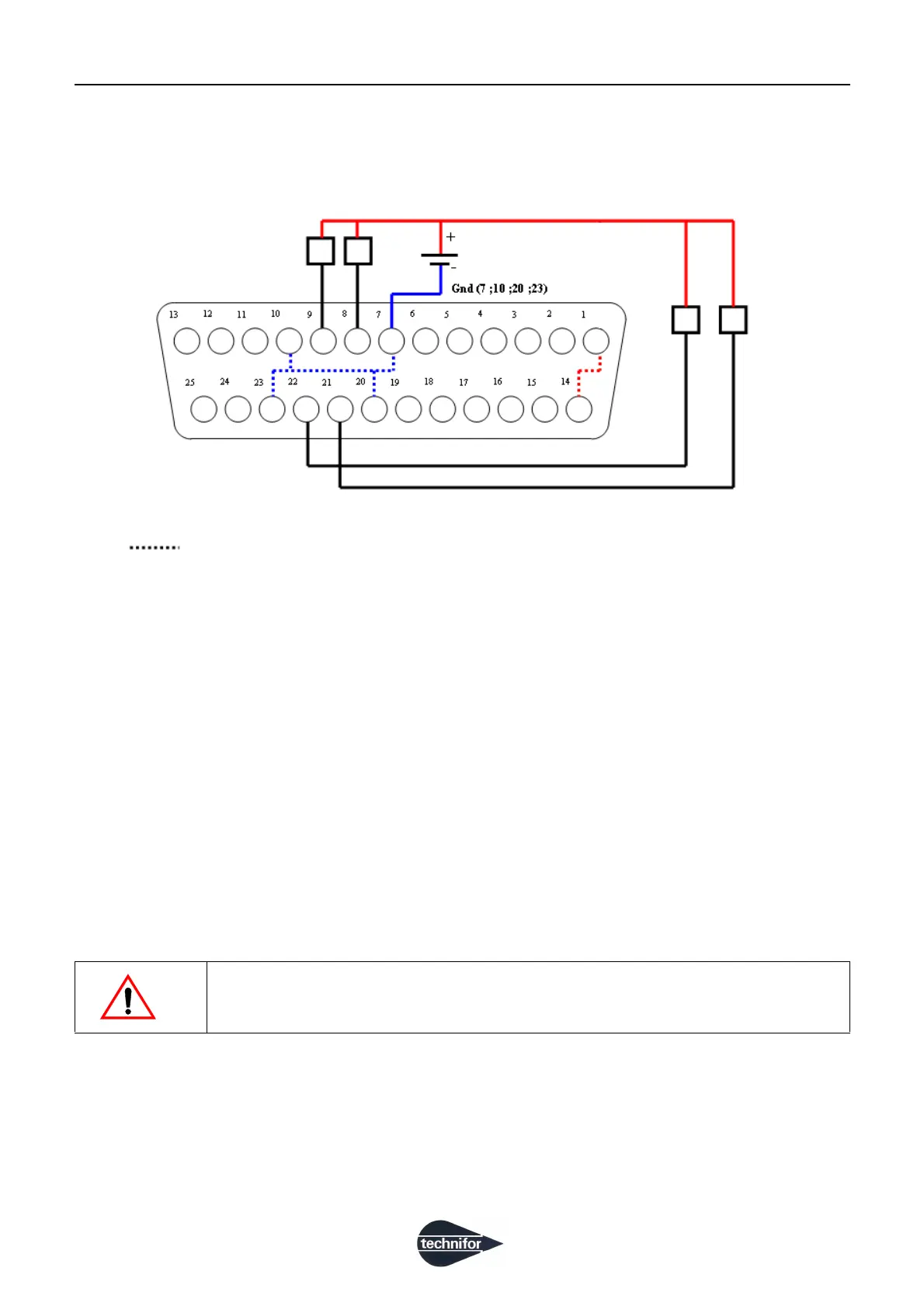ACommunication
C
Ref. DCD01/3067 - UC500_en_D
21/27
Wiring of 4 outputs with power supplied by the user
4. USB-A key
This connector allows to connect a USB key for:
• saving or loading files
• updating the internal program T05
Remarks
• The key must be formatted in FAT32.
• Files must be located in the root directory of the file tree structure on the USB key. Do not place them in directo-
ries.
• The hard drives are not dealt with.
Never remove the key during a transfer between the CCU and the key. Doing so may
destroy the files or the key.
Relay or solenoid valve(s)
Max 1 W per connection +
shielded charge with freewheeling diode
Output O0-O1 (8;9)
Output O2-O3 (21;22)
Relay or sole-
noid valve(s)
Max 1 W per
connection +
shielded charge
with free-
wheeling diode
+ 24 V DC power supply
Internal connections
