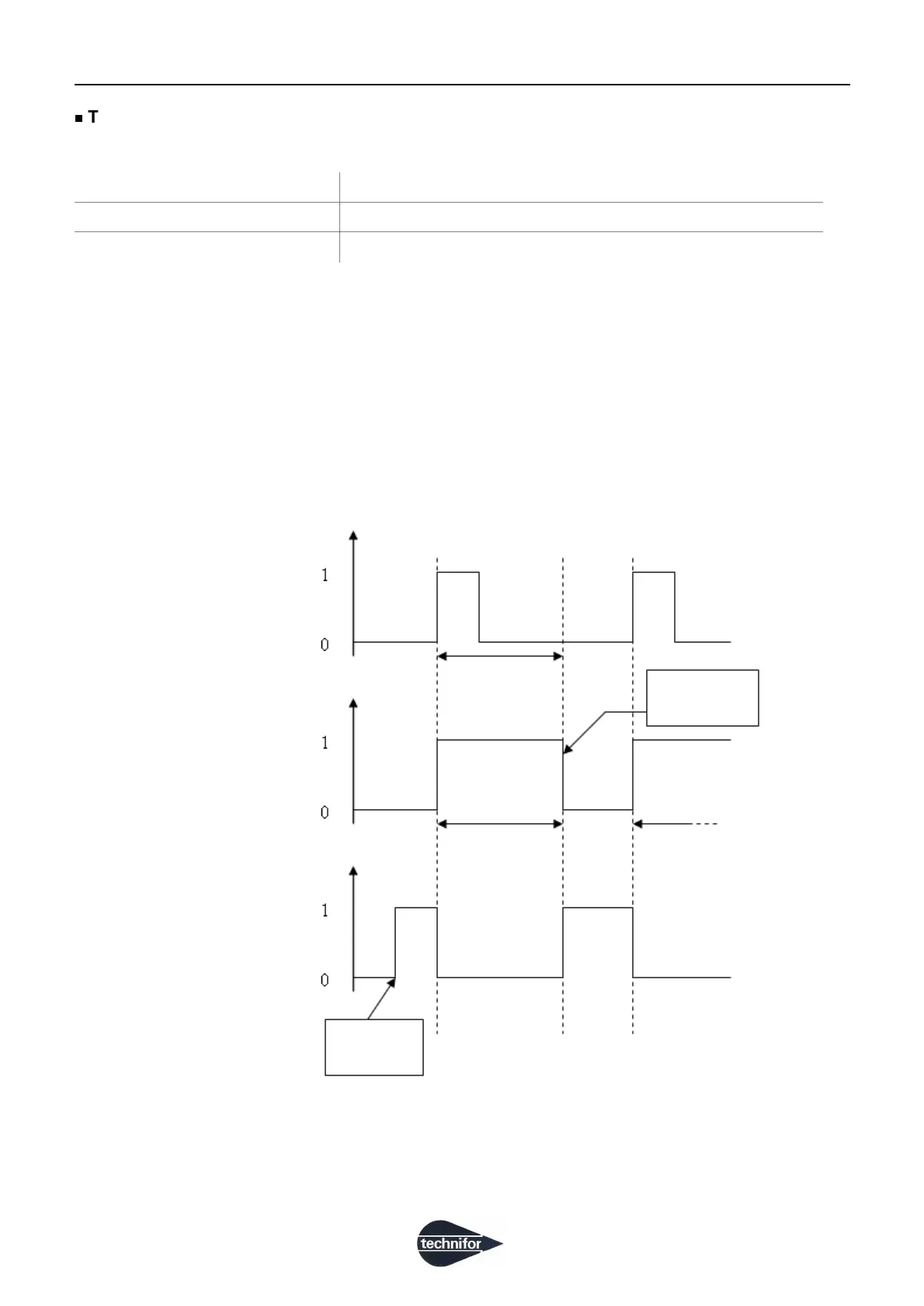ACommunication
C
Ref. DCD01/3067 - UC500_en_D
15/27
Timing diagrams of the communication signals
Operating mode with the internal program T05
Remarks
• Pause:
Whatever the mode selected: when marking is interrupted, the "Marking ready" signal returns to phase 1. Other
signals are not modified.
•Fault:
Whatever the mode selected: if failure occurs (origin or EM machine temperature failures), the "Fault" signal goes
to phase 1. The other signals return to phase 0 until operator acknowledgement.
• In-process mode:
Launch a "Start cycle" Close the dry contact between pins 4 and 5.
Stop the cycle Open the dry contact (usually closed) between pins 9 and 5.
Obtain the "End of cycle" information
Depending on the mode selected
End of marking
cycle
Marking
Marking
Impulse
Start cycle
Information
Marking in progress
Ready to marking
Marking
File loaded
