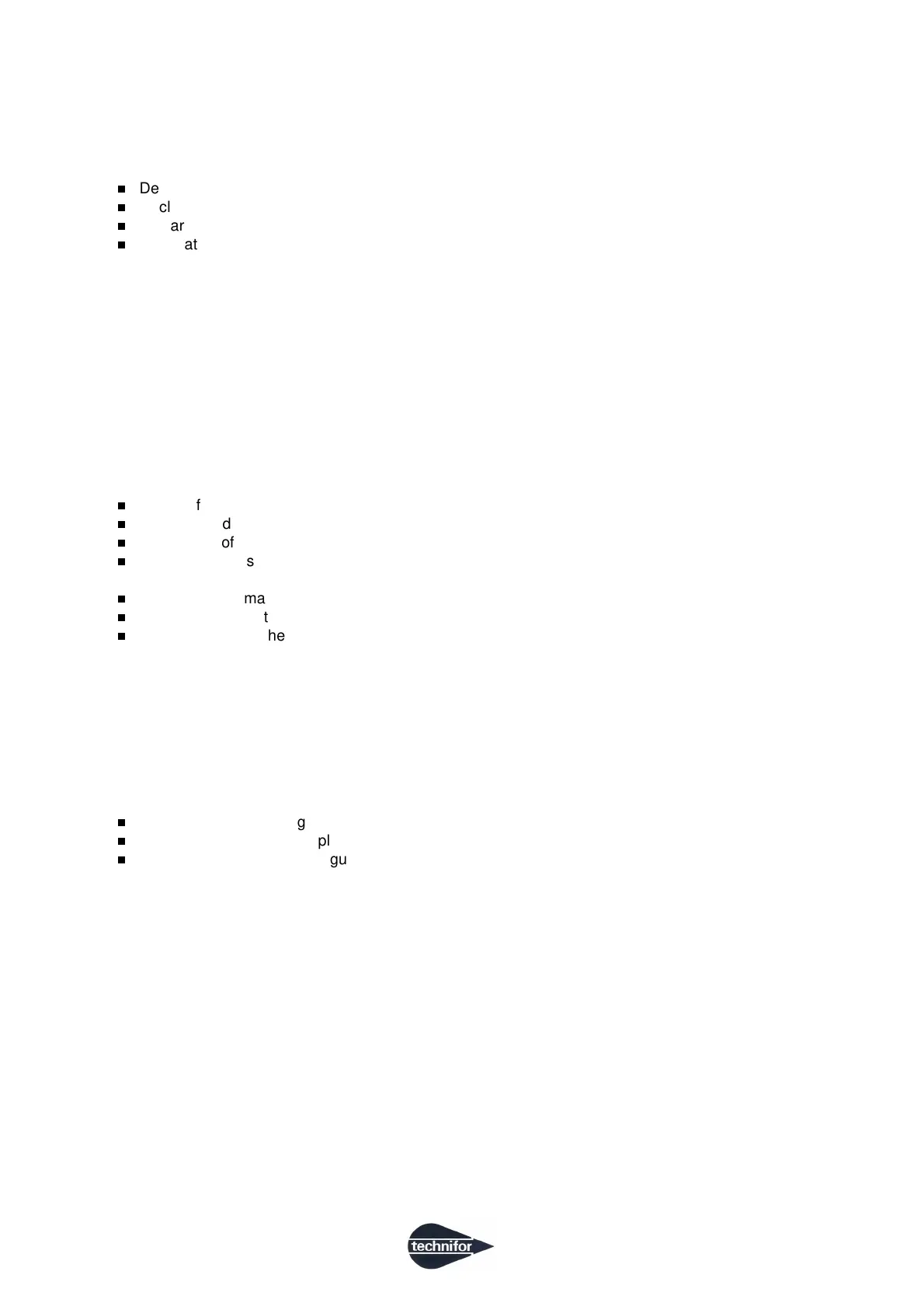Ref. DCD01/3067 - UC500_en_D
2/27
Table of contents
A - Introduction .................................................................................................................... 3
1. Foreward ................................................................................................................................................3
2. Unpacking .............................................................................................................................................. 3
3. Identification of the marking equipment ..................................................................................................4
4. Regulation observance ...........................................................................................................................4
Declaration of CE compliance ...........................................................................................................4
Declaration of incorporation ..............................................................................................................4
Declaration of compliance to other directives ...................................................................................4
Declaration of compliance to norms ..................................................................................................5
5. Work station safety .................................................................................................................................5
B - Description of the Control Unit ....................................................................................... 6
1. Description .............................................................................................................................................6
2. Physical characteristics .......................................................................................................................... 7
3. Technical specifications ......................................................................................................................... 7
4. Dimensional drawings of the Control Unit in box configuration ..............................................................8
5. Dimensional drawings of the Control Unit in rack configuration .............................................................9
6. List of accessories available upon request ...........................................................................................10
C - Communication ........................................................................................................... 12
1. RS232 cable .........................................................................................................................................12
2. Dedicated Inputs/Outputs .....................................................................................................................12
Wiring of the female 9 SubD connector ..........................................................................................12
Connection diagram for the dedicated Inputs / Outputs ..................................................................13
Description of the communication signals .......................................................................................14
Timing diagrams of the communication signals ..............................................................................15
3. Generic Inputs/Outputs ........................................................................................................................18
Wiring of the female 25 SubD connector ........................................................................................18
Characteristics of the Inputs ............................................................................................................19
Characteristics of the Outputs .........................................................................................................20
4. USB-A key ............................................................................................................................................21
D - Installation ................................................................................................................... 22
1. Connections .........................................................................................................................................22
2. Wiring of the "Stop marking" contact ....................................................................................................22
3. Keyboard connection ............................................................................................................................22
4. Connection of the marking head to the CCU ........................................................................................23
5. Power supply connection .....................................................................................................................23
6. Assembling the accessories .................................................................................................................23
Mounting the supporting feet ...........................................................................................................23
Assembling the mounting plates .....................................................................................................24
CCU assembly in rack configuration ...............................................................................................25
E - Preventive maintenance .............................................................................................. 26
1. Changing the fuse ................................................................................................................................26
2. What to do if... ......................................................................................................................................26
F - Appendix ...................................................................................................................... 27
