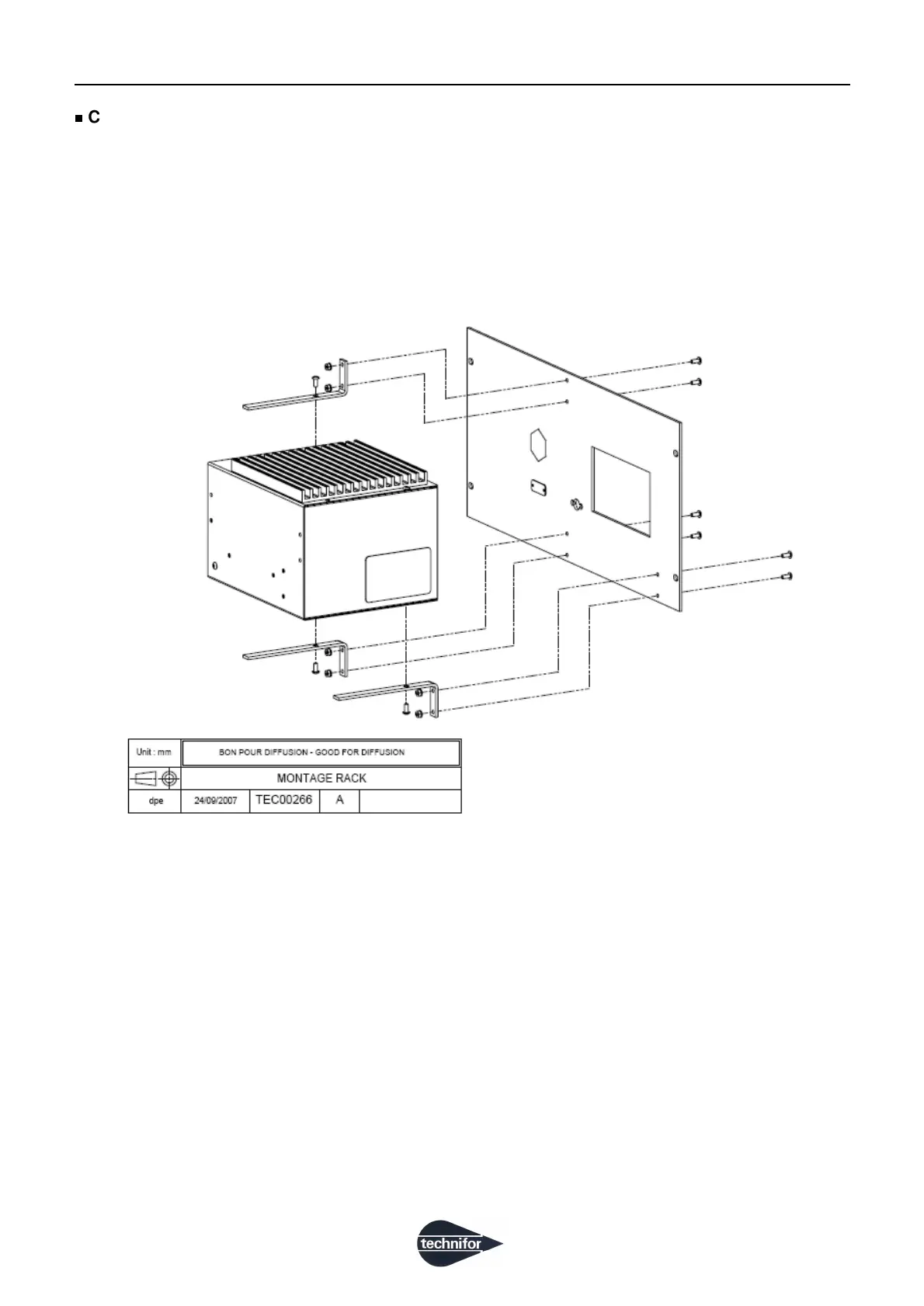AInstallation
D
Ref. DCD01/3067 - UC500_en_D
25/27
CCU assembly in rack configuration
To perform the assembly, imperatively use the mounting kit provided.
• Attach the mounting brackets to the rackable panel.
• Remove the feet that may be attached to the CCU.
• Place the CCU on the brackets.
• Attach the CCU to the brackets using the screws provided.
• Check that the assembly is secure.
