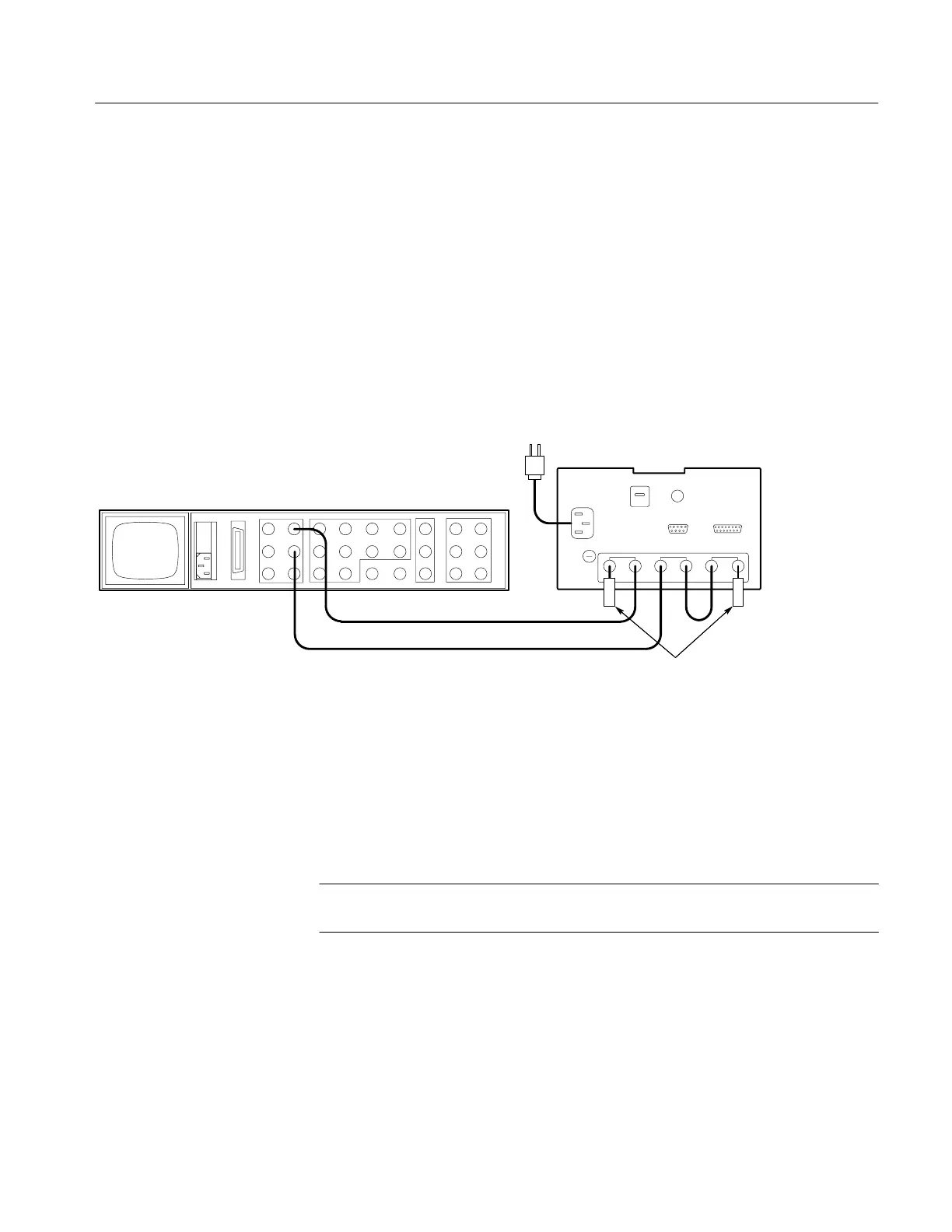Operating Instructions
1720/1721
2–9
75% Ampl. 0% Setup –– PAL
Modulated Staircase
(Flat Field, 10 Step)
Black Burst Signal
(Sync and Burst only)
If the XY operation of the 1720/1721 is to be checked, an audio signal is
required. See the following:
Audio Signal: (About 2 V between 1 and 100 kHz.)
1720/1721 (rear)
Color bar signal
Mod staircase
75W Termination
1410–Series (rear)
Figure 2-3: Signal connection for the Operator’s Checkout Procedure.
2. Apply Power
Connect the instrument to a suitable ac power source and push the POWER
switch. Check that the indicator in the center of the switch is indicating that
POWER is ON.
NOTE. Do not set any of the front-panel screwdriver controls until after the
instrument warms up (at least 20 minutes).
Rotate the SCALE control clockwise and check that the graticule illuminates.
3. Obtain Display
Adjust the INTENS and FOCUS controls for the desired brightness and a
well-defined vector display. Use the PHASE control to place the vector tips and
burst(s) on their targets. See Figure 2-4.
