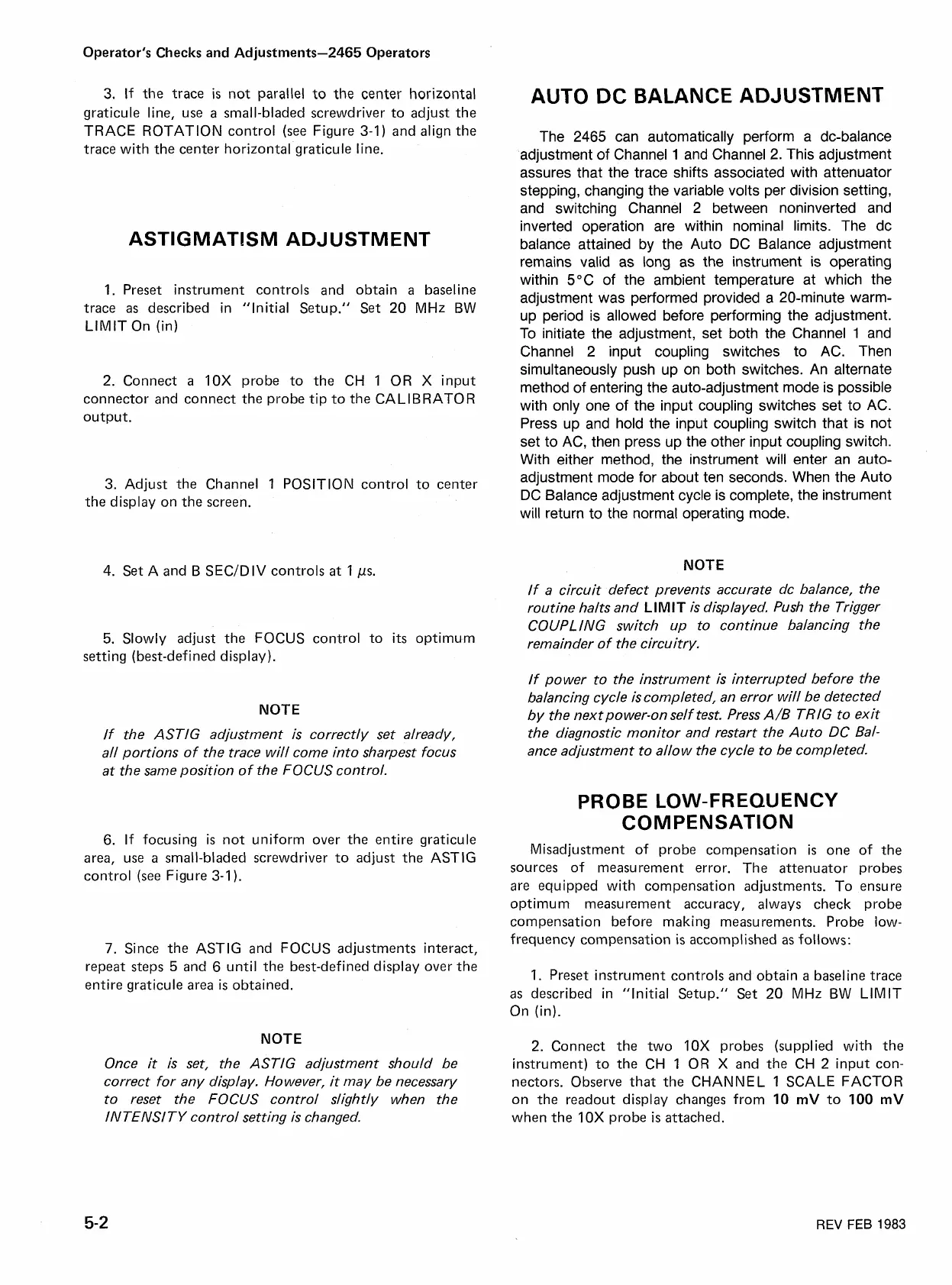Operator's Checks and Adjustments-2465 Operators
3. If the trace
is
not parallel to
the center horizontal
graticule line, use
a
small-bladed screwdriver to adjust the
TRACE ROTATION control
(see
Figure 3-1) and align the
trace with the center horizontal graticule line.
ASTIGMATKM ADJUSTMENT
1. Preset instrument controls and obtain
a
baseline
trace
as
described in "Initial Setup." Set 20 MHz
BW
LIMIT On (in)
2. Connect
a
10X probe to the CH
1
OR
X
input
connector and connect the probe tip to the CALIBRATOR
output.
3.
Adjust the Channel 1 POSITION control to center
the display on the screen.
4.
Set A and
B
SECIDIV controls
at
1 ps.
5.
Slowly adjust the FOCUS control to
its
optimum
setting (best-defined display).
NOTE
If the ASTIG adjustment is correctly set already,
all portions of the trace will come into sharpest focus
at the same position of the FOCUS control.
6.
If focusing
is
not uniform over the entire graticule
area, use
a
small-bladed screwdriver to adjust the ASTlG
control (see Figure 3-1).
7.
Since the ASTIG and FOCUS adjustments interact,
repeat steps
5
and
6
until the best-defined display over the
entire graticule area
is
obtained.
NOTE
Once it is set, the ASTIG adjustment should be
correct for any display. However,
it
may be necessary
to reset the FOCUS control slightly when the
INTENSITY control setting is changed.
AUTO DC BALANCE ADJUSTMENT
The 2465 can automatically perform a dc-balance
adjustment of Channel
1
and Channel 2. This adjustment
assures that the trace shifts associated with attenuator
stepping, changing the variable volts per division setting,
and switching Channel 2 between noninverted and
inverted operation are within nominal limits. The dc
balance attained by the Auto DC Balance adjustment
remains valid as long as the instrument is operating
within 5°C of the ambient temperature at which the
adjustment was performed provided a 20-minute warm-
up period is allowed before performing the adjustment.
To initiate the adjustment, set both the Channel
1
and
Channel
2
input coupling switches to AC. Then
simultaneously push up on both switches. An alternate
method of entering the auto-adjustment mode is possible
with only one of the input coupling switches set to AC.
Press up and hold the input coupling switch that is not
set to AC, then press up the other input coupling switch.
With either method, the instrument will enter an auto-
adjustment mode for about ten seconds. When the Auto
DC Balance adjustment cycle is complete, the instrument
will return to the normal operating mode.
NOTE
If a circuit defect prevents accurate dc balance, the
routine halts and
LlM IT
is displayed, Push the Trigger
COUPLING switch up to continue balancing the
remainder of the circuitry.
If power to the instrument is interrupted before the
balancing cycle is completed, an error will be detected
by the nextpower-on self test. Press
A/B
TRIG to exit
the diagnostic monitor and restart the Auto DC Bal-
ance adjustment to allow the cycle to be completed.
PROBE LOW-FREQUENCY
COMPENSATION
Misadjustment of probe compensation is one of the
sources of measurement error. The attenuator probes
are equipped with compensation adjustments. To ensure
optimum measurement accuracy, always check probe
compensation before making measurements. Probe low-
frequency compensation
is
accomplished
as
follows:
1.
Preset instrument controls and obtain
a
baseline trace
as
described in "Initial Setup." Set 20 MHz
BW
LIMIT
On (in).
2. Connect the two 10X probes (supplied with the
instrument) to the CH 1 OR
X
and the CH 2 input con-
nectors. Observe that the CHANNEL 1 SCALE FACTOR
on the readout display changes from
10
mV
to
100
mV
when the 1 OX probe
is
attached.
REV
FEB
1983
