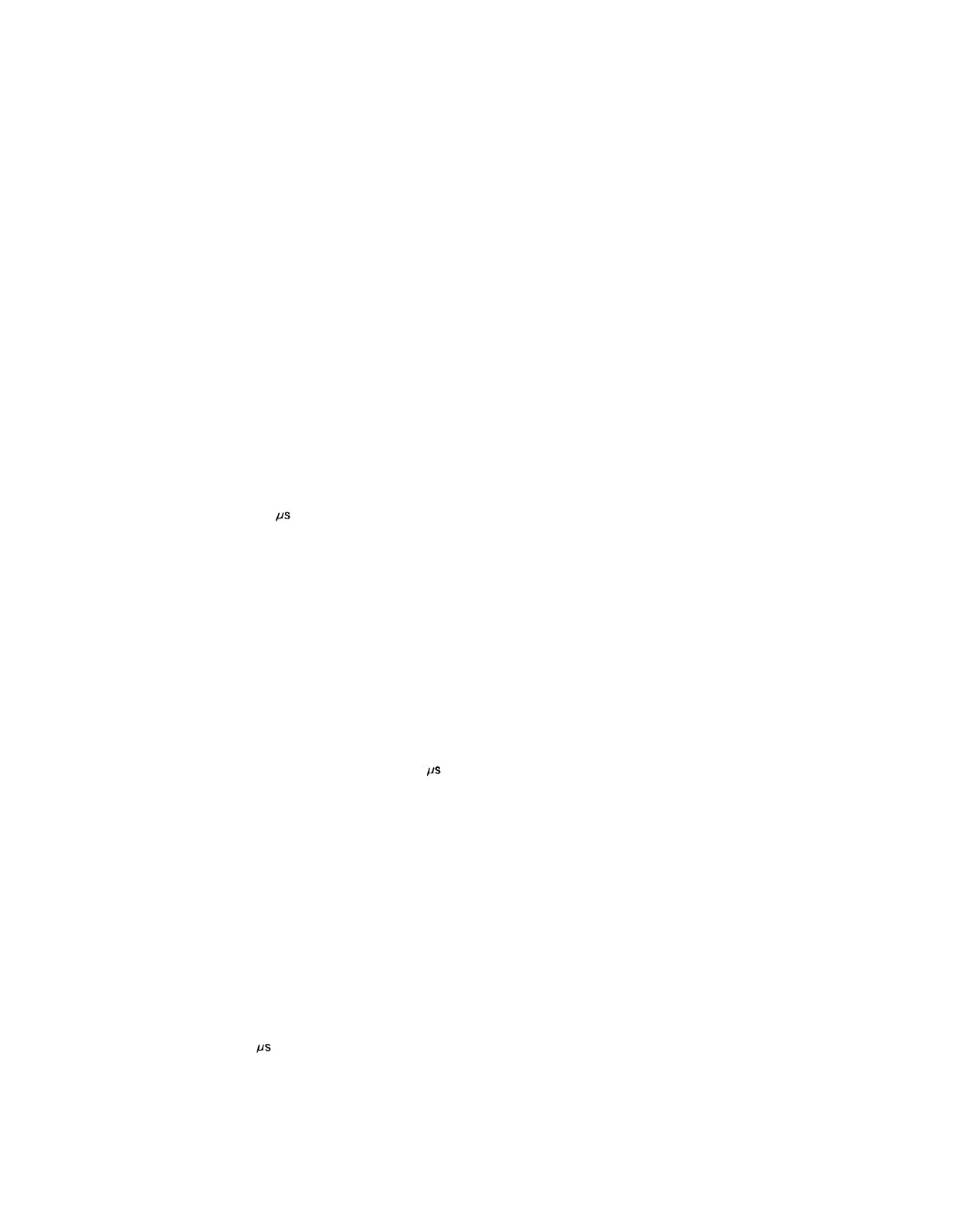TM 11-6625-2735-14-1
z. Set the low-frequency generator for a 1 division,
60 Hertz display (50 millivolts at external input). (It may be
necessary to maintain triggering as amplitude is reduced.)
aa. CHECK—That a stable triggered display can be
obtained in AC and DC positions of B TRIGGER
COUPLING with adjustment of B TRIGGER LEVEL.
ab. Disconnect all test equipment.
NOTE
Use a sine-wave generator with an output of
100 megahertz and below for the followlng parts.
ac. Connect the sine-wave generator output cable to a
BNC female-to-BNC female adapter, to a BNC T-
connector, to two 18-inch 50-ohm BNC cables. Connect
an 18-inch cable through a 50-ohm termination to CH 1
input and connect the other 18-inch cable through a 50-
ohm termination to B TRIGGER external input.
ad. Set TIME/DIV to 0.5 and set B TRIGGER
SOURCE to STARTS AFTER DELAY.
ae. Set the sine-wave generator for a 2 division,
3 megahertz display (100 millivolts at external input).
af. Set B TRIGGER COUPLING to HF REJ and set B
TRIGGER SOURCE to EXT.
ag. CHECK—That a stable triggered display cannot be
obtained with adjustment of B TRIGGER LEVEL.
ah. Set CH 1 VOLTS/DlV to 5 mV, set TlME/DlV to 2
and set B TRIGGER SOURCE to STARTS AFTER DELAY.
ai. Set the sine-wave generator for a 5 division,
1 megahertz display, then set CH 1 VOLTS/DIV to 50 mV,
and set B TRIGGER SOURCE to NORM.
aj. CHECK—Repeat part ag.
ak. Set B TRIGGER COUPLING to AC and set B
TRIGGER SOURCE to STARTS AFTER DELAY.
13. Check B 40 Megahertz Triggering
a Set TIME/DIV to 0.05 and set 100 OR 20 MHz BW
to full bandwidth (push in, then release).
5-12
b. Set the sine-wave generator for a 1 division,
40 megahertz display, then set B TRIGGER SOURCE to
EXT (50 millivolts at external input).
c. CHECK—That a stable triggered display can be
obtained in AC and DC positions of B TRIGGER
COUPLING with adjustment of B TRIGGER LEVEL.
d Set B TRIGGER SOURCE to NORM, set CH 1
VOLTS/DIV to 5 mV, set CH 2 VOLTS/DIV to 50 mV and
move signal cable setup from B TRIGGER external input
to CH 2 input.
e Set the sine-wave generator for a 3 division,
40 megahertz display, set CH 1 VOLTS/DIV to 50 mV,
retrigger if necessary, then set the display to graticule
center with CH 1 POSITION.
f. Set VERT MODE to CH 2 and move the display to
graticule center with CH 2 POSITION. (Retrigger if
necessary.)
g. Return VERT MODE to CH 1.
h. CHECK—That a stable triggered display can be
obtained in AC and DC positions of B TRIGGER
COUPLING with adjustment of B TRIGGER LEVEL.
i. Return B TRIGGER COUPLING to AC.
j. CHECK—That a stable triggered display can be
obtained in NORM, CH 1 and CH 2 positions of B
TRIGGER SOURCE with adjustment of B TRIGGER
LEVEL.
k. Return B TRIGGER SOURCE to NORM.
14. Check A 40 Megahertz Triggering
a. Set HORIZ DISPLAY to A and check that A
TRIGGER SOURCE is in NORM and A TRIGGER
COUPLING is in AC.
b. CHECK–That a stable triggered display can be
obtained in AC and DC positions of A TRIGGER
COUPLING with adjustment of A TRIGGER LEVEL.
c. Return A TRIGGER COUPLING to AC.
