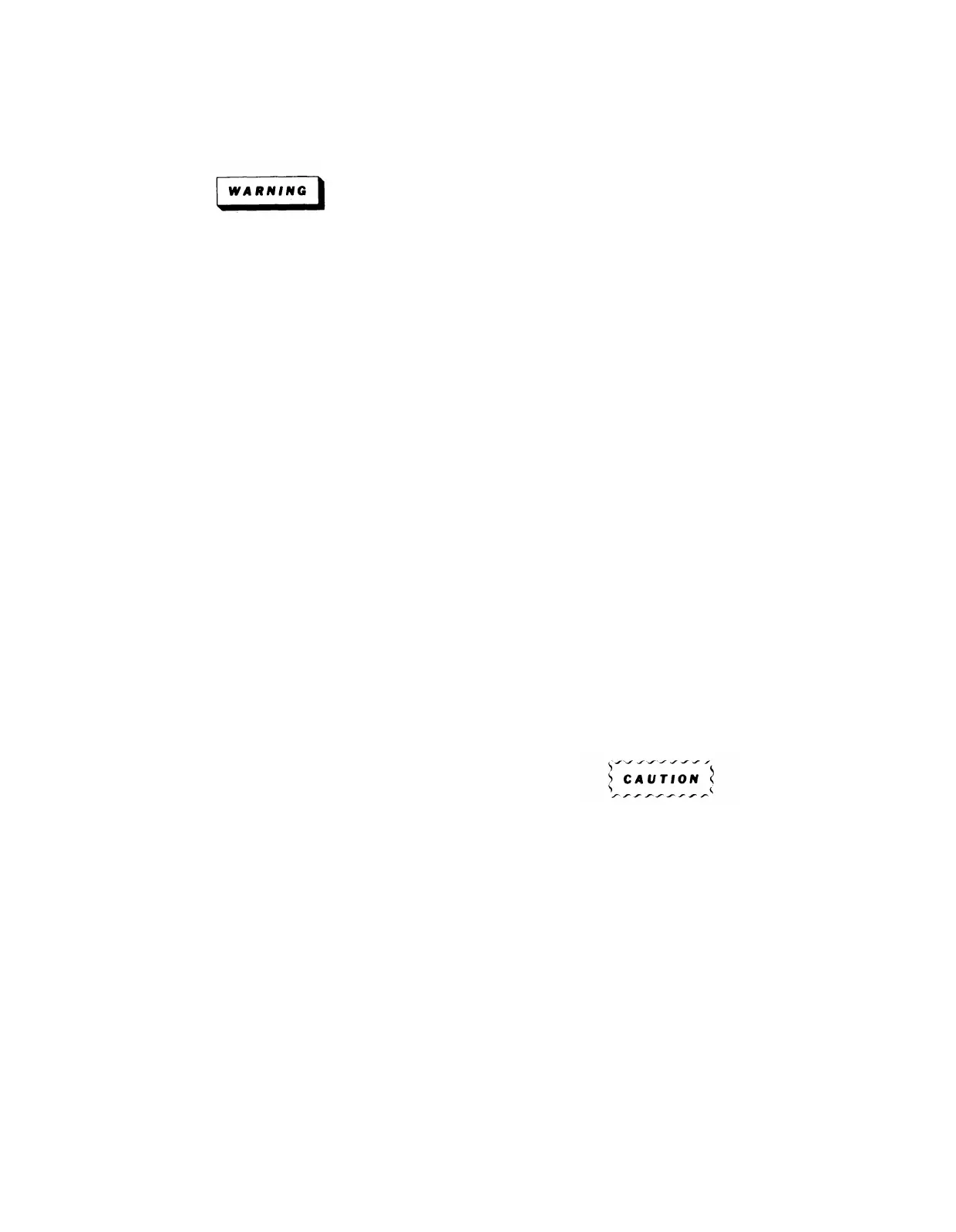TM 11-6625-2735-14-1
5. Slide the instrument forward through the adapter
cabinet, using both hands (front and rear) to lift and guide
the instrument until separated from the Rack Adapter.
Dangerous potentials
exist at several points
throughout this instrument. When the instrument is
operated with the Rack Adapter removed, do not
touch exposed connections or components. Some
transistors may have elevated cases. Disconnect
power before cleaning the instrument or replacing
parts.
Rack Adapter Installation
The Rack Adapter should be installed in the following
manner:
1. Disconnect the instrument power cord from the
power source.
2. If the Vertical Output circuit-board cover is not in
place, install the cover on the top of the 475 main chassis.
Check all sections of the instrument where parts were
removed or replaced for proper assembly. It may be
helpful to use the diagrams in Section 7, Mechanical Parts
List for the locations of parts.
3. Set the bottom of the Rack Adapter on a flat surface,
pull the power cord through the cabinet portion of the
Rack Adapter and slide the instrument rearward using
both hands (front and rear) to lift and guide the instrument
until fully inserted. Use care to avoid pinching cables or
damaging components that protrude from circuit boards.
4. Check that the front edge of the cabinet portion of
the Rack Adapter is inserted into the braided gasket
groove around the full periphery of the instrument front-
frame. Pull the power cord through the blue-plastic rear
frame, align a cutout portion in the plastic frame for proper
fit at the regulating-range selector cover, and work the
frame into place.
5. Apply the rear support bracket to the rear of the
Rack Adapter. Install, without tightening, 6 screws that
secure the rear support bracket through the blue-plastic
frame to the rear of the instrument and 4 screws that
secure the rear support bracket to an angle bracket and to
the Rack Adapter chassis.
6. Check that all parts of the complete assembly are
properly seated, then tighten to a snug fit the screws at the
rear of the instrument and the screws at the adapter
chassis. Do not overtighten these screws.
4-4
7. Install 2 setscrews at the top-front of the Rack
Adapter chassis (A 0.125-inch Allen wrench is requred to
install the setscrews.)
8. Mount the Rack Adapter slide sections to the rack
slide assemblies, connect the power cord, connect any
interconnecting cables, push the Rack Adapter into final
operating position, and install the adapter-to-rack
hardware.
The Rack Adapter cabinet (Part No. 016-0556-00) for
the 475 provides the proper electrical environment for the
instrument, reduces dust collection, reduces handling
damage to a minimum, and provides a means for mounting
the instrument solidly to a surface such as a rack or
console.
PREVENTIVE MAINTENANCE
Introduction
Preventive maintenance consists primarily of cleaning
and visual inspection. When performed on a regular basis,
preventive maintenance can prevent instrument
breakdown and improves the reliability of this instrument.
The severity of the environment to which the 475 is
subjected wiII determine the frequency of maintenance. A
convenient time to perform preventive maintenance is just
prior to recalibration of the instrument.
Cleaning
The cabinet provides protection against dust in the
interior of the instrument. Operation without the cabinet in
place necessitates more frequent cleaning. The front
cover provides a measure of dust protection for the front
panel and the crt face. The front-panel cover should be
install when storing or transporting the instrument.
The volts/division attenuators use a plastic material
(polyphenylene oxide) that is easily damaged by the
use of carbon-based solvents. Avoid the use of
chemical cleaning agents which might damage the
plastics used in this instrument. Do not use
chemicals that contain acetone, benzene, toluene,
xylene, petroleum ether, white kerosene, carbon
tetrachloride, methylene chloride, trichloroethane,
trichlorotrifluoroethane (freon 113, -tf, -ta, -tmc) and
trichlorethylene. Recommended cleaning agent for
general interior cleaning, except switch contacts, is
isopropyl alcohol. (Read the information under
Cleaning, Switch Contacts, before attempting to
clean in the area of the volts/division attenuators). As
a second choice, in the absence of these cleaners, it is
safe to use ethyl alcohol (fotocol, ethanol) and methyl
alcohol (methanol).
