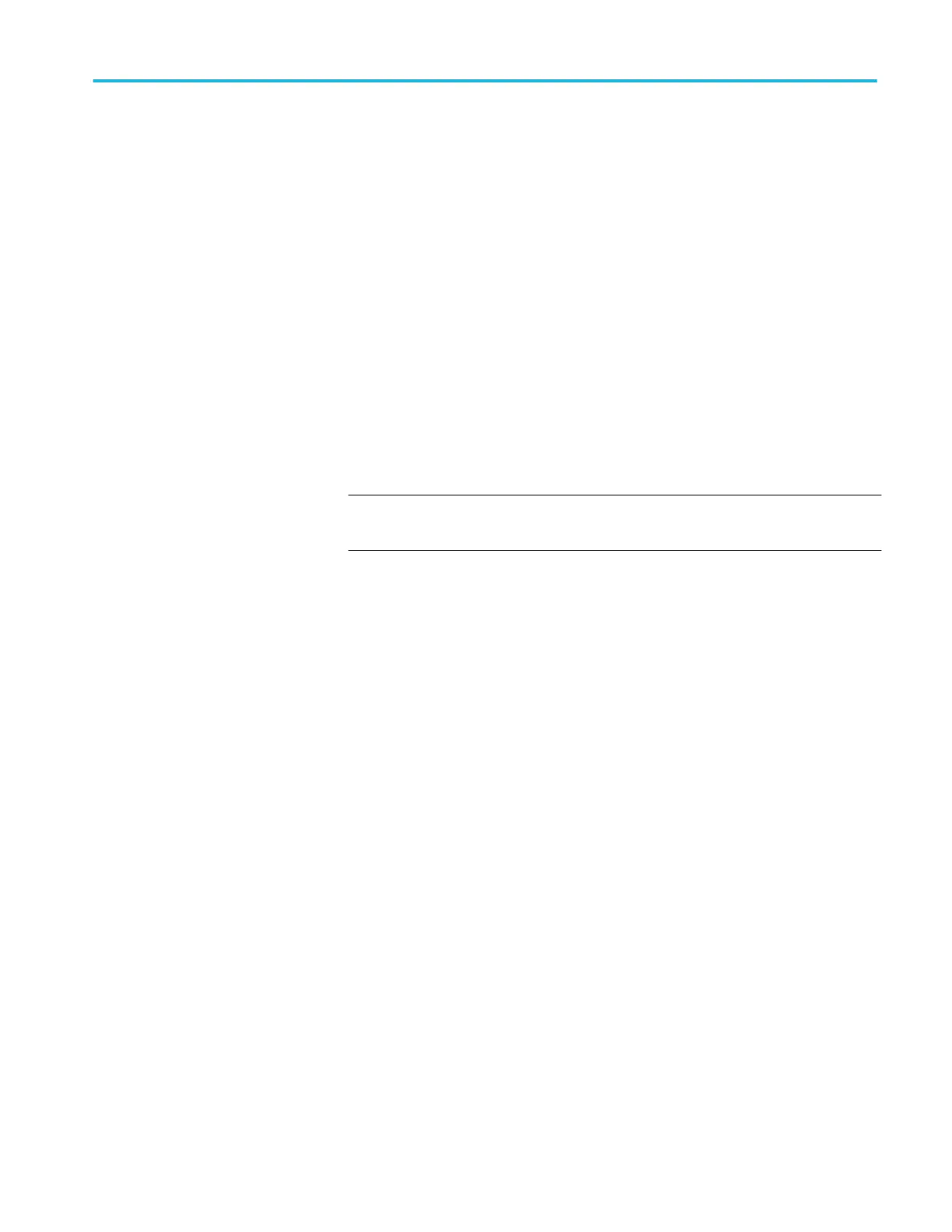4. Set the Vertical Scale to 5 mV/div.
5. Set the impedance to 50 Ω as follows:
a. Set the sine wave generator output impedance to 50 Ω.
b. Push the front-panel oscilloscope Vertical V menu button.
c. Set the Termination to 50 Ω.
6. Set the Mean & St Dev Samples to 1000 as follows:
a. Push the Wave Inspector Measure button.
b. In the Measurements Setup window, select the More tab on the left.
c. Select the Burst Width measurement.
d. Select Statistics.
e. Click in the Weight n= box and set the value to 1000.
7. Set the signal source to 240 MHz and 40 mV as shown in the test record.
NOTE. To provide consistent results, set the signal source frequency such that
the zero crossing does not occur at the beginning or end of the record.
8. Reset statistics as follows:
a. Push the front-panel Wave Inspector Measure button.
b. In the Measurement Setup window, select Statistics.
c. Click Reset.
d. Wait 5 or 10 seconds for the oscilloscope to acquire all of the samples
before taking the reading.
9. Check the oscilloscope performance as follows:
a. Verify that the St Dev is less than the upper limit shown in the test
record.
b. Enter the reading in the test record.
c. Repeat the check for each combination of oscilloscope and source signal
settings in the test record, using the method in step 3 to change the
Horizontal Scale settings.
10. Repeat the procedure for all remaining channels as follows:
a. Push the front-panel button to deselect the channel that you have already
tested.
b. Push the front-panel channel button for the next channel to be tested.
c. Connect the signal source to the input for that channel.
d. Repeat the procedure from step 5 until all channels have been tested.
11. Press the Menu Off button.
Performance verification (MSO/DPO5000/B series)
MSO70000C/DX, DPO70000C/DX, DPO7000C, MSO5000/B, DPO5000/B Series 333
