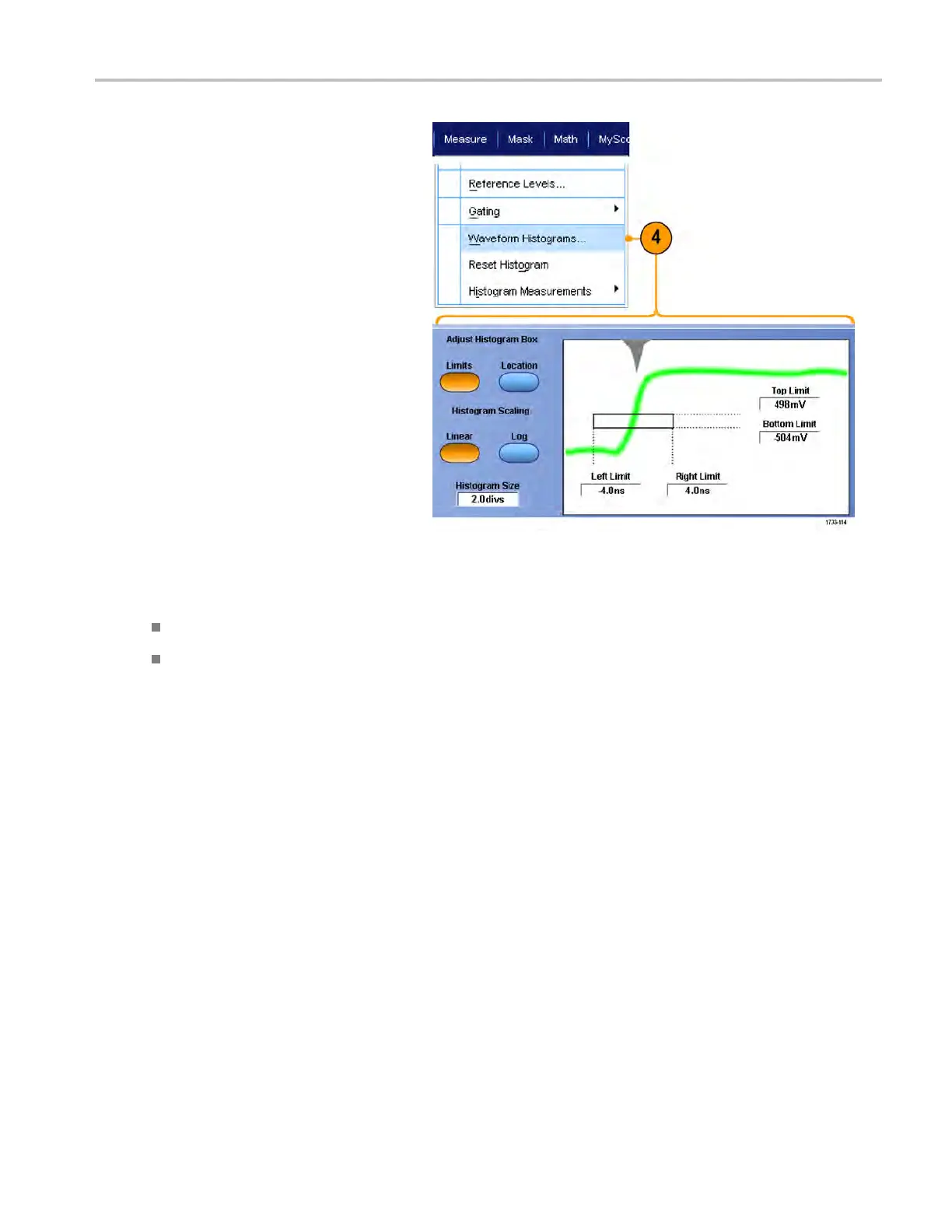Analyzing wavef
orms
4. To make adjustm
ents to the histogram
scale or the size and location of the
histogram box, select Measure >
Waveform Hist
ograms, and then use
the Histogram Setup control window.
5. You can also take automated
measurements on histogram data.
(See page 113, Ta
king automatic
measurements.)
Quick ti
ps
Use vertical histograms to measure signal noise and horizontal histograms to measure signal jitter.
Use the click and drag procedure to activate the shortcut menu to turn the histogram display off.
MSO/DPO70000DX, MSO/DPO70000C, DP O7000C, and MS O/DPO5000 Series U ser M anual 125
