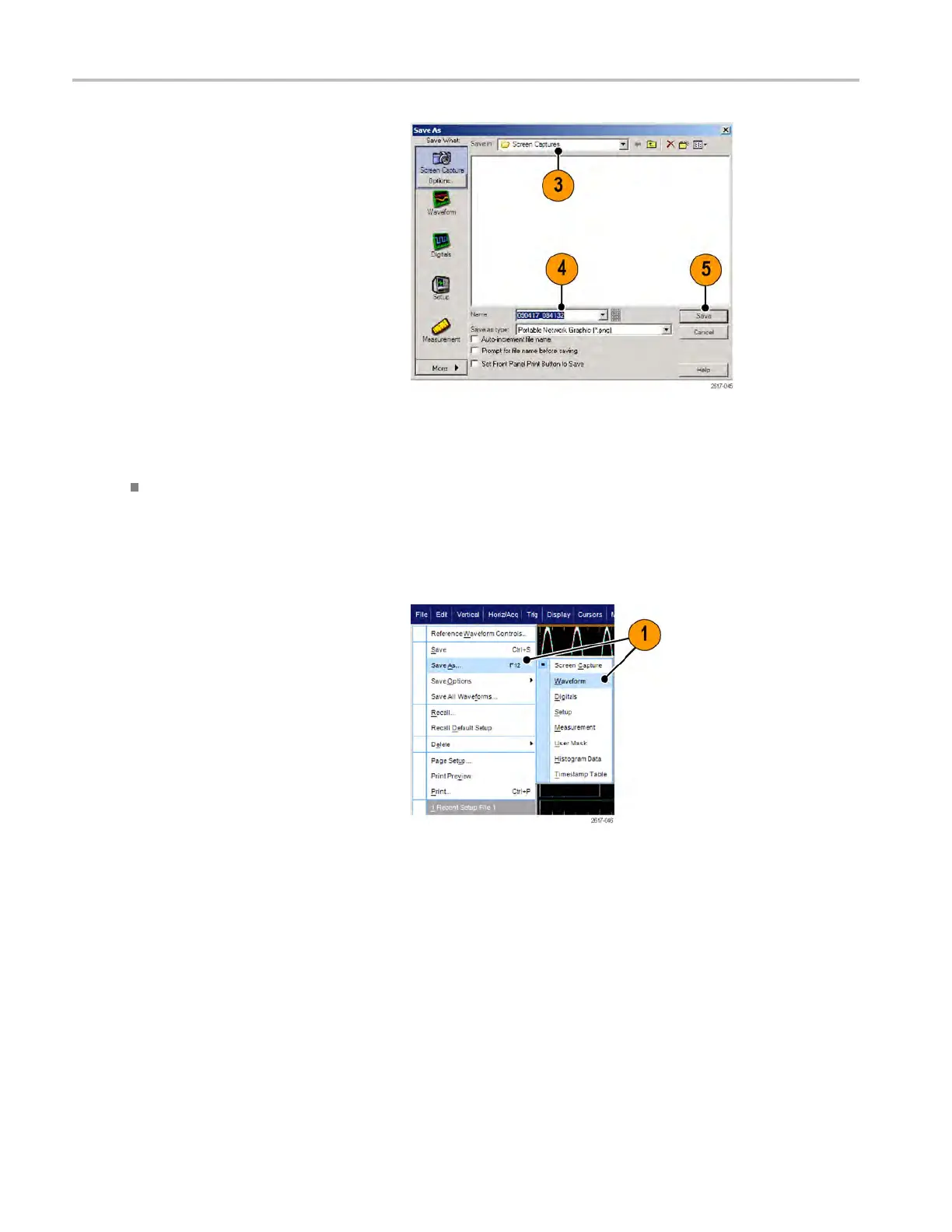Saving and recal
ling information
3. Select the location to save the screen
capture.
4. Type in a name for the screen capture,
or use the defa
ult name, and then select
a file type.
5. Click Save.
Quick tip
To quickly save multiple screen captures, select Set Front Panel Print Button to Save, and then click Save. You can
now save a screen capture by pushing the front panel Print button.
Saving w
aveforms
1. To save waveforms, select File > Save
or Save As > Waveform....
2. Click Waveform.
3. Click Options... to specify the Waveform
Data Range, FastFrame Data Range,
Waveform Detail, Data D estination,
Source, or Data Ordering; otherwise,
skip to step 4.
150 MSO/DPO70000DX, MSO/DPO70000C, DPO7000C, and MSO /DP O5000 Series U ser Manual
