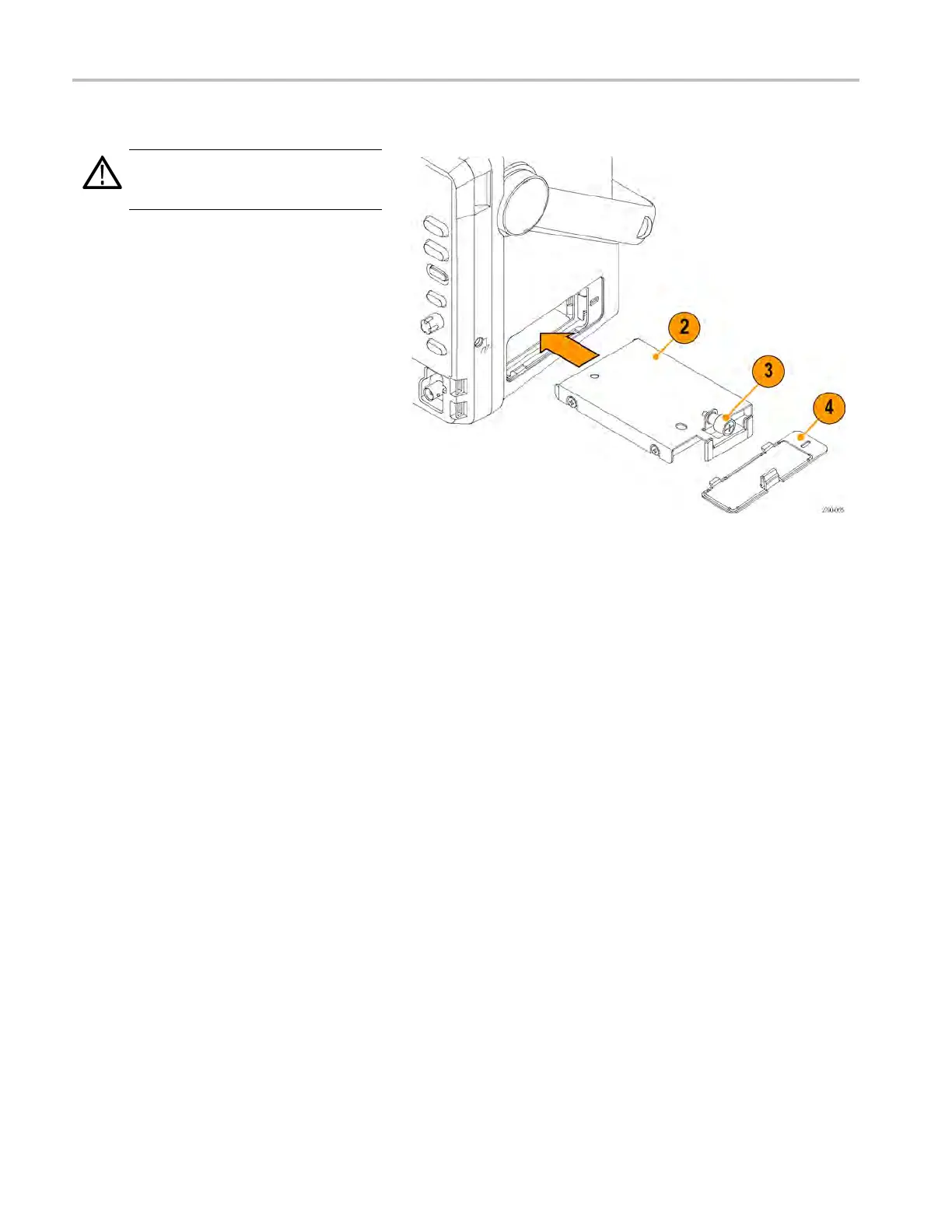Install your ins
trument
Installing the MSO5000 and DPO5000 hard drive
CAUTION. Inse
rting the hard drive
assembly upside down could damage the
instrument.
1. Verify that the instrument is off.
2. Insert the hard drive into the instrument
with the drive assembly chassis facing
up.
3. Secure the d
rive assembly using the
thumb screw.
4. Install the cover.
16 MSO/DPO70000DX, MSO/DPO70000C, DPO7000C, and MSO /DP O5000 Series U ser Manual
