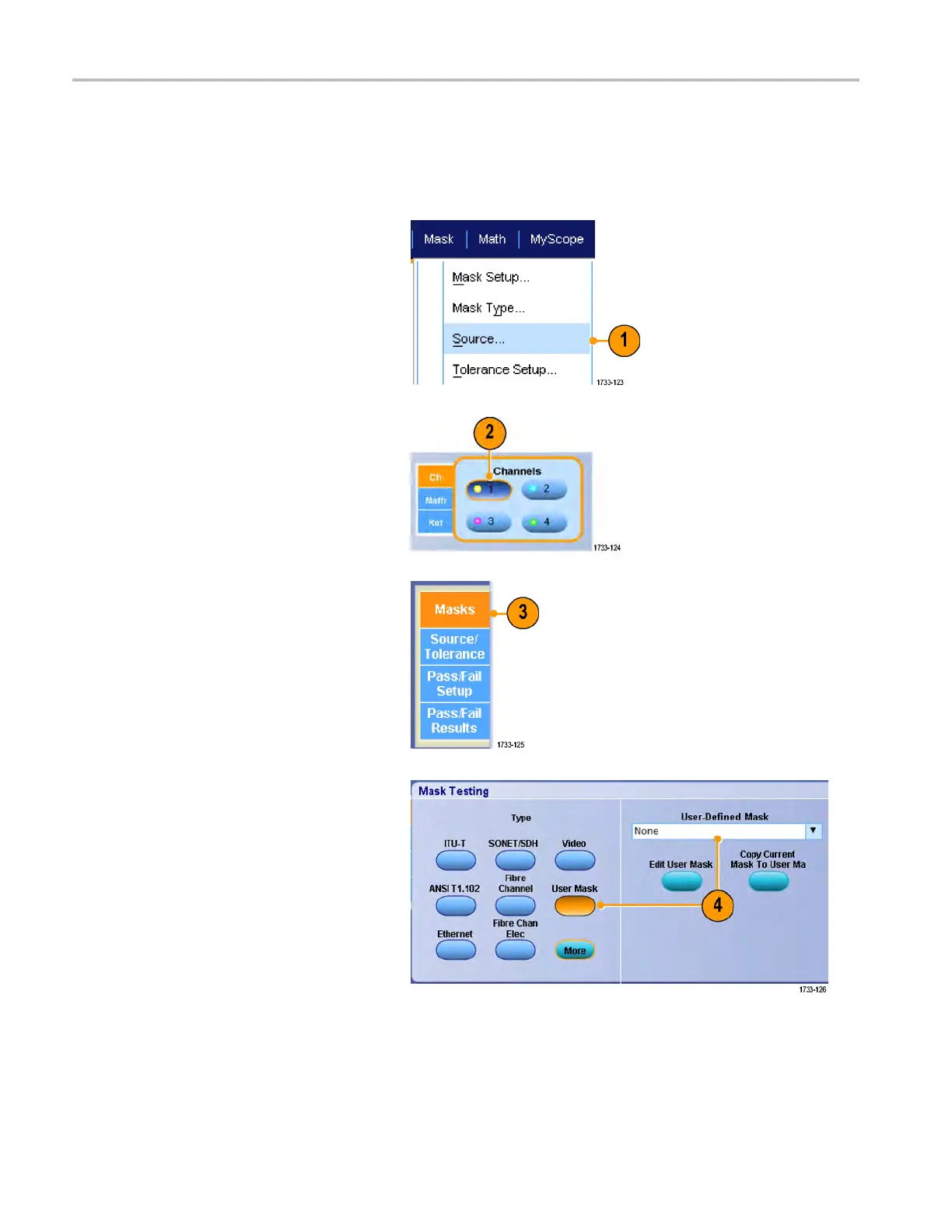Analyzing wavef
orms
Using m ask testing
Serial Communications Mask Testing (Option MTM or M TH) allows you to compare your signal to a predefined template
or mask. For the signal to pass the test, it must fall outside the segments defined by the mask. Generally, standards
committees such as ANSI define the m asks. To perform mask testing do the following:
1. Select Mask > Source....
2. Select the
signal source.
3. Click the Masks tab.
4. Selec
t the Type and standard.
138 MSO/DPO70000DX, MSO/DPO70000C, DPO7000C, and MSO /DP O5000 Series U ser Manual
