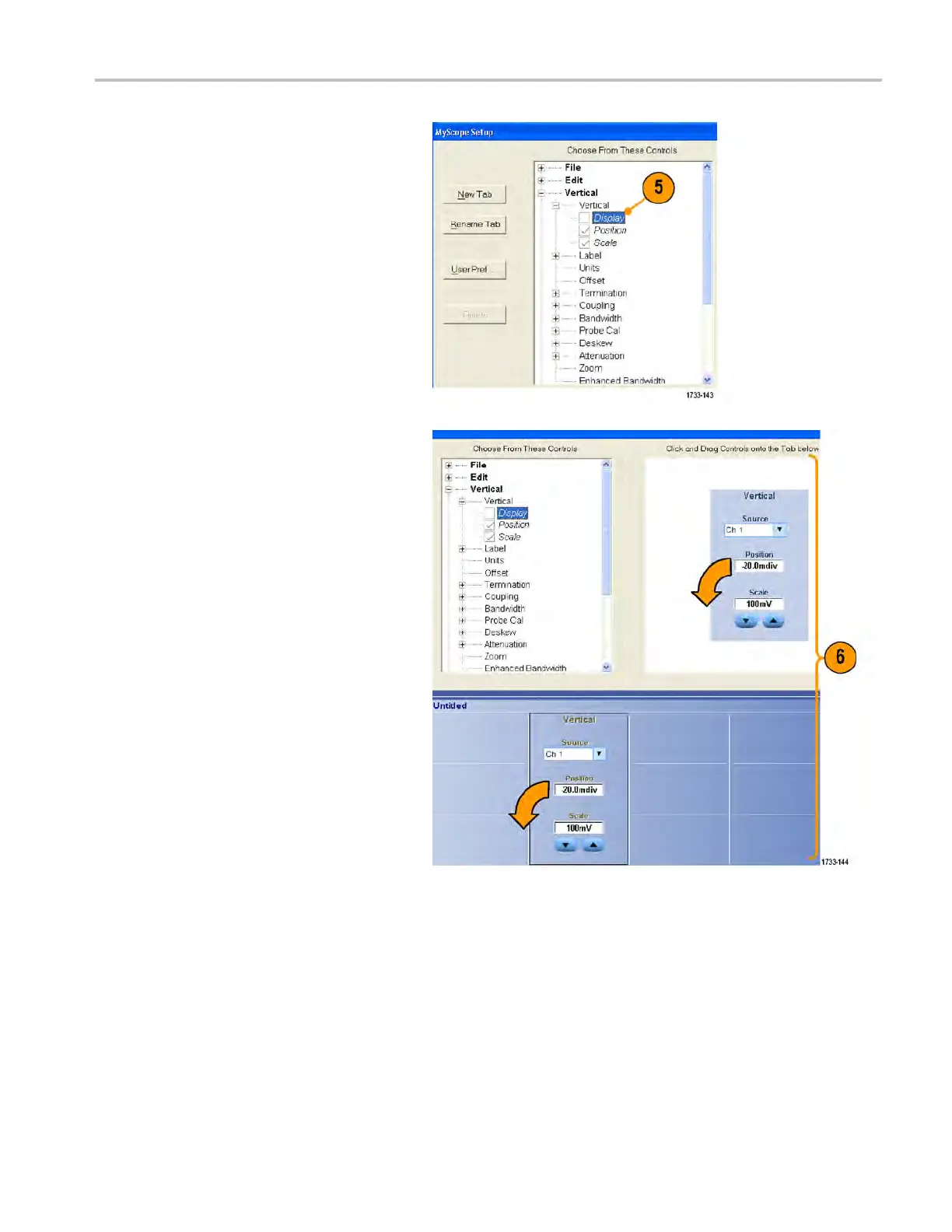MyScope
5. Clear the check boxes to remove any
components that you do not want
included in th
e control.
6. Click and drag the control to your
MyScope co
ntrol window. The control
will snap to the nearest grid l ocation
when you release the mouse. Change
the place
ment of the control in your
MyScope control window by clicking and
dragging.
MSO/DPO70000DX, MSO/DPO70000C, DP O7000C, and MS O/DPO5000 Series U ser M anual 145
