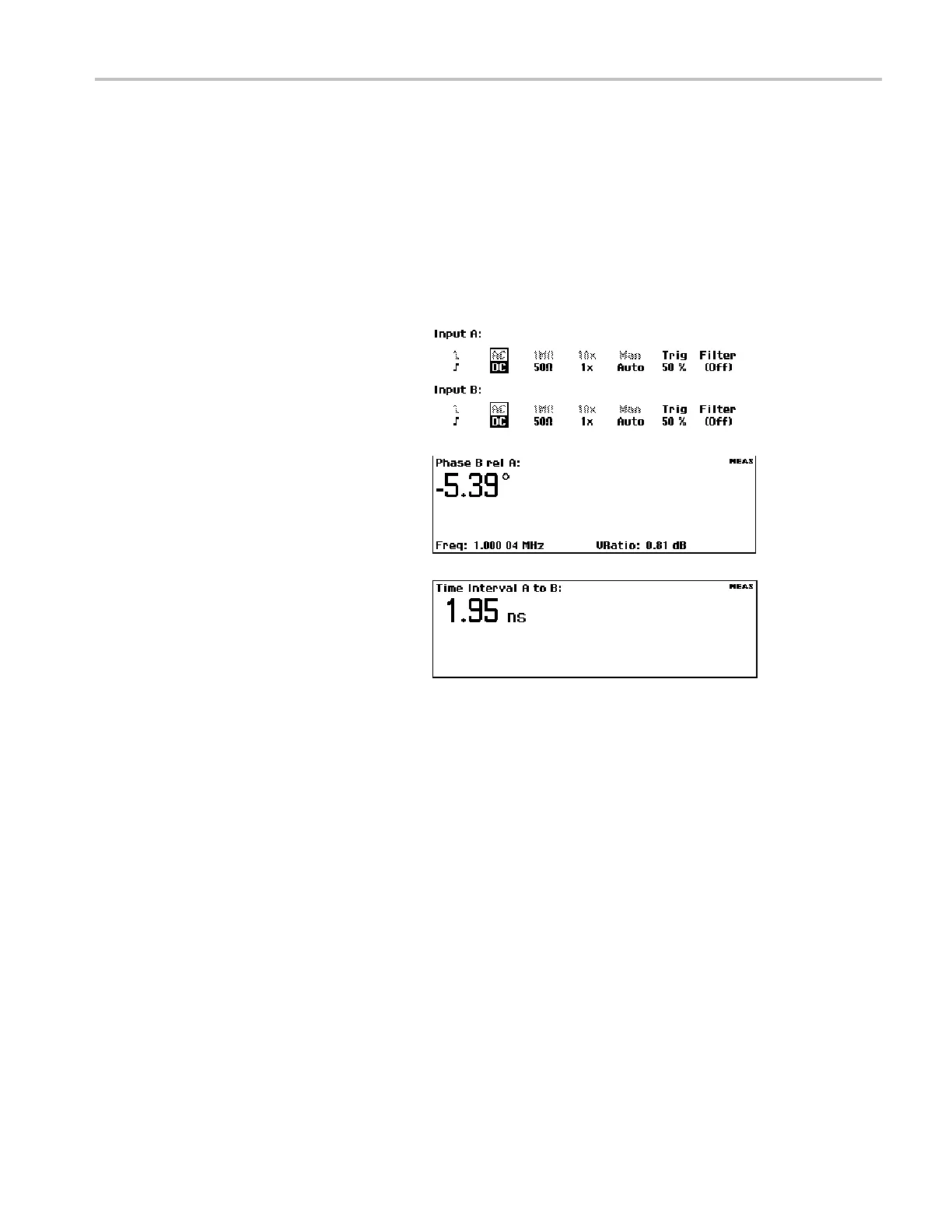应用示例
8. 要停止(禁用)门限测试,请按
下 Math/Limit > Limit Behavior
> Off(数学/门限 > 门
限行为
>关闭)。
双通道测量
前提条件:将仪器复位到默认设置。 ( 见第12页,
恢复默认设置
)
1. 按下 Input A(输入 A)和 Input
B(输入 B)按钮并验证这些设置
是否适合于所需的测量。此示例
中的输入设置相同。
2. 将信号连接到输入 A 和 B。
3. 按下 Meas(测量
)并选择 Phase
> B Rel A(相位 > B 相对于
A)。仪器会显示 B 输入相对于
A 输入的相位差。
4. 按下 Meas(测量)并选择 Time
> Time Interval>AtoB(时间
>时间间隔>A到B)。仪器
会显示输入 A 的上升边沿到输入
B 的上升边沿之间的时间间隔。
输入 C 测量
包含输入 C 高频预定标器(FCA3000 系列、FCA3100 系列)或下变频器(MCA3000 系列)的仪器提供
了一部分用于 C 输入的测量。这些测量为频率、频率比(C 比 A 和 C 比 B)、频率突发脉冲和周
期(平均值)。输入 C 添加在仪器的相关菜单中。
请按照正常的步骤设置仪器以便对输入 C 进行测量。有关输入 C 测量的详细信息,请参阅《FCA3000
系列、FCA3100 系列和 MCA3000 系列用户手册》。
FCA3000、FCA3100 和 MCA3000 系列快速入门用户手册 15
