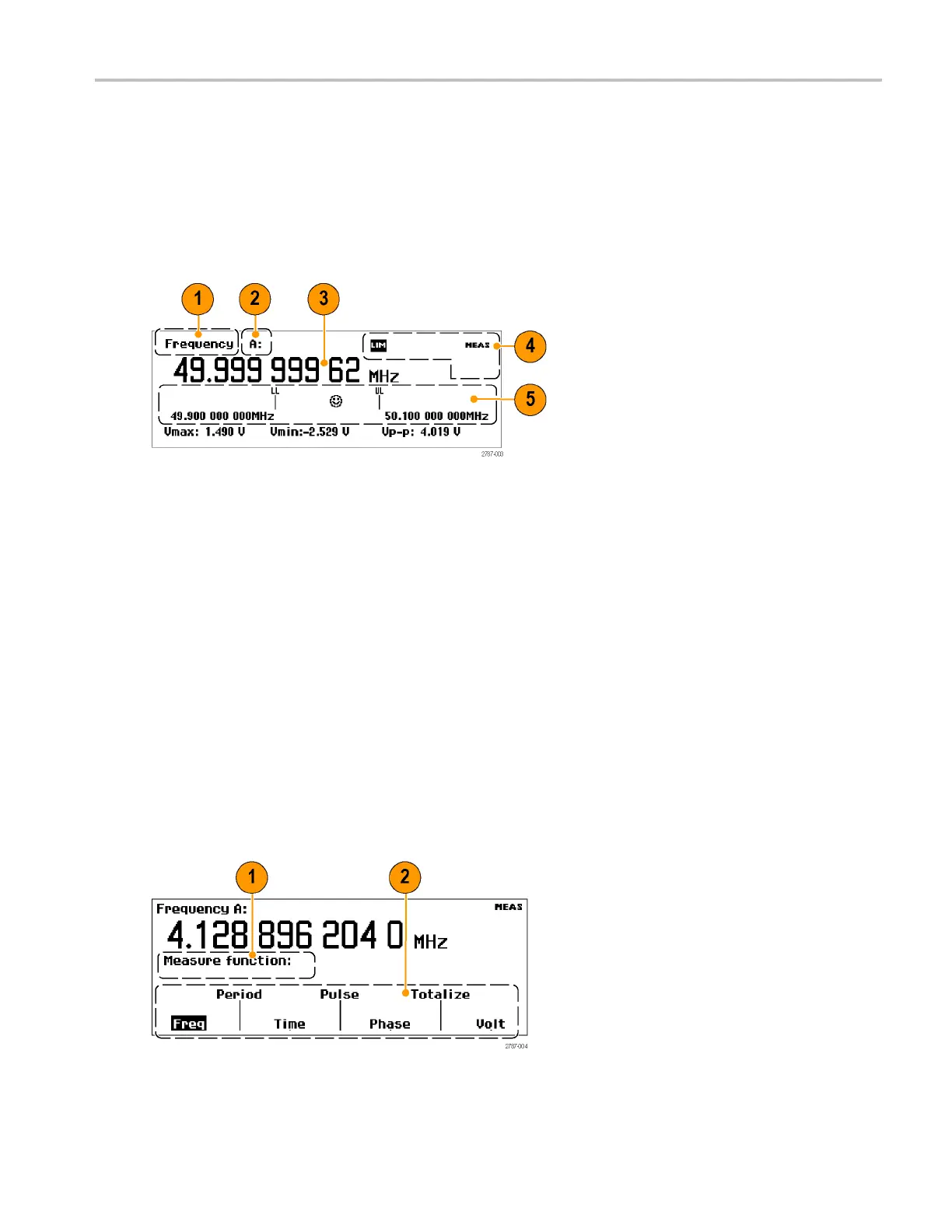Getting Acquain
tedwithYourInstrument
Main Screen
The instrument uses a monochrome LCD to show signal sources, instrument measurements (numerical and graphical), and
menu items. What items are shown depends on the display mode.
Measurement Value Mode
Push the Val
ue button to enable this mode and show a high-resolution numeric readout of the current measurement.
1. The current measurement.
2. The measurement signal source.
3. The main measurement readout. The readout at the bottom of the screen shows electrical information for the source
signal. The readouts or display changes depending on the measurement or analysis mode.
4. Measurement status. Shows the math or limit testing mode (MATH or LIM), the m easure status (MEAS, HOLD, or SING),
and if the instrument is being remotely controlled from the GPIB bus (REM). The measurement status is present in
all display modes.
5. Limit Alarm readout (when active). Lower l imit (LL) and upper limit (UL) settings are shown as v ertical b ars with their
associated limit value. An emoticon icon shows the relative measurement value and limit pass/fail state (a sm iling face
when the measurement is within the limits, and a frowning face when the measurement is outside the limits). The LIM
status text at the top of the screen flashes when the measurement exceeds the limits, and continues to flashevenwhen
the measurement is back within limits. Push the Restart button to reset the LIM indicator.
Menu Mode
Pushing a menu button (Meas, Input A, Input B, Settings, Math/Limit, or User Opt) replaces the lower screen area with the
menu items for that button. The following figure shows the menu items for the Meas button.
FCA3000, FCA3100, and MCA3000 Series Quick Start U ser Manual 9