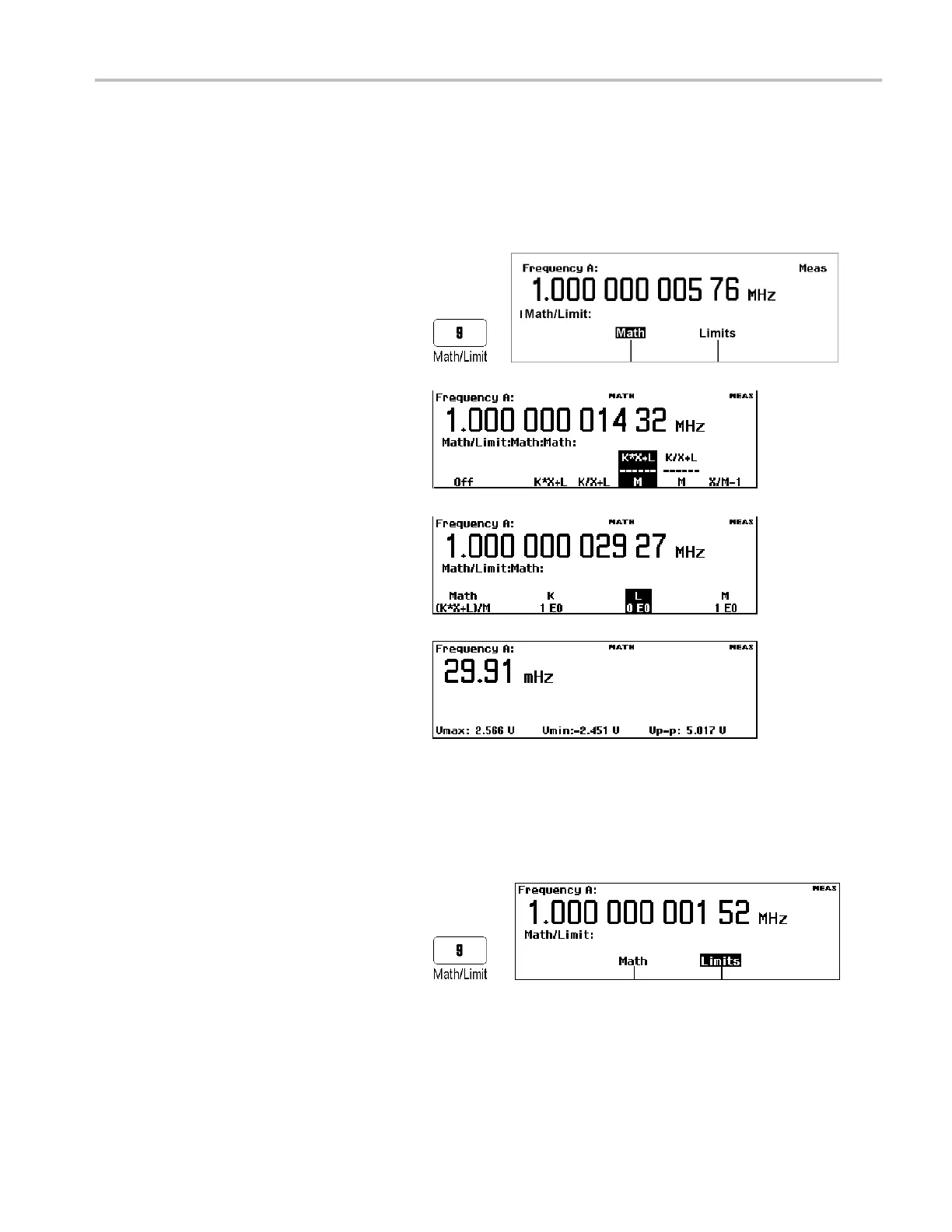Application Exa
mples
Math Measurement
The built-in math functions let you apply postprocessing operations, such as scaling and offsetting to the measurement.
One use for this is to display the deviation from a desired value. This is known as offsetting. The value X in the formulas
represents the instrument measurement value.
Prerequisite: Reset the instrument to the default settings. (See page 12, Restore Default Settings.)
1. Push Math/Limit to open the Math and
Limits menu.
>
2. Select Math > Math Off > (K*X+L)/M.
3. Select L and enter –1 EE6.
4. Repeatedly push Save/Exit to exit
the men
u levels and return to the
measurement readout. The instrument
displays the deviation frequency from
1MHz(
in this case, 29.91 milli Her tz) .
Limit Testing
This example tests frequency limits, but you can set test limits for most measurements.
1. Reset the instrument to the default
sett
ings. (See page 12, Restore Default
Settings.)
2. Push Math/Limit and select Limits.
>
FCA3000, FCA3100, and MCA3000 Series Quick Start U ser Manual 13
