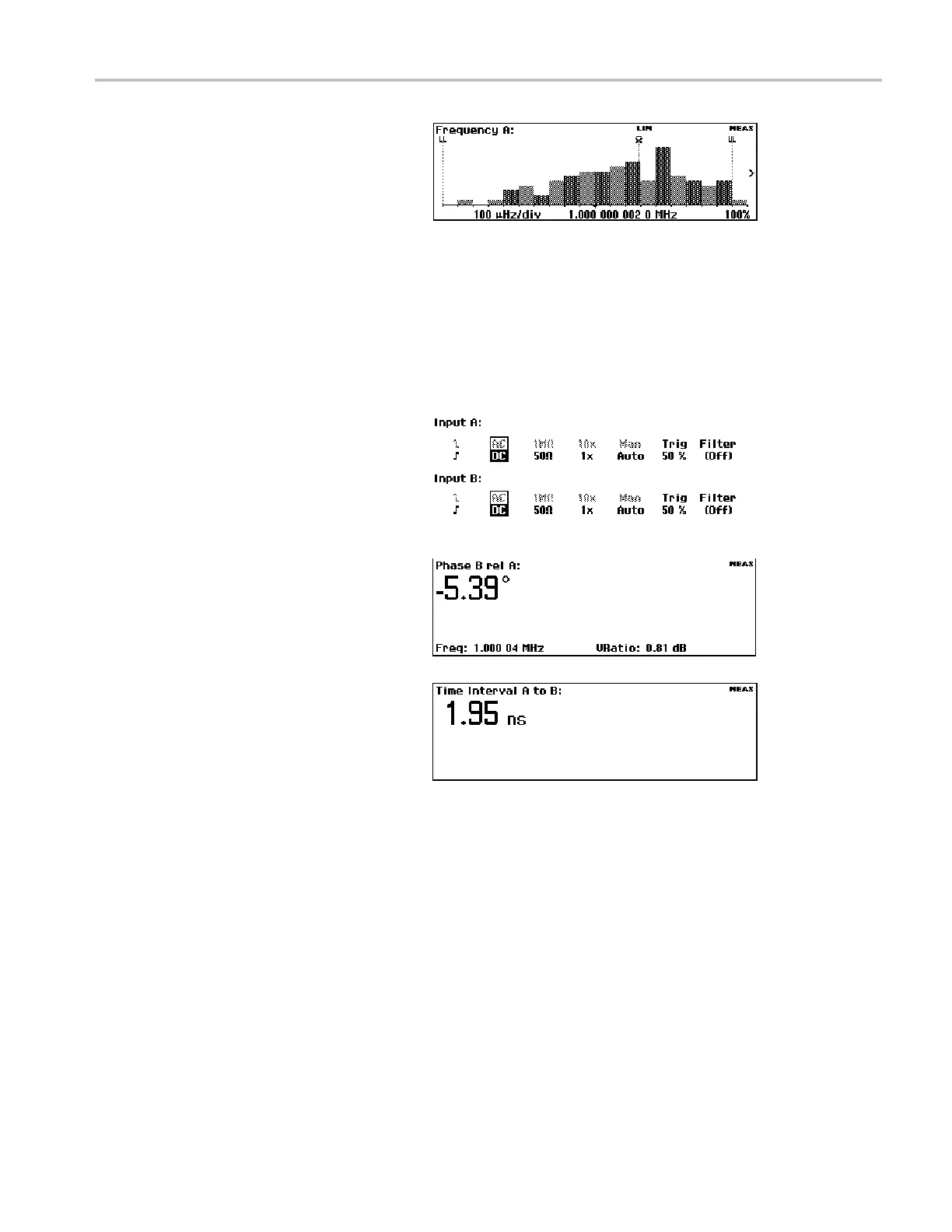Application Exa
mples
7. You can also dis
play the limit settings
as part of other readouts. For example,
push the Analyze button repeatedly until
the instrumen
t shows the Histogram
readout.
8. To stop (disable) limit testing, push
Math/Limit > Limit Behavior > O ff.
Two-Channel M easurements
Prerequisite: Reset the instrument to the default settings. (See page 12, Restore Default Settings.)
1. Push the Input A and Input B
buttons and verify that the settings
are appro
priate for your measurement.
The input settings are identical for this
example.
2. Connect signals to inputs A and B.
3. Push Meas and select Phase > B Rel
A. The instrument displays the B input
phase di
fference relative to the A input.
4. Push Meas and select Time > Time
Interval > A to B. T he instrument
displays the time interval from the rising
edge of Input A to the rising edge of
Input B.
Inpu
t C Measurements
Instruments that include the Input C high-frequency prescaler (FCA3000 Series, FCA3100 Series) or down converter
(MCA3000 Series) provide a subset of measurements for the C input. These measurements are Frequency, Frequency Ratio
(C to A and C to B), Frequency Burst, and Period (Average). Input C is added to the relevant menus on the instrument.
Use normal processes to set the instrument to take measurements on Input C. S ee the FCA3000 Series, FCA3100 Series,
and MCA3000 Series User M anual for more information on Input C m easurements.
FCA3000, FCA3100, and MCA3000 Series Quick Start U ser Manual 15
