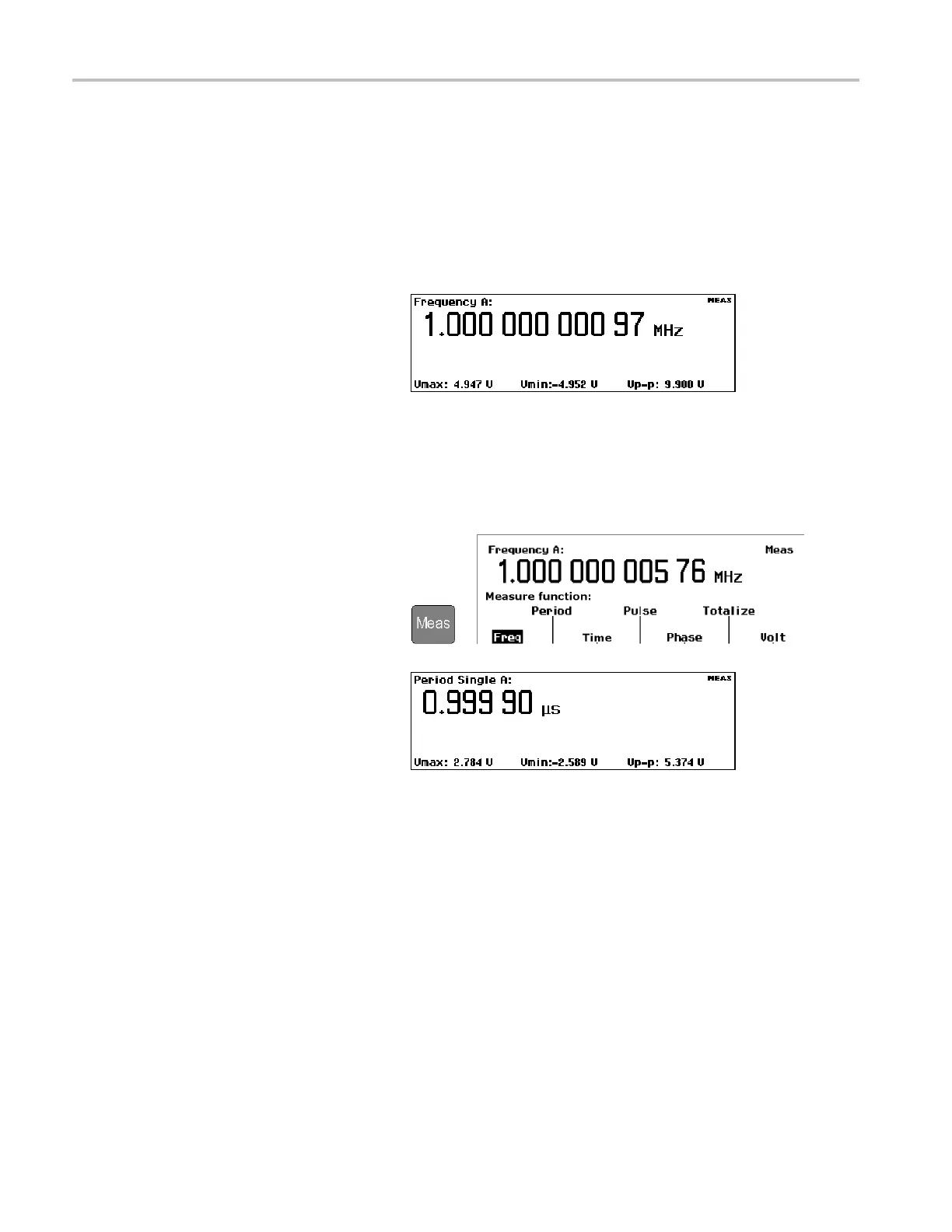Application Exa
mples
Application Examples
Assumptions for the examples in this section unless noted otherwise; 1 MHz signal, 5 Vpp square wave source connected to
the instrument using 50 Ω cables; input signals levels and frequency are within acceptable range.
Restore Default Settings
1. Push User Opt > Save/Recall > Setup >
Recall Setup > D efault to recall (load)
the instrument default setup. The
instrument displays the Frequency
measurement by default.
Basic Measurements
Prerequisite: Reset the i nstrument to the default settings. (See page 12, Restore Default Settings.)
1. Push Meas to open the Measurement
menu.
2. S elect a measurement by using the
menu softkeys below a menu item.
>
For exa
mple, select Period > Single > A
to display the period measurement for
Input A.
12 FCA3000, FCA3100, and MCA3000 Series Q uick Start User Manual
