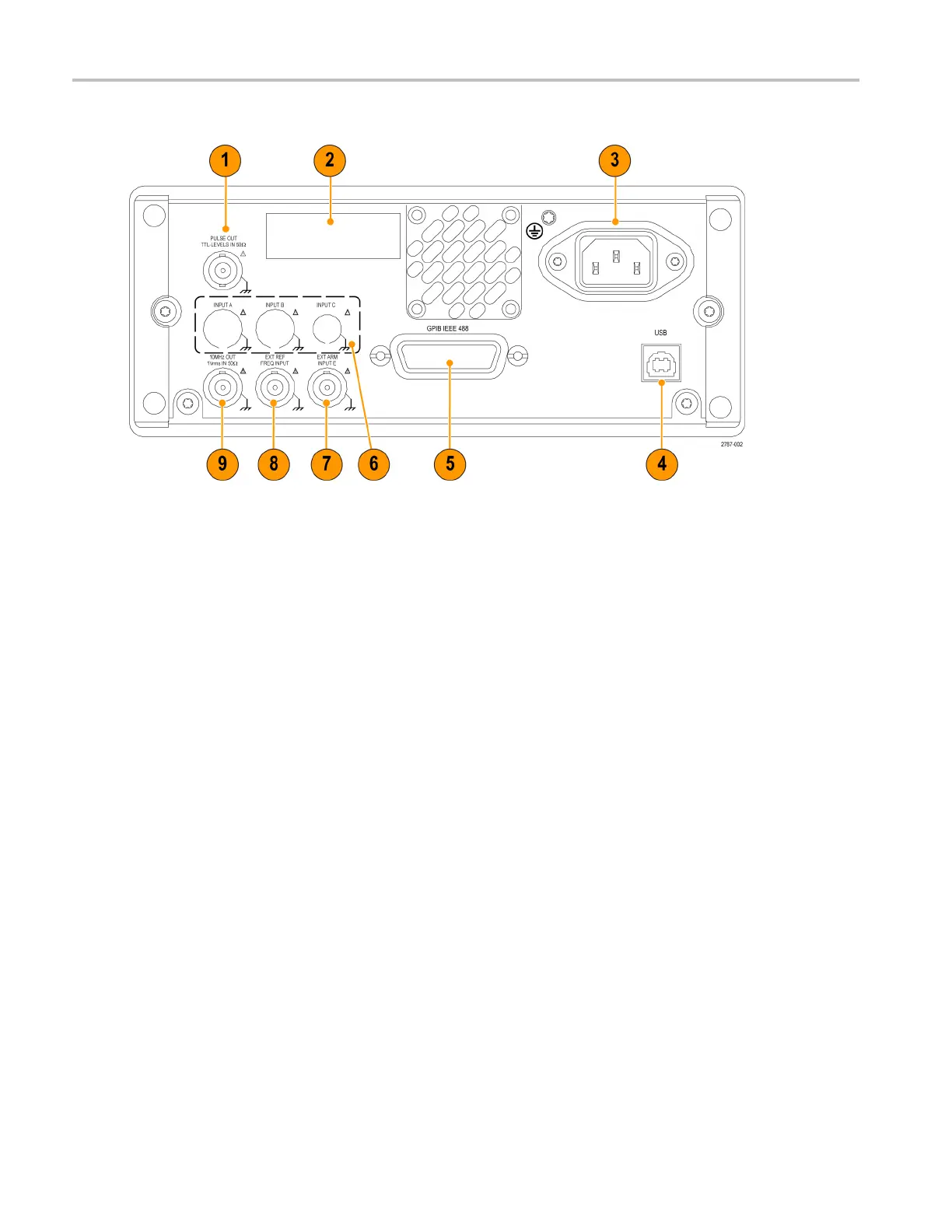Getting Acquain
ted with Your Instrument
Rear Panel
1. Pulse Out
put connector (FCA3100 Series only). (See page 5, Preventing ESD.)
2. ID label,
including model, serial, installed options, and instrument electrical ratings.
3. Line pow
er connector.
4. USB 2.0 1
2 Mb/s port to connect to PC.
5. GPIB por
t to connect to controller.
6. Option
al input connectors (a factory-installed option that moves the front panel input connectors to the rear panel). Not
available for MCA3000 Series instruments. (See page 5, Preventing ESD.)
7. External Arm Input connector (for external arming (synchronization) of measurements). The main inputs A and B can
also be selected for measurement arming from the Settings Menu. (See page 5, Preventing ESD .)
8. External Reference Input connector (If the Measurement Reference is s et to Auto in the Settings Menu, this input is
autom
atically selected, provided a valid signal is present). (See page 5, Preventing ESD.)
9. 10 MHz
Output connector. Provides a reference signal derived from the active measurement reference (internal or
external reference). The measurement reference source is set in the Settings Menu. (See page 5, Preventing ESD.)
4 FCA3000, FCA3100, and MCA3000 Series Quick Start User Manual
