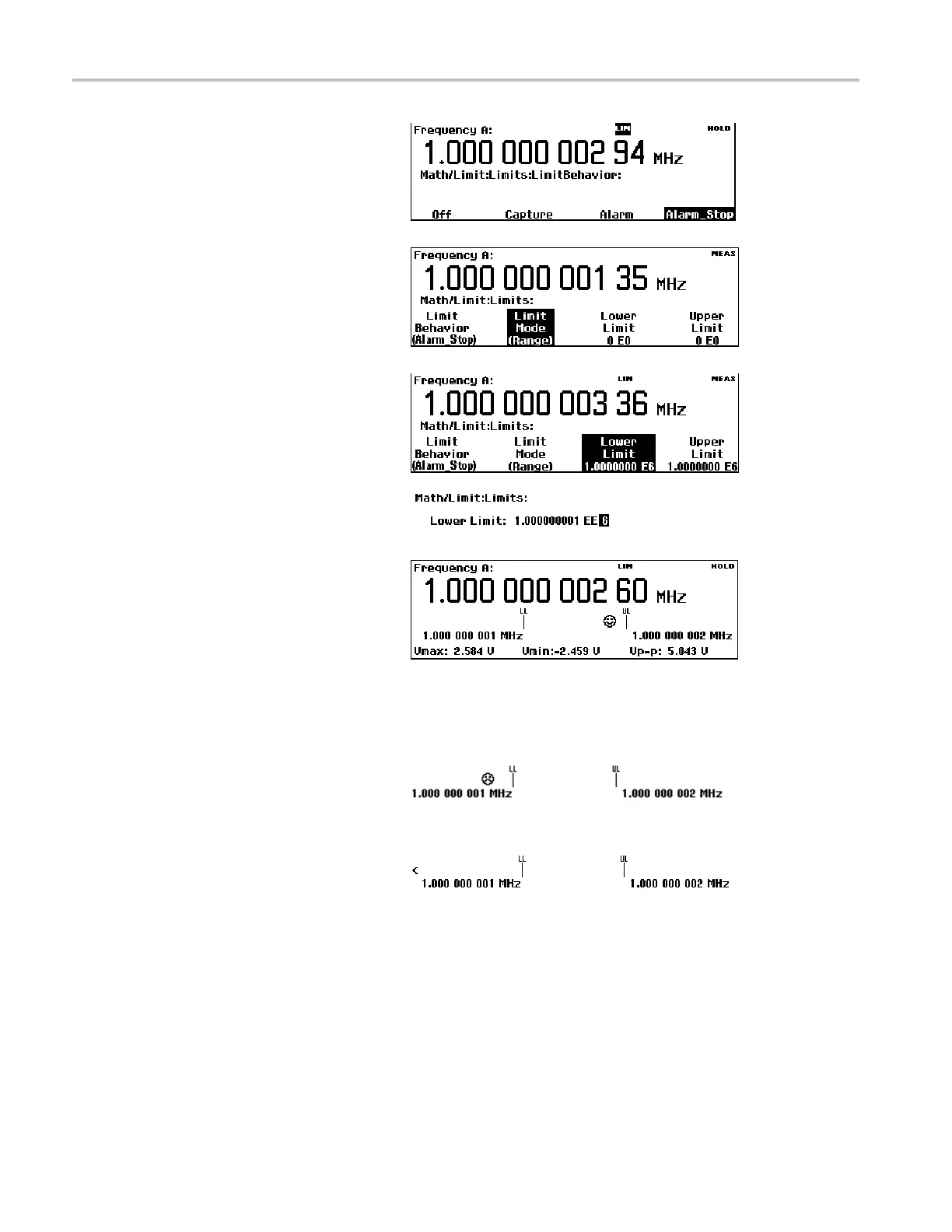Application Exa
mples
3. Push Limit B ehavior Off and select
Alarm_Stop. The instrument returns to
the previous m
enu and changes the Limit
Behavior menu label to Alarm_Stop.
4. Verify that the Limit Mode is set to
Range.
5. Select Low e r Limit and enter the lower
measureme
nt limit value. Push Enter or
Save/Exit to accept the value.
Repeat this step to set the Upper Limit
value.
6. Repeatedly push Save/Exit to ex it
the menu system and return to the
measurement display. Then push
Restart.
The range mode limit test r eadout uses
vertical lines to represent the lower and
upper limit values, and an emoticon
(smiley face) to indicate when the
measurement is within or outside the
limits.
Measurements that are outside the
displayed limits are shown with a
frowning emoticon and a flashing LIM
status indicator.
Measurements that are outside the limit
testscaleareshownwithanarrowatthe
left or the r ight edge of the screen. The
instrument only uses data that is inside
the limits for autoscaling.
14 FCA3000, FCA3100, and MCA3000 Series Q uick Start User Manual
