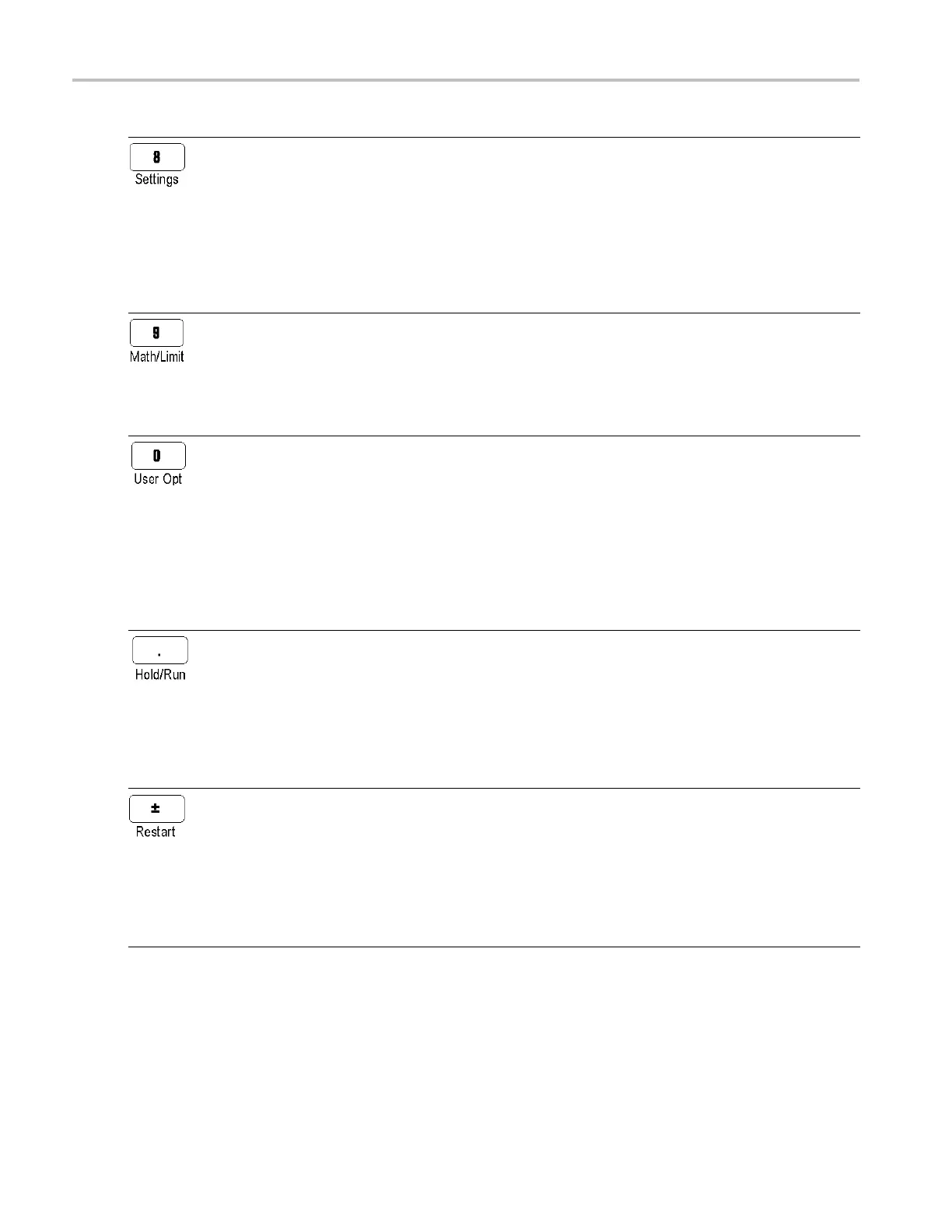Getting Acquain
ted with Your Instrument
Item Description
Use the Settings button to display the measurement settings configuration menu.
The Settings m
enu provides measurement-related settings, including Measure Time
(for frequency measurements), Burst (for pulse-modulated signals), Arming (conditional
measurement start/stop), Trigger Holdoff (stop trigger delay), Statistics (settings for statistical
measurements
including number of samples), Time base Reference (internal or external), and
Miscellaneous (such as the input signal timeout period and the auto trigger low frequency
setting).
See the FCA30
00 Series and MCA3000 Series User Manual for full information on these
instrument menus and settings.
Use the Math/L imit button to display the math and limit testing configuration menus.
The Math menu provides predefined formulas and user-defined constants to m athematically
postproce
ss the measurement result. A typical use for math processing is to convert a
measurement to take into account a mixer or multiplier that is part of the signal under test.
The Limits menu lets you set numerical limits and select how the instrument reports limit
violation
s.
Use the Us
er Opt button to display the user options configuration menu.
The User Options menu provides instrument settings, including saving or recalling instrument
setups (factory default or up to twenty user setups in nonvolatile memory, each with a unique
label),
bus interface selection (USB or GPIB), GPIB bus configuration (mode, address),
instrument self-tests, conditional pulse output signal setup (FCA3100 Series only), and
instrument configuration information (model, serial number, firmware, and configuration).
The User
Options menu also provides an instrument calibration function. This internal
calibration process requires password access. See the FCA3000 and FCA3100 Series
Timer/Counter/Analyzers and MCA3000 Series Microwave Counter/Analyzers Technical
Refere
nce Manual for instructions on how to do an internal instrument calibration.
Use the
Hold/Run button to control measurement acquisition. Push the button to toggle
between run ( constantly acquiring measurements) and hold (measurement pause) modes.
The measurement indicator in the upper right corner of the screen changes from MEAS to
HOLD w
hen the instrument is in the measurement hold mode. Push the Hold/Run button
again to resume the normal (continuous) measurement mode.
While in the hold m ode, you can push the Restart button to take single measurements. The
meas
urement indicator in the upper right corner of the screen changes from HOLD to SING
when the instrument is taking a single measurement.
Use t
he Restart button to zero the measurement values and retake a measurement. This
is useful when you need to initiate a new measurement after a change in the input signal,
especially w hen using long measuring times.
To t
ake a single measurement, push Hold/Run to put the instrument in Hold mode (the
measurement indicator changes from MEAS to HOLD), and then push the Restart button. The
measurement indicator changes from HOLD to SING, the instrument takes the measurement,
and
the indicator returns to HOLD.
Restart does not affect any instrument settings.
8 FCA3000, FCA3100, and MCA3000 Series Quick Start User Manual
