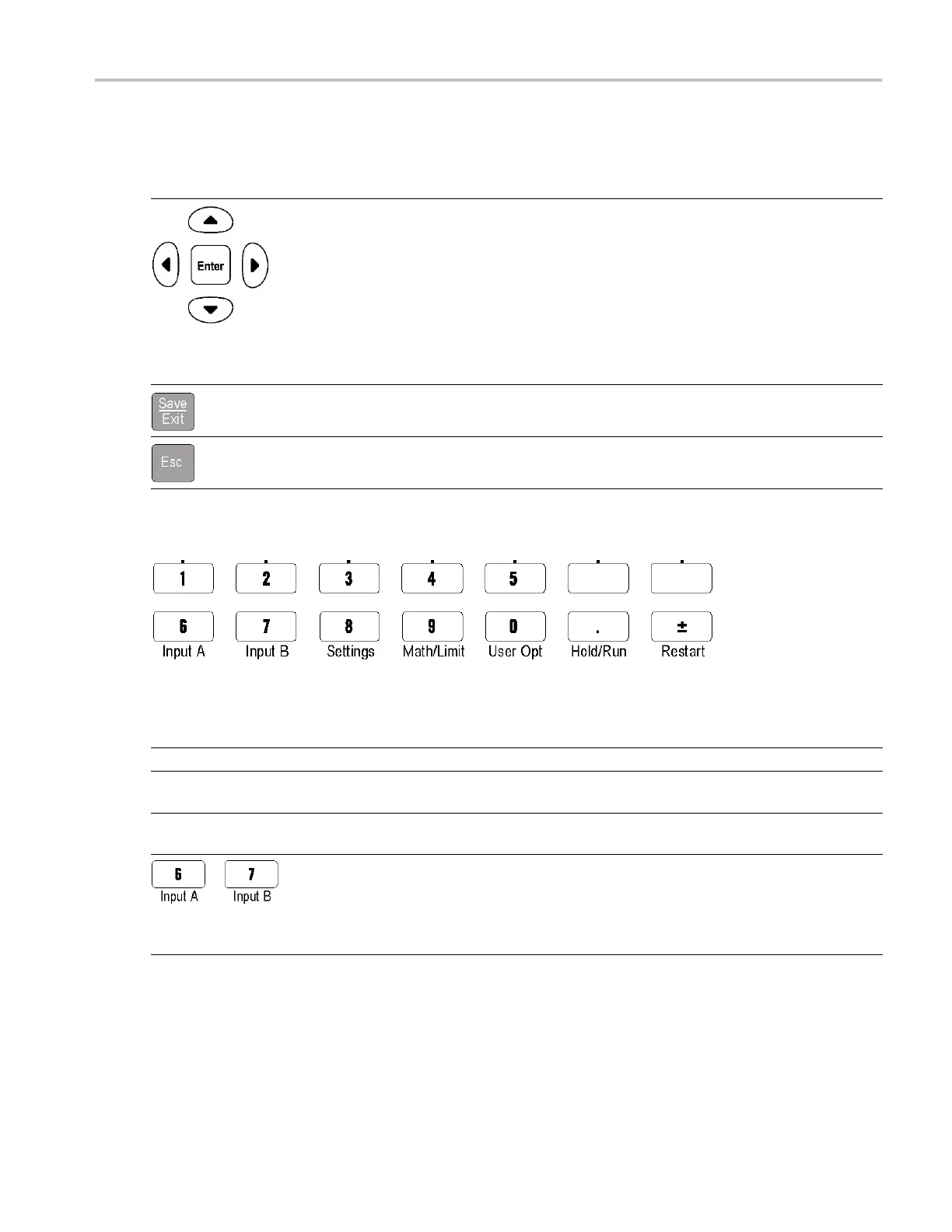Getting Acquain
tedwithYourInstrument
Navigation Buttons
Use the Navigation buttons to select menu items, increment or decrement numeric setting values, and clear numeric values.
Item Description
The Navigation buttons provide multiple functions depending on the instrument mode:
Menu mode : Use the left-arrow, right-arrow, and Enter buttons to display and select menu items
(as an alternative to using the keypad menu select buttons).
Numeric entry mod e: Use the left-arrow button to clear the right-most digit in a settings field. Use
the up- and down-arrow buttons to increment or decrement a numeric value in a settings field
(in a 1-2-5 pattern).
Use the Enter button to accept the displayed value or menu and return to the previous menu.
When the instrument is not displaying a menu or prompting for input, use the up- and down-arrow
buttons to set the LCD screen contrast.
Use the Save/Exit button to confirm the current selection and exit to the previous menu level.
Use the Esc button to exit to the previous menu level without confirming the current selection.
Keypad Buttons
Use the keypad buttons to select menu items and enter setting values.
Item Description
Numeric buttons Use buttons 1-0, ., and ± to enter numeric parameter values.
Menu select buttons
Use the top row of the keypad buttons (1-5 and the two blank buttons) to select the
corresponding screen menu items.
Menu access buttons
Use the bottom row of the keypad buttons (6-0) to display the menu for that button (Input A,
Input B, Settings, and so on).
Use the Input A or Input B buttons to display the input channel configuration menu for the
selected channel.
The Input A and Input B m enus provide channel-related settings, including trigger slope, signal
coupling (AC or DC), input impedance (50 Ω or 1 MΩ), input attenuation (1x or 10x), trigger
mode (Manual or Auto), Trigger level, and Filter (frequency cutoff).
FCA3000, FCA3100, and MCA3000 Series Quick Start U ser Manual 7
