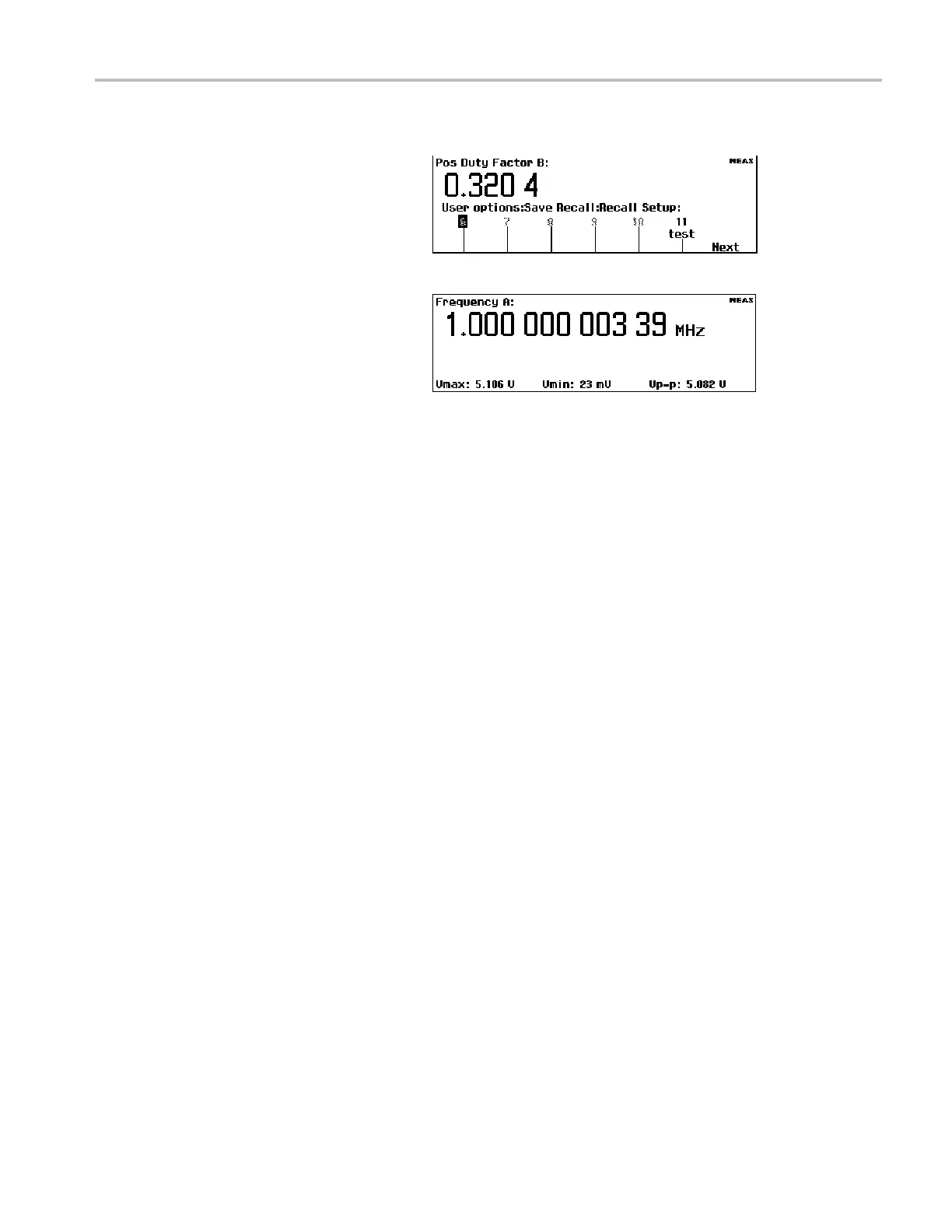Application Exa
mples
Recall a Setup
1. Push User Opt >
Save/Recall > Setup >
Recall S etup.
2. Push the Next menu button to display
the location from which to recall the
instrument s
etup. Locations that are
empty are shown in gray text.
3. Push the menu button for the setup
location. The instrument loads the
setup and di
splays the m easurement
associated with that setup.
FCA3000, FCA3100, and MCA3000 Series Quick Start U ser Manual 17