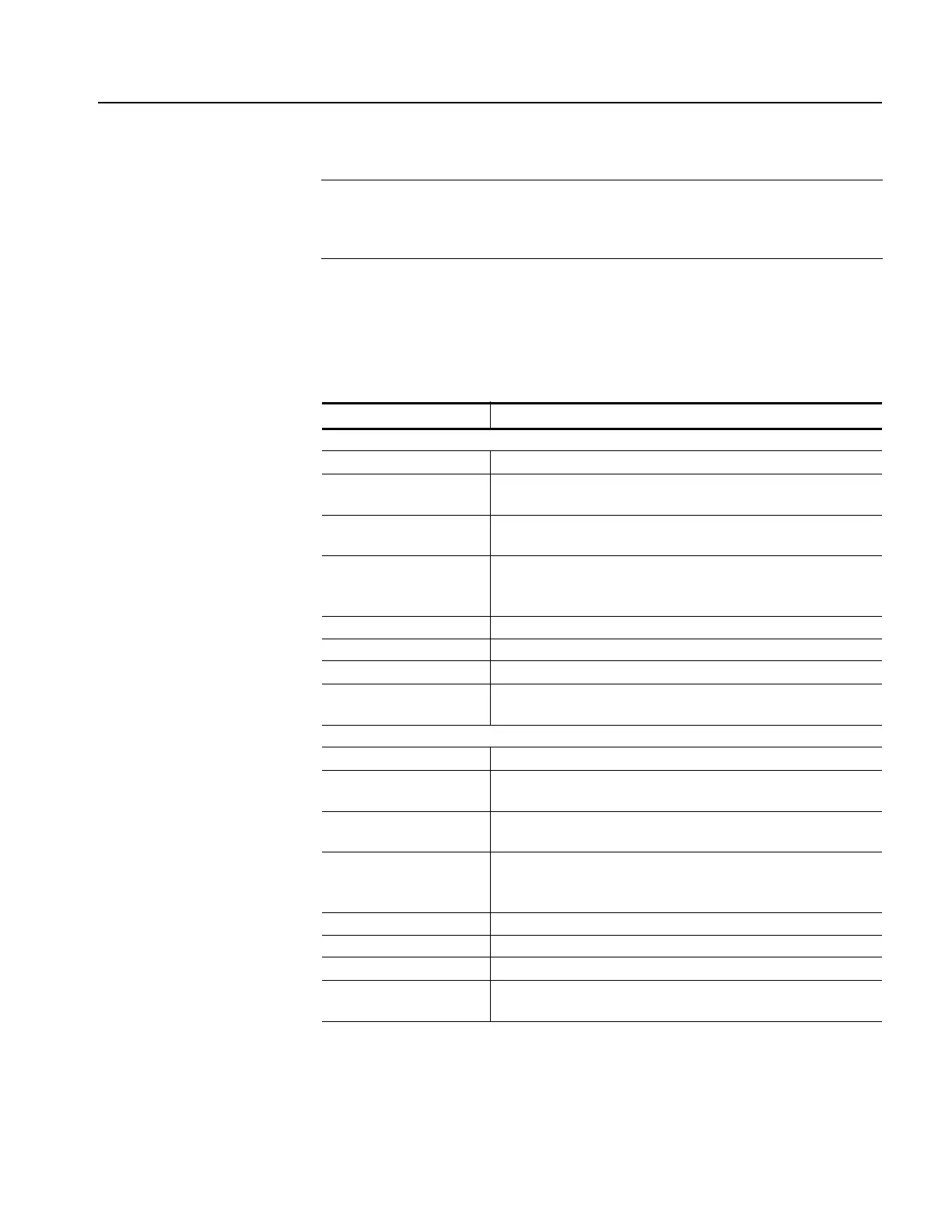Menus
SPG600 & SPG300 Sync Pulse Generators User Manual 3-7
After you select a signal set name (for example, COLOR BAR), use the left (
W) or
right (
X) arrow button to select a signal. You do not need to press the ENTER
button to enable the selection. Table 3-2 lists the available signals in each signal set.
NOTE. By default, the sync pulse generator is configured to output a test signal
from the CH4 connector. You can change the configuration of the analog outputs
using the Configuration submenu. Refer to the Configuration submenu on
page 3-37.
Table 3-2: Selectable signals in each signal set (analog)
Signal set name Selectable signals
NTSC format
COLOR BAR 100% Color Bars, 75% Color Bars, SMPTE Color Bars
FLAT FIELD 0% Flat Field, 10% Flat Field, 40% Flat Field, 50% Flat Field,
100% Flat Field, Black Burst, Field Square Wave
LINEARITY 5 Step, 10 Step, Modulated 5 Step, Modulated Ramp,
Modulated Pedestal, Ramp, Shallow Ramp
MONITOR Convergence, 75% Red Field, 100% Red Field, White Window,
Gray Window, 2 Pedestal & Pluge, 4 Pedestal & Pluge*, Safe Area*,
Monitor Setup*
MULTIBURST 100% Multiburst, 60% Multiburst
SWEEP 100% Sweep, 60% Sweep, Chroma Freq. Resp.
PULSE BAR 2T Pulse & Bar, SinX/X, Multipulse
OTHER SNG Color Bars, FCC Composite, FCC Multiburst,
NTC7 Composite, NTC7 Combination, Matrix 1*
NTSC No Setup format
COLOR BAR NO SETUP 100% Color Bars, 75% Color Bars, SMPTE Color Bars
FLAT FIELD 0% Flat Field, 10% Flat Field, 40% Flat Field, 50% Flat Field,
100% Flat Field, Black Burst, Field Square Wave
LINEARITY 5 Step, 10 Step, Modulated 5 Step, Modulated Ramp,
Modulated Pedestal, Ramp, Shallow Ramp
MONITOR Convergence, 75% Red Field, 100% Red Field, White Window,
Gray Window, 2 Pedestal & Pluge, 4 Pedestal & Pluge*, Safe Area*,
Monitor Setup*
MULTIBURST 100% Multiburst, 60% Multiburst
SWEEP 100% Sweep, 60% Sweep, Chroma Freq. Resp.
PULSE BAR 2T Pulse & Bar, SinX/X, Multipulse
OTHER SNG Color Bars, FCC Composite, FCC Multiburst,
NTC7 Composite, NTC7 Combination, Matrix 1*
