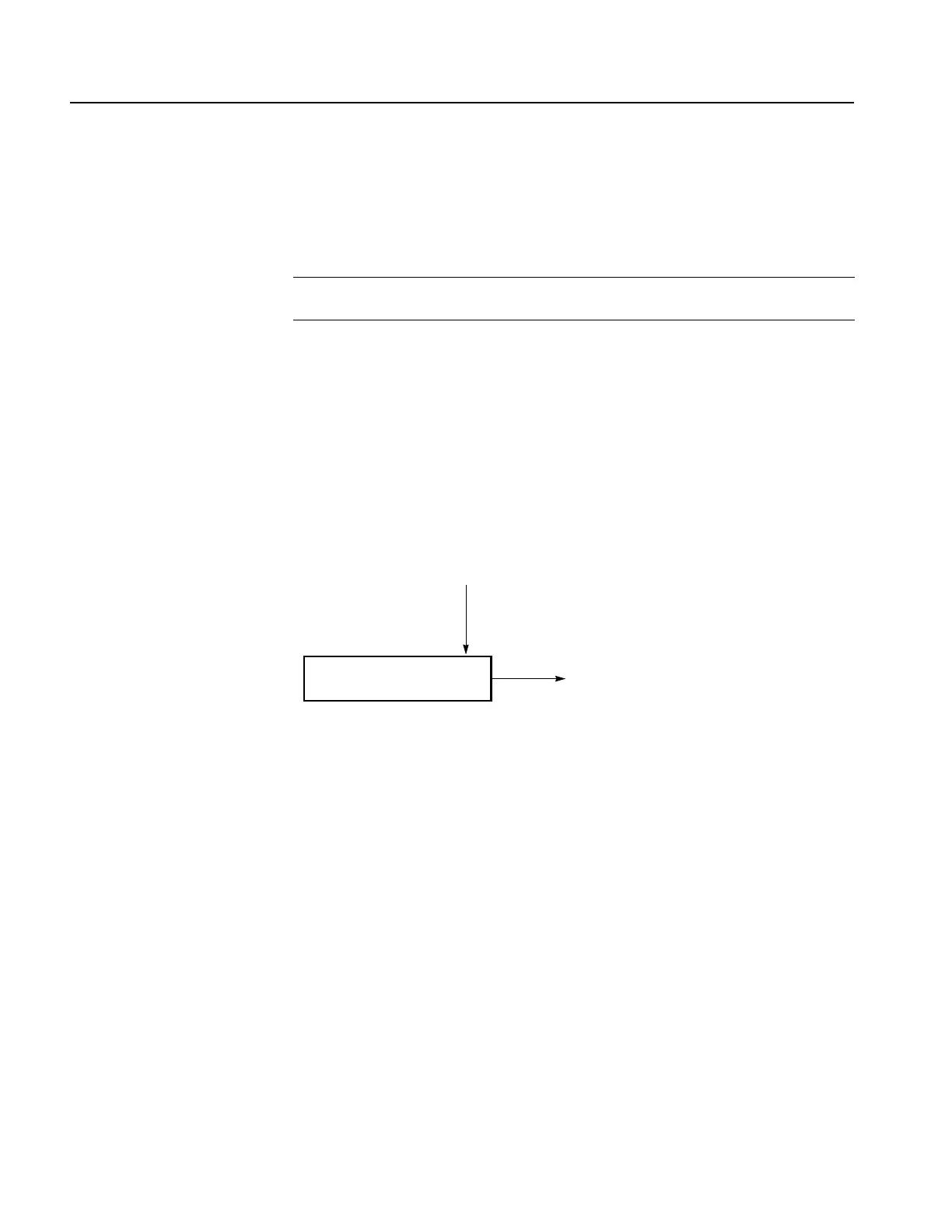Menus
3-36 SPG600 & SPG300 Sync Pulse Generators User Manual
FPGA VERSION (STD). Displays the FPGA version of the instrument circuit boards.
FPGA VERSION (OPT). Displays the FPGA version of the circuit board if option 02
or/and 03 are installed in the SPG600.
F/W VERSION. Displays the instrument firmware version.
S/N. Displays the instrument serial number.
OPTION KEY. Displays the option key number for installed instrument options.
Refer to the following text for a description of how to enter an option key.
System Setup Submenu
This menu allows you to enter the option key that enables the fine timing offset
feature (Option 01). Figure 3-23 shows the System setup submenu diagram.
Figure 3-23: System setup submenu diagram
To enable the fine timing offset feature:
1. Contact your local Tektronix office to order Option 01. You will receive an
option key (alphanumeric code).
2. Enter the option key using the following steps:
a. Press the ENTER button to enable the text entering mode. The underscore
character ( _ ) appears at the far left of the second line.
b. Use the up (
S) or down (T) arrow button to select a character.
c. Use the right (
X) arrow button to move the underscore character and then
use the up (
S) or down (T) arrow button to select the character.
d. Repeat step c until all of the alphanumeric code is entered.
e. Press the ENTER button to end the text entering process.
NOTE. In the FPGA VERSION display, the letter M represents the Main board, A
represents the analog output board, and D represents the SDI output board.
: SETUP : OPTION KEY
ABCDEFGHIJKLMNOPQRST
Select Setup in the SYSTEM PARAMETER menu item
Enter the option key
ENTER
