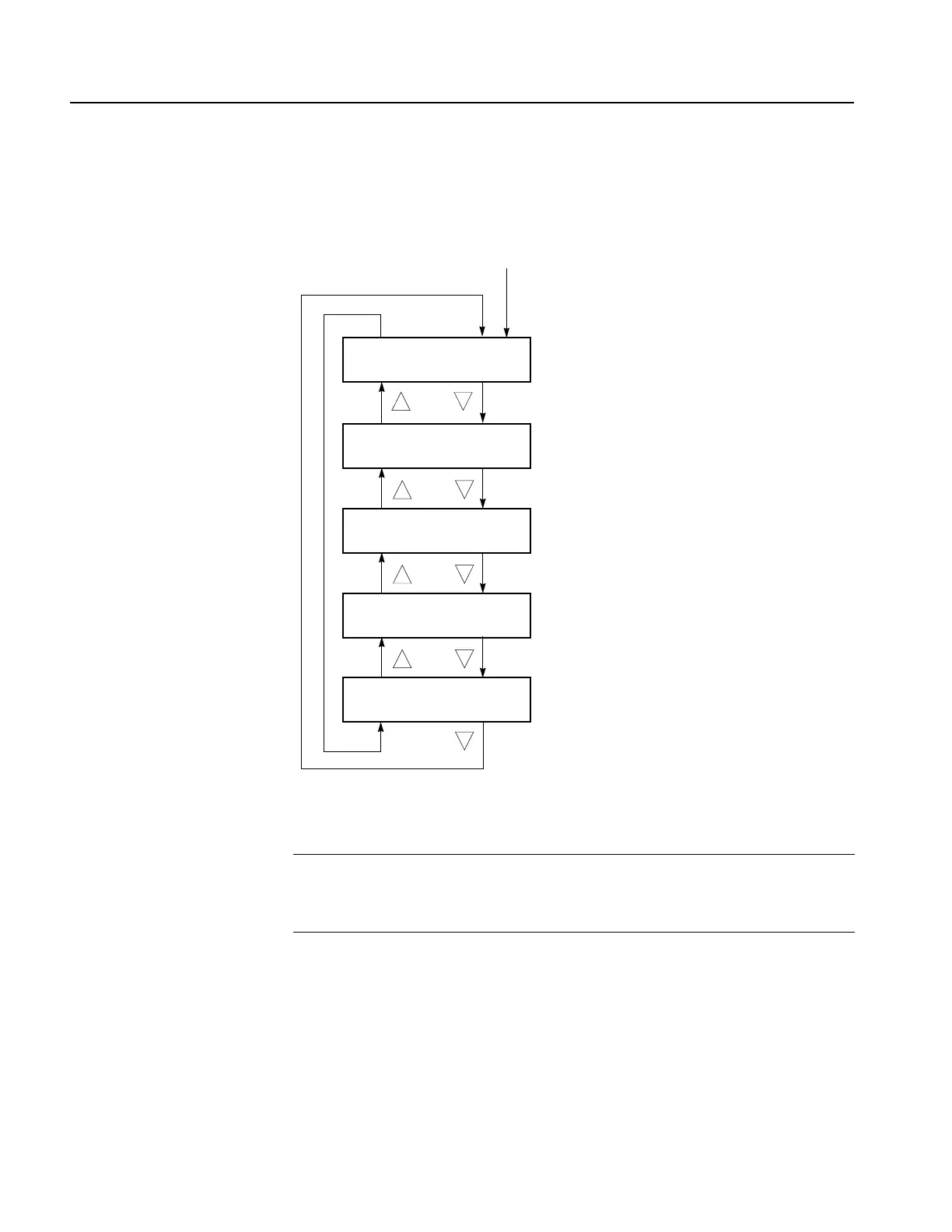Menus
3-30 SPG600 & SPG300 Sync Pulse Generators User Manual
Network Information
Submenu
This menu allows you to display all network parameters. Use the up (S) or down
(
T) arrow button to scroll through the menu. Figure 3-19 shows the Network
information submenu diagram.
Figure 3-19: Network information submenu diagram
Network Setup Submenu
This menu allows you to set the sync pulse generator network parameters when
connecting to a 100Base-T Ethernet. Use the up (
S) or down (T) arrow button to
scroll through the menu items. Figure 3-20 shows the Network setup submenu
diagram.
Select Information in the NETWORK menu item
: IP ADDRESS
1 23. 12 3.1 23. 123
: SUBNET MASK
255.254.253.252
: MAC ADDRESS
00-00-95-00-02-AE
: BROADCAST ADDR
111.255.255.255
: GATEWAY ADDR
000.000.000.000
NOTE. A temporary IP address such as 10.xx.xx.xxx may appear on the IP
ADDRESS display until the sync pulse generator receive an IP address from a
DHCP server. If this happens, press the CANCEL button to exit the menu and then
press the ENTER button to enter the menu again.
