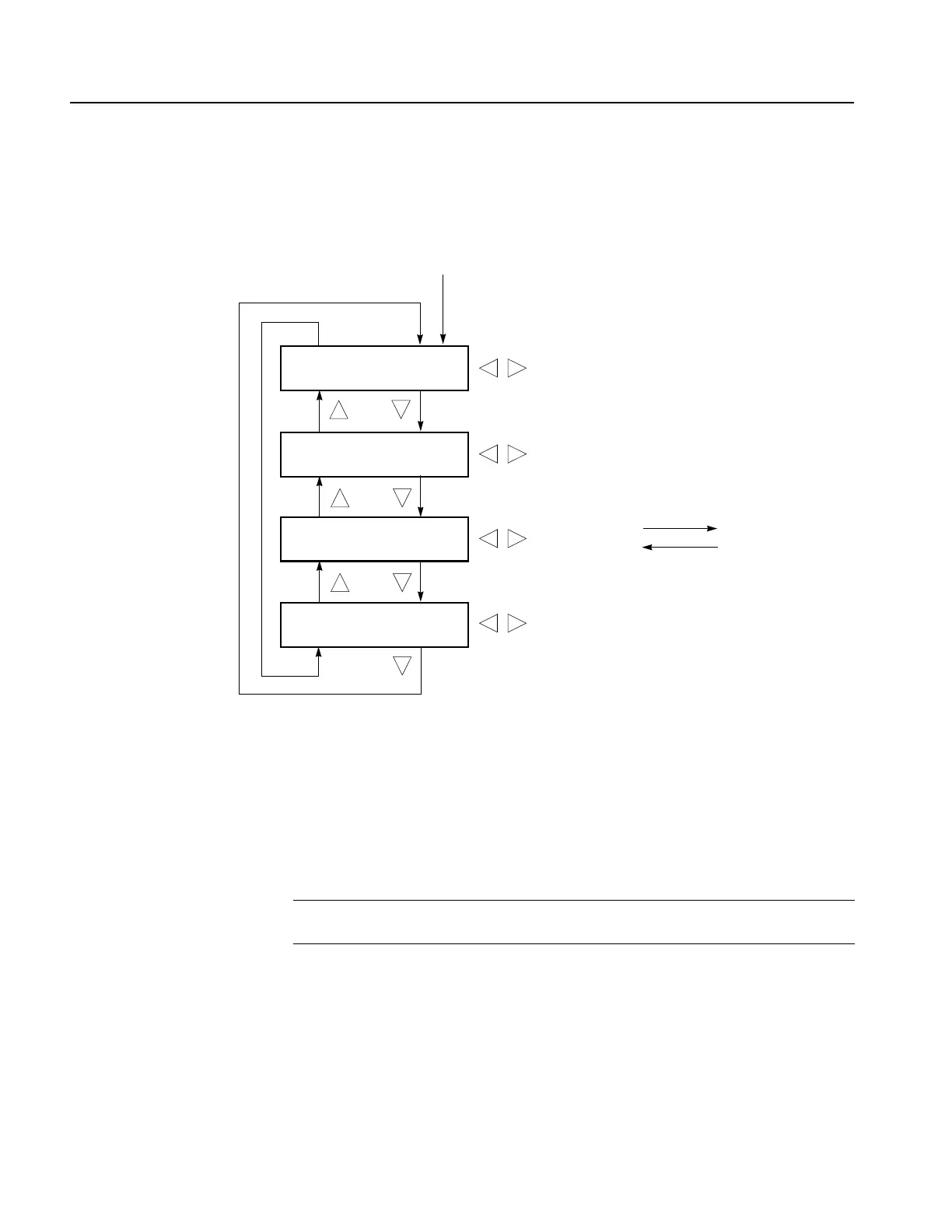Menus
3-28 SPG600 & SPG300 Sync Pulse Generators User Manual
Preset Submenu
This menu allows you to store and recall instrument configuration settings. Use the
up (
S) or down (T) arrow button to scroll through the menu. Figure 3-18 shows
the Preset submenu diagram.
Figure 3-18: Preset submenu diagram
The following three presets are named at the factory and can be used for your own
application:
Power On Default: When you save instrument settings in the preset, the
instrument settings can be loaded into the sync pulse generator automatically
at power on.
User Default: The preset for saving the user specified default settings. If you
save new instrument settings in this preset, a confirmation message appears to
prevent overwriting.
Factory Default: In this preset, the factory default settings are saved. Use this
preset to reset the sync pulse generator to the factory default settings. The
following settings are not affected by the factory default: LCD contrast,
front-panel timeout, and network address parameters.
Select PRESET in the SYSTEM menu
Select a preset to recall
Select a preset number to save the current
instrument settings
Select a preset to delete
PRESET : RECALL
Power On Default
↵
PRESET : SAVE
Power On Default
↵
PRESET : DELETE
PRESET 1
Select a preset to
rename
PRESET : RENAME
PRESET 1
ENTER
CANCEL
Edit the preset name
NOTE. If you want to save network parameters to a preset, use the Power On
Default preset.
