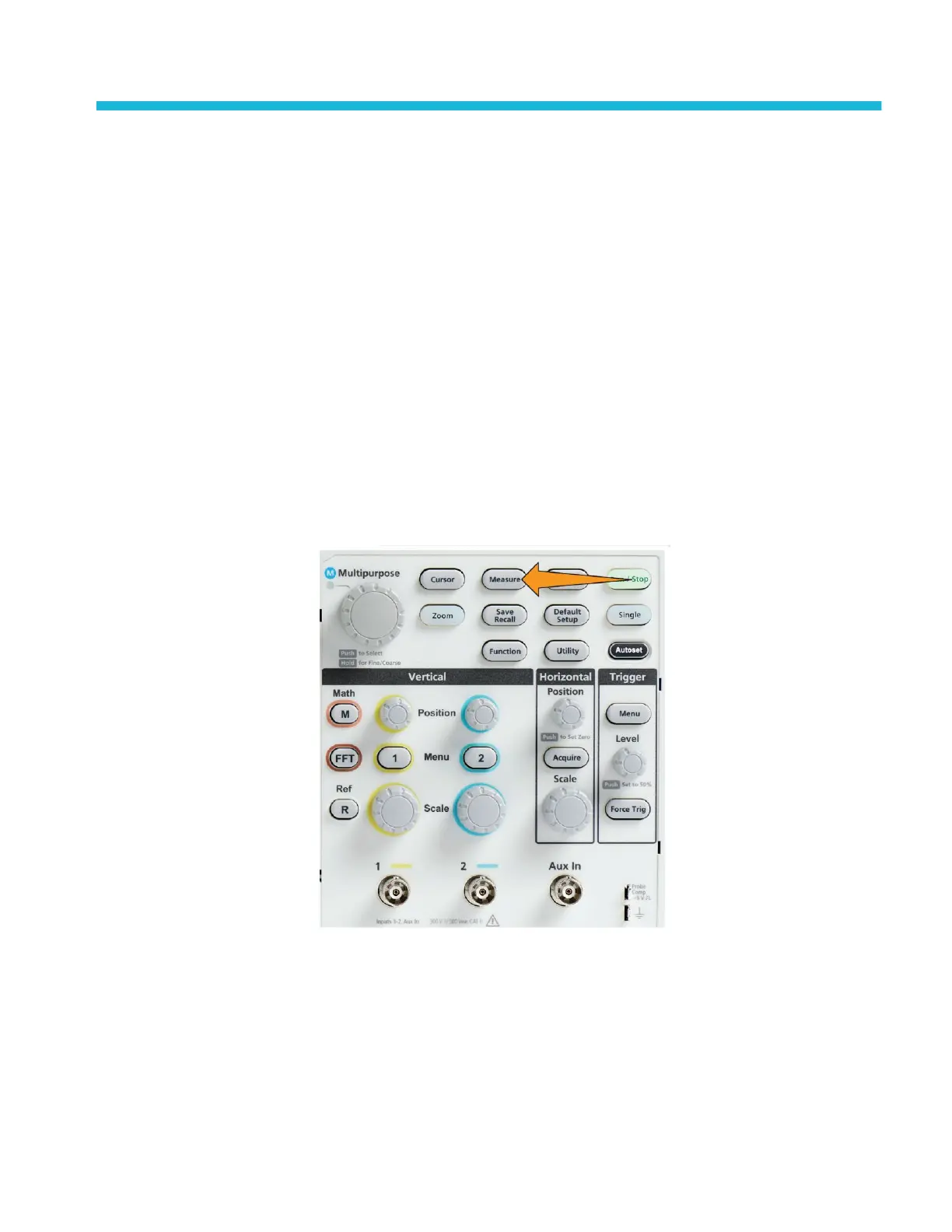Analyzing a waveform
Taking automatic measurements
Automatic measurements are a way to quickly take common measurements on a
waveform, such as signal frequency, period, rise and fall times, and so on. You
can take up to a total of six measurements at once, on any combination of input
channels and a math waveform. The measurements are shown on the main screen
in the order they were selected.
To take an automatic measurement:
1. Acquire and display a triggered waveform.
2. Push Measure.
3. Push the side-menu button to select the channel on which to take
measurements.
4. Use the Multipurpose knob to select and click a measurement. See
Automatic measurement descriptions on page 91.
The Measurement Selection bar at the top of the screen updates to show that a
measurement was selected for that channel (indicated by color), up to a
maximum of six measurements total to display.
5. Measurements with a down triangle contain a list of the input channels to use
for that measurement when selected. Select and click the input channels.
Then push the Menu On/Off button to close the list.
TBS1000C Series Oscilloscopes User Manual 87
