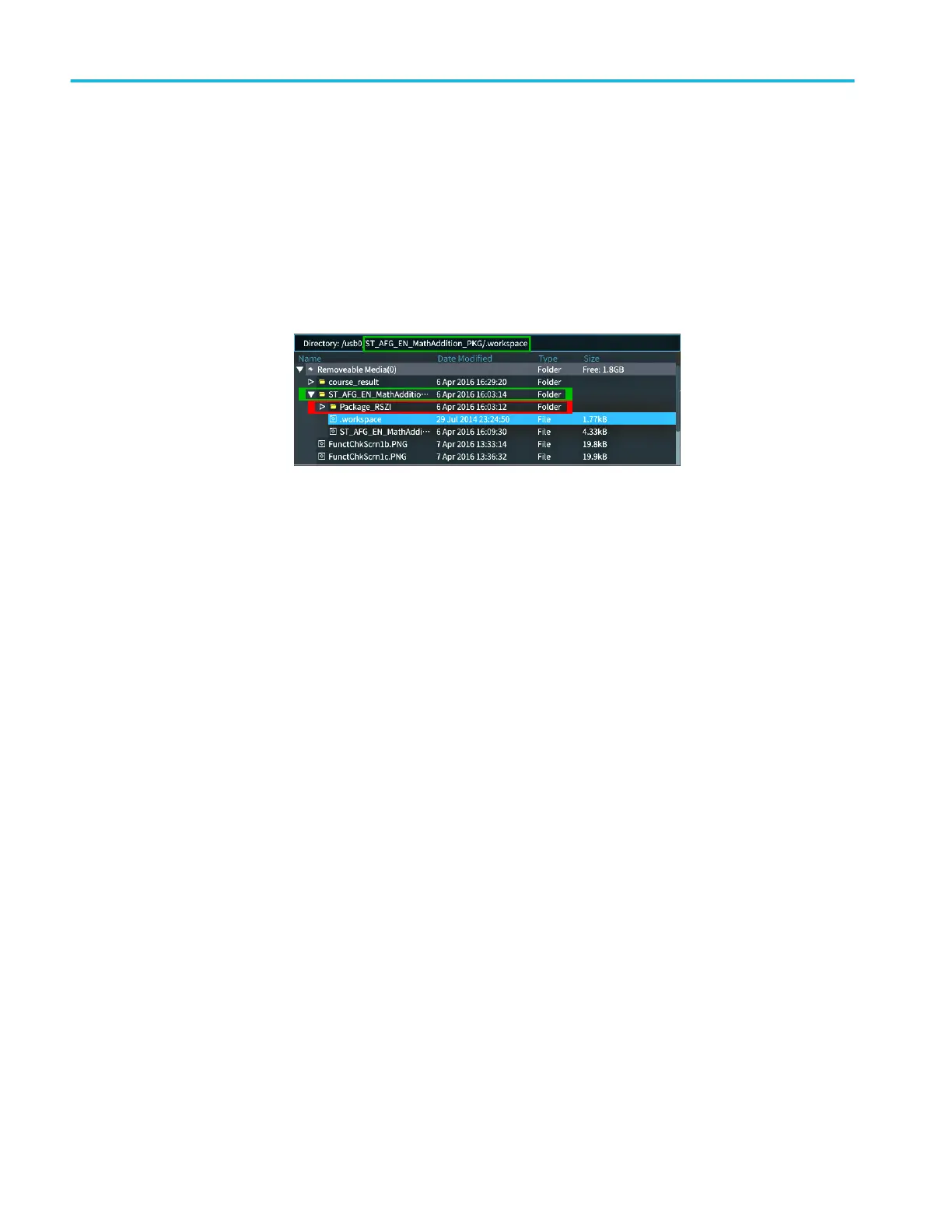Dealing with error
message
If you get the “No course material package files found” error message, make sure
that you selected the folder that contains the .workspace file, and not
the .workspace file itself, or any other folders that may be in the Courseware
folder.
In the following image, the .workspace file (colored blue) is part of the
ST_AFG_EN_MathAddition_PKG folder (green boxes), so you would highlight
ST_AFG_EN_MathAddition_PKG to load this course. The Package_RSZI folder
(red box) is a subfolder of ST_AFG_EN_MathAddition_PKG.
If you still get a load error message, try downloading the courseware file again
and reload it.
Running Courseware lab
exercises
You can access the lab content by pushing the Course button located on the on
the front panel. Use the oscilloscope’s soft keys and the Multipurpose knob to
access up to 12 courses, which can have up to 14 labs each.
Once you choose a lab, you can review the overview section, perform the lab
using the step-by-step procedure, collect data, check and save the data results,
and generate reports that show the waveforms created for each step.
Prerequisite: You have loaded a course on the oscilloscope.
Appendices
156 TBS1000C Series Oscilloscopes User Manual
